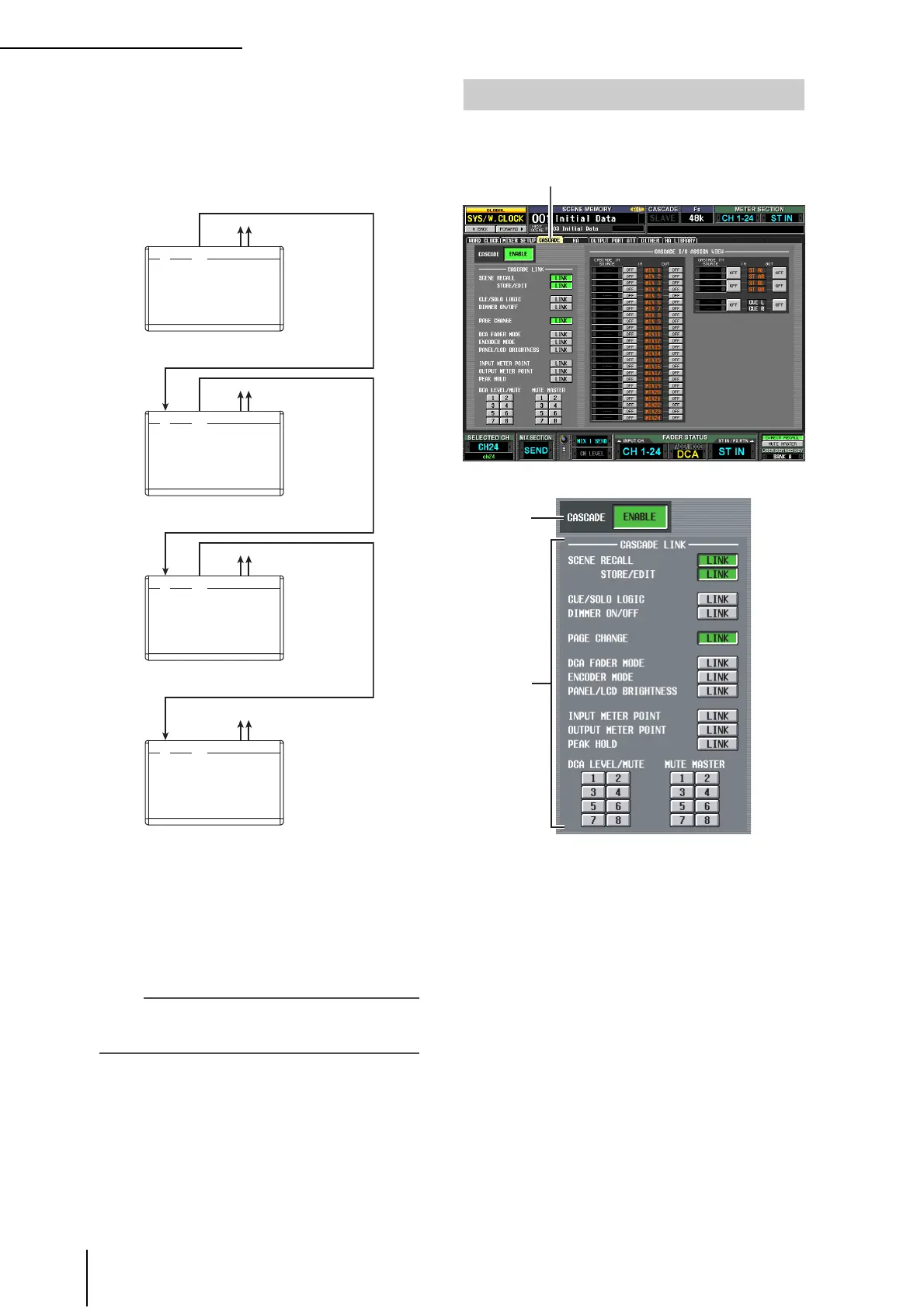SYS/W.CLOCK function
204 PM5D/PM5D-RH Owner’s Manual Reference section
If you daisy-chain two to four PM5D units (i.e., con-
nect the first unit’s CASCADE OUT → second unit’s
CASCADE IN, and the second unit’s CASCADE OUT
→ third unit’s CASCADE IN. Up to four units can be
connected.), set the PM5D located last in the chain to
MASTER, and the remaining PM5D units to SLAVE.
Turn the BI-DIRECTION button Off for all units.
In this state, the SLAVE units will follow when you
operate the MASTER unit. The final mix of all signals
will be output from the PM5D that is connected last in
the chain.
M CASCADE ENABLE/DISABLE
Turns the Cascade function on/off.
Note
If you edit the settings of the CASCADE CONNECTION
parameters (
7
–
L
), the cascade function will temporarily be
reset to Off.
N DME CONTROL
This button accesses the DME CONTROL screen
(➥ p.182).
Here you can make various settings related to cascade
connection.
A CASCADE ENABLE/DISABLE
Enables/disables cascade connection.
B CASCADE LINK
Here you can select the operations and parameters that
will be linked when multiple PM5D units are cascade-
connected. You can select the following items.
• SCENE RECALL
Scene recall operations / Recall undo operations
• SCENE STORE/EDIT
Scene store operations, store undo operations, title
editing, sorting
• CUE/SOLO LOGIC
Cue/Solo operations (however, all Cue settings are
cleared when linking occurs)
• DIMMER ON/OFF
Dimmer effect (including talkback dimmer)
• PAGE CHANGE
Switching the display screen
CASCADE MODE= SLAVE
BI-DIRECTION= OFF
PM5D C
CASCADE MODE= MASTER
BI-DIRECTION= OFF
PM5D D
CASCADE MODE= SLAVE
BI-DIRECTION= OFF
PM5D A
CASCADE
IN
CASCADE
OUT
CASCADE
IN
CASCADE
OUT
CASCADE
IN
CASCADE
OUT
CASCADE
IN
CASCADE
OUT
CASCADE MODE= SLAVE
BI-DIRECTION= OFF
PM5D B
(Cascade slave)
(Cascade slave)
Audio signals of
A+B+C+D
(Cascade slave)
(Cascade master)
Audio signals of
A+B+C
Audio signals of
A+B
Audio signals of A
CASCADE screen
CASCADE
1
2
