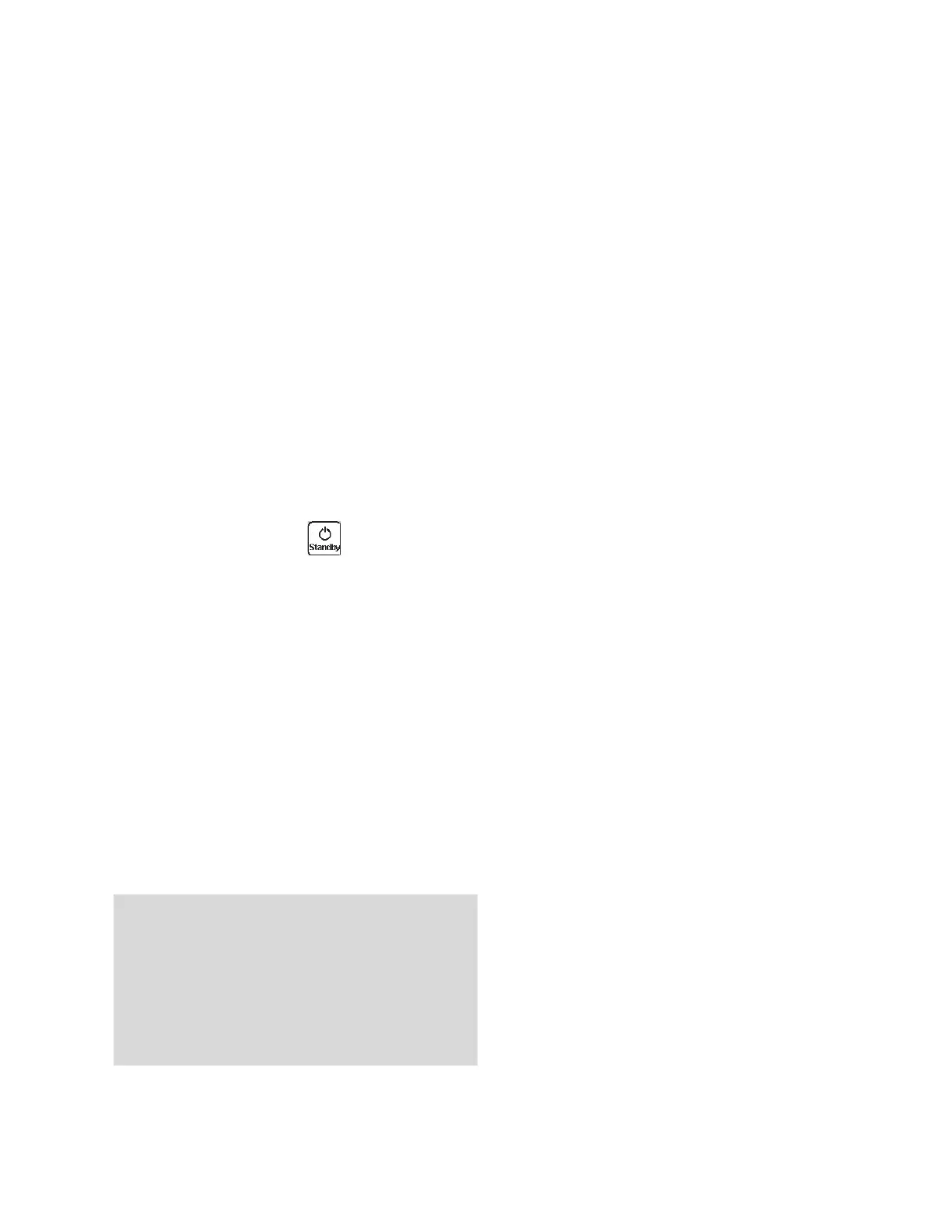Operation Summary
Instructions for Use Apollo SW 4.5n 115
Part Number: 9053586, 3rd edition
For the Dräger Auto Exclusion system:
1. Close any open vaporizers.
2. With the handwheel set to >T< position, press
the button and engage the handwheel at >0<.
Wait 5 seconds for the pressure to balance.
3. Press the button and turn the handwheel
counterclockwise to set the required anesthetic
gas concentration.
Setting ventilation mode
Set the ventilation mode as described in the chapter
“Ventilation”.
Changing patients
Follow the steps below for successive patient cases.
Switch to standby mode
1. Press the standby key > <, and confirm with
the rotary knob.
The functions of the anesthesia machine are
switched off. All the current settings from the
previous case are retained, including fresh-gas
delivery and ventilation parameters, alarm limits, and
patient age and weight.
To activate the default settings instead of using the
current settings:
1. Press the >Restore Default Settings< key on
the standby screen, and press the rotary knob.
The default settings for gas delivery, ventilation, and
alarm limits are restored.
Enter the new patient’s age and ideal body weight
(optional) as instructed on page 112, and proceed.
WARNING!
Risk of patient injury
Restored default settings may contain settings
inappropriate for a new patient.
After default settings have been restored, make
sure the ventilation monitoring settings are
appropriate to the patient connected.
