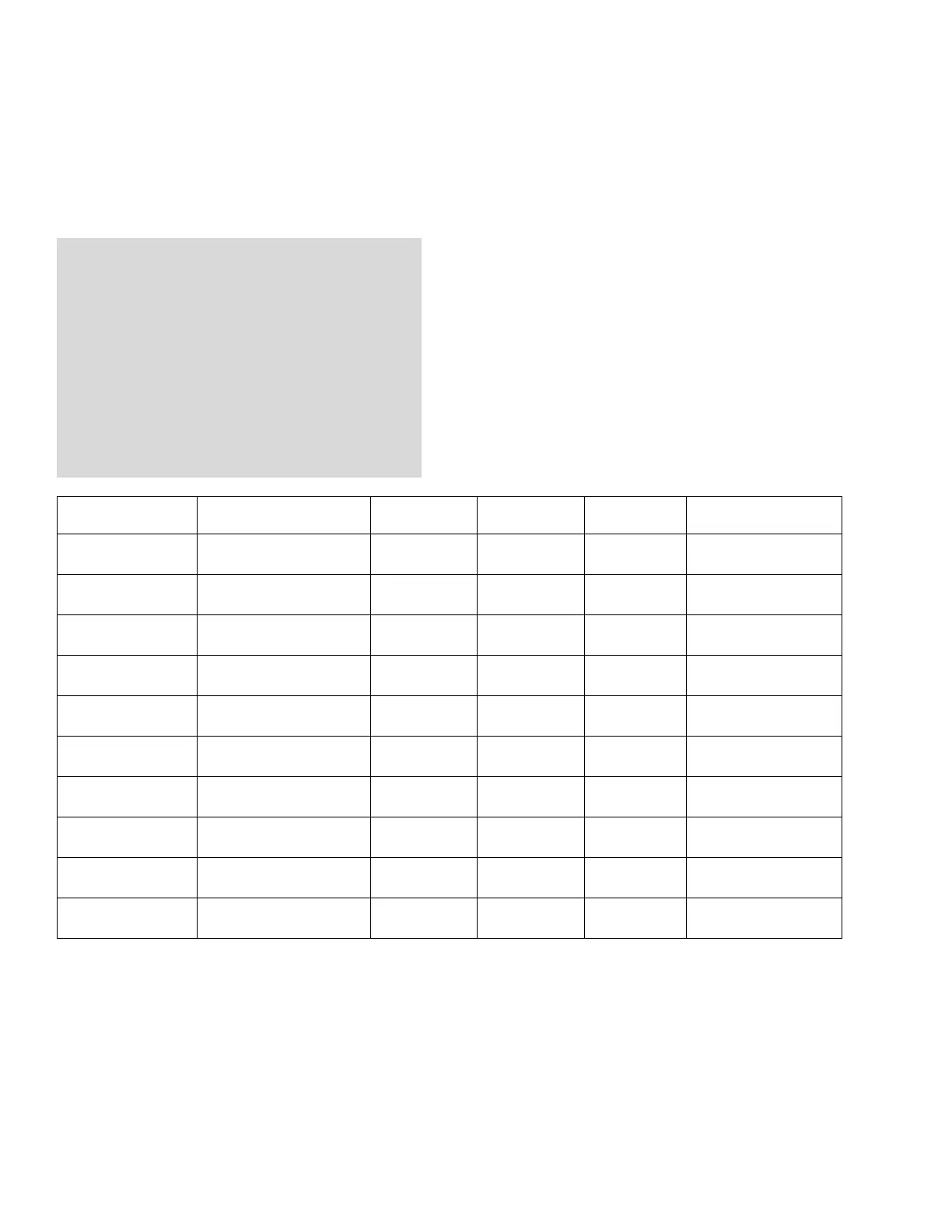Alarms
190 Instructions for Use Apollo SW 4.5n
Part Number: 9053586, 3rd edition
Limit-based alarms activated in respective ventilation modes
When a ventilation mode is changed, the Apollo sets
the alarms ON or OFF as indicated in the table
below. Some alarms can be then be enabled or
disabled manually by the user.
WARNING!
Risk of patient injury
As anesthesia machines within one care area
might have different alarm limit configurations,
make sure that the preset alarm limits are
appropriate for the new patient. Also make sure
that the alarm system has not been rendered
useless by setting the alarm limits to extreme
values or by their alarm tone being disabled.
See “Configuring the default settings in
Standby” on page 201.
Alarm
Mode Volume, Volume AF,
Pressure, Press. Support
Press. Support
CPAP
Aux CGO Monitoring,
Man/Spont
Factory setting
SpO
2 ON ON ON ON – –
[%] ON ON ON ON 92
Pulse ON ON ON ON 120
[bpm] ON ON ON ON 50
etCO
2 ON ON
1)
1)
50
[mmHg] ON ON
1)
1)
– –
FiCO
2 ON ON
1) 1)
5
[mmHg]
MV ON ON OFF
1)
12
[L/min] ON ON OFF
1)
3.0
FiO2 ON ON
1) 1)
– –
[Vol.%] ON ON ON ON 20
inHal. ON ON ON ON 1.5
[Vol.%] ON ON
1) 1)
– –
inIso. ON ON ON ON 2.3
[Vol.%] ON ON
1) 1)
– –
inEnf. ON ON ON ON 3.4
[Vol.%] ON ON
1
)
1)
--
inDes. ON ON ON ON 12.0
[Vol.%] ON ON
1) 1)
– –
