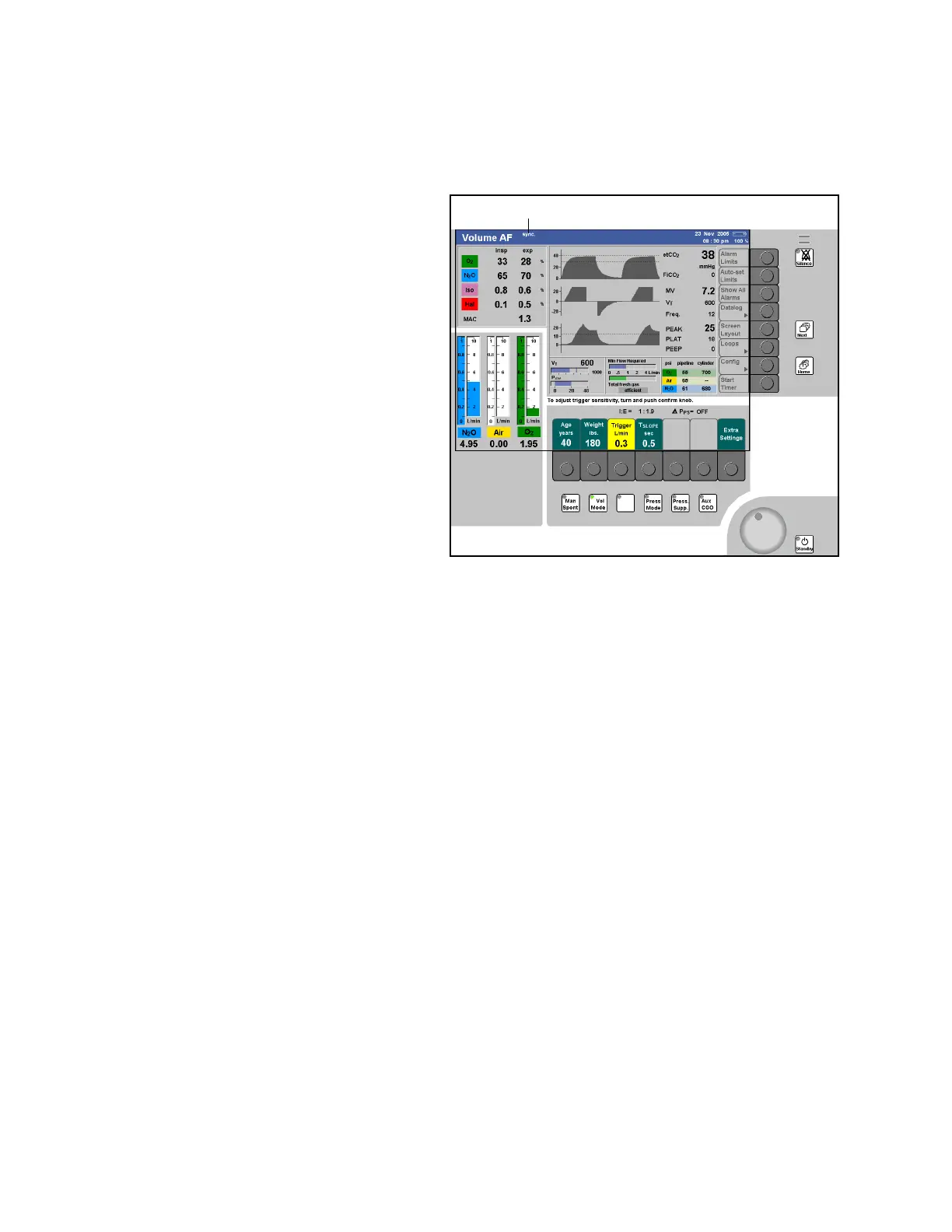Ventilation
136 Instructions for Use Apollo SW 4.5n
Part Number: 9053586, 3rd edition
Synchronized volume-guaranteed venti-
lation
Figure 70. Volume AF with Synchronization
Synchronization is activated by entering a value for
the trigger sensitivity using the >Extra Settings<
parameter button.
1. Press the button >Extra Settings<
(1 in Figure 70). The trigger sensitivity button
>Trigger< (2 in Figure 70) is displayed.
2. Press the button >Trigger<. The last value set
appears as default value when the key is
activated.
3. Turn the rotary knob to adjust the trigger
sensitivity to the desired value, and press the
rotary knob to confirm (3 in Figure 70).
When the value is confirmed, the “sync.” indication in
the status field (4 in Figure 70) stops flashing and is
displayed continuously.
A mandatory breath triggered by the patient is
represented by a continuous vertical black line in the
pressure curve and in the flow curve (trigger
indicator). The active window for the stroke triggered
by the patient corresponds to the last 25 % of the
applicable expiratory time.
In Volume AF, the patient can additionally end the
inspiratory phase during the last 50 % of the
applicable inspiratory time when synchronization is
activated. An inspiratory phase ended by the patient
is represented by a continuous vertical black line in
the pressure curve and in the flow curve (trigger
indicator).
4. Press the button >Extra Settings< again. The
actual trigger sensitivity is shown above the keys
for the ventilation parameters.
