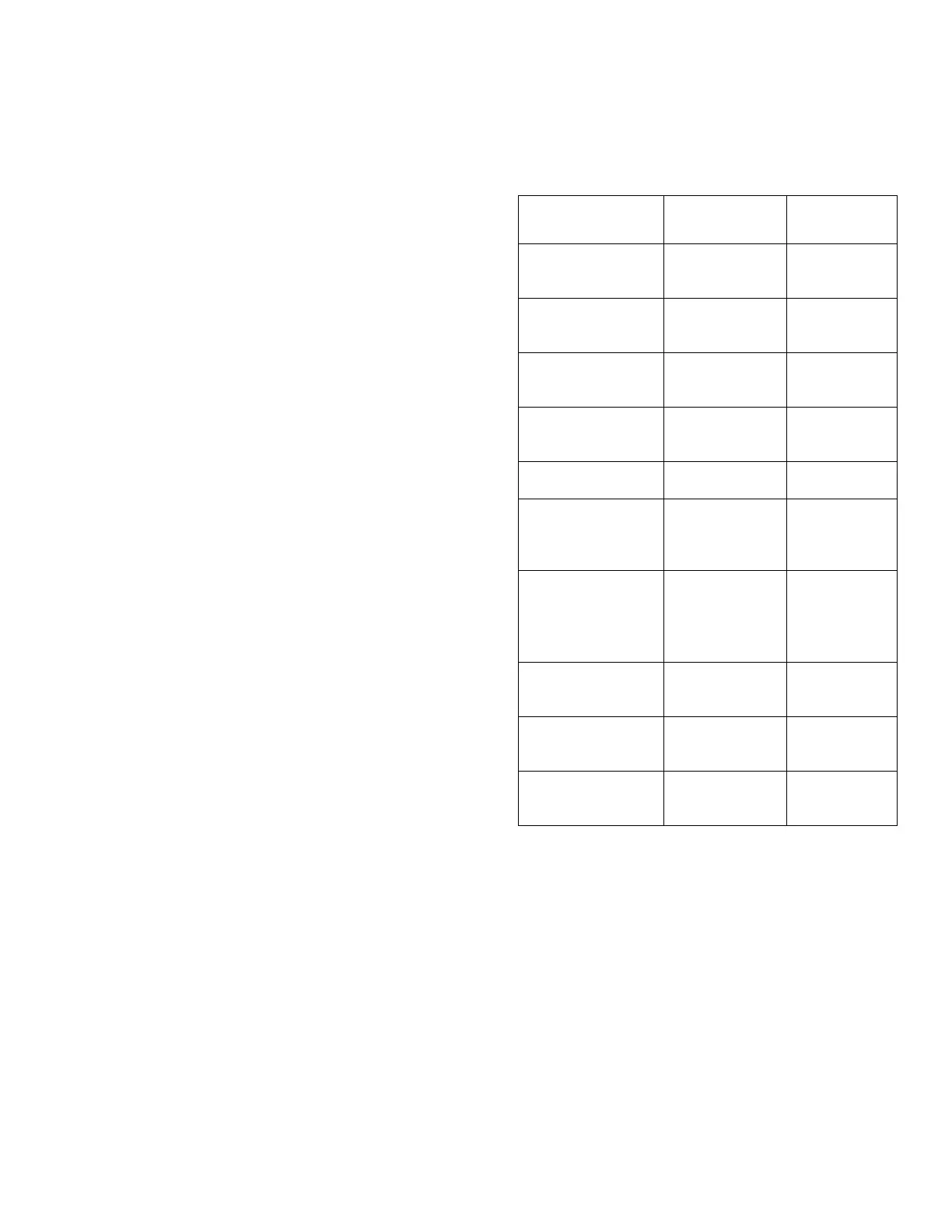Ventilation
Instructions for Use Apollo SW 4.5n 135
Part Number: 9053586, 3rd edition
Starting the Volume AutoFlow ventilation mode
Table 5. Adjustment ranges and factory settings for
Volume AF mode
1. When all the parameters have been preset,
press the rotary knob to start Volume AF
ventilation (4 in Figure 69).
The parameter buttons turn dark green and display
the preset parameter values. The “Vol. AF” indication
in the status field stops flashing and is displayed
continuously. Volume AutoFlow ventilation begins.
If a volume parameter has to be changed during
ventilation:
1. Press the button for the parameter to be
changed, turn the rotary knob to the desired
value, and press the rotary knob to confirm.
Note: Volume AF can also be started without
presetting values:
– Press the >Vol. AF Mode< key located at
the bottom of the display panel, and press
the rotary knob. Default parameter values
are used.
Ventilation
parameters
Adjustment
range
Factory
settings
1)
1) Site defaults can be set instead.
Pressure limitation
>P
MAX<
[cmH
2O]
10 to 70
min. PEEP
+10
40
Tidal volume
>V
T<
[mL]
20 to 1400
2)
2) Optionally 5 mL to 1400 mL.
600
Frequency
>Freq<
3),4)
[bpm]
3) Depending on the configuration, the inspiratory time (TINSP) can be
automatically changed together with adjustment of the frequency so that the
resultant ratio of inspiration to expiration (I:E) remains constant. Only
applies if trigger = OFF. See the chapter “Configuration”.
3 to 100 12
Inspiratory time
>T
INSP<
4)
[sec.]
4) The resultant ratio of inspiration to expiration (I : E) is also displayed in
parallel.
0.2 to 6.7 1.7
>PEEP<
[cmH
2O]
0 to 20 0
Trigger sensitivity
>Trigger<
[L/min]
OFF,
0.3 to 15
3.0
(PressSupp.)
OFF
(Volume AF)
Pressure Support
>ΔP
PS<
5)
[cmH2O]
5) Optional.
OFF,
0 to 50 5
(PressSupp.)
max. P
MAX–PEEP OFF
(Volume AF)
Rise time
>T
SLOPE<
[sec.]
0.0 to 2.0 0.0
Age
>Age<
[years]
<1 to 120 40
Ideal body weight
>Weight<
5)
[kg/lbs.]
1 kg to 120 kg
1 lbs. to 240 lbs.
--
