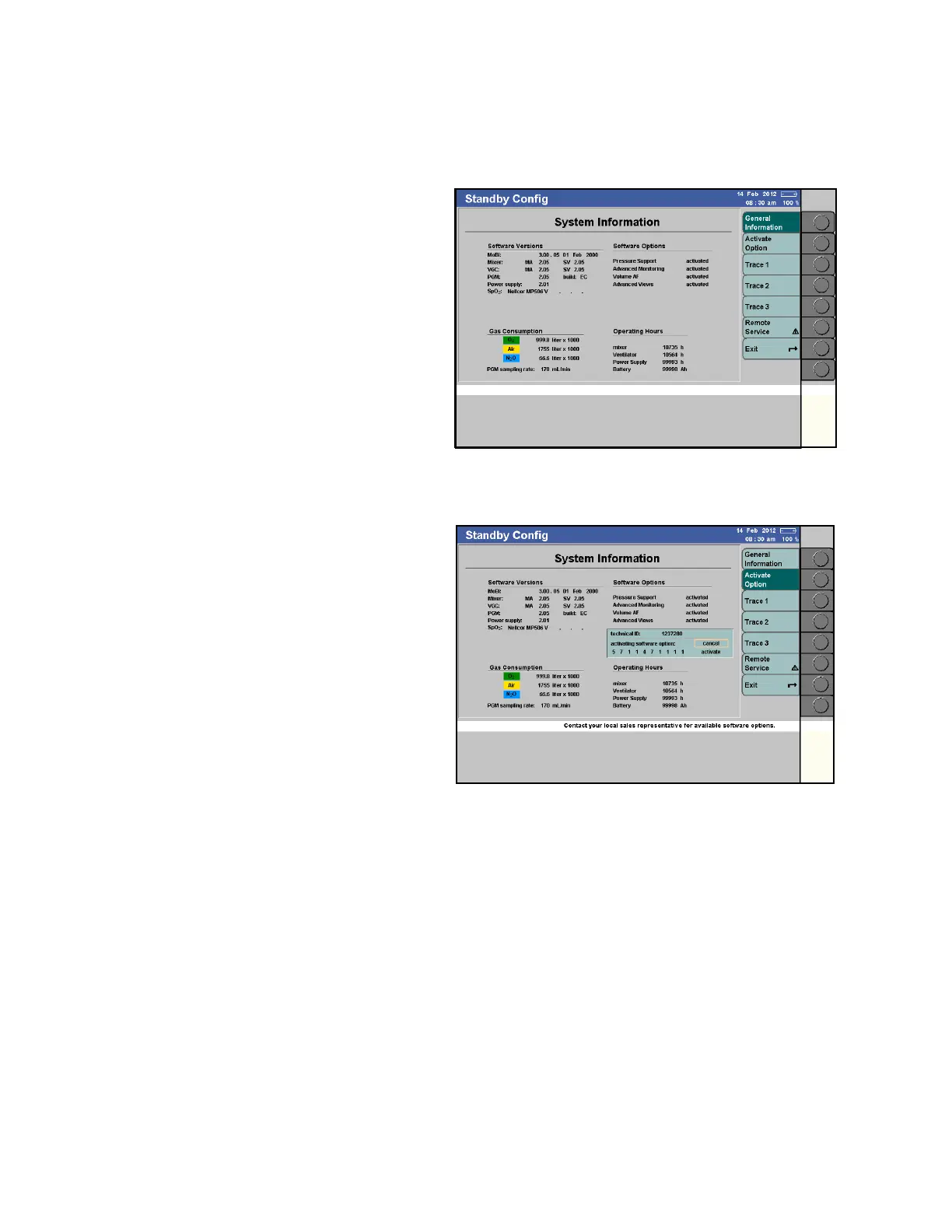Configuration
218 Instructions for Use Apollo SW 4.5n
Part Number: 9053586, 3rd edition
System information
Figure 134. System Settings Standby Configuration
Screen: General Information Page
The system information standby configuration
screens display useful information and allow the
activation of software options by an authorized
DrägerService representative. It also allows access
to the Remote Service Box (see Figure 134).
General Information
– Software Versions of the individual components
– Enabled Software Options
– Gas Consumption and sampling rate of the
patient gas module
– Operating Hours of individual components
Activate Option
Figure 135. Activate Option ScreenSoftware options can be activated by entering a
multi-digit code.
Options and the associated activation codes are
available from the respective Dräger sales
organization.
To activate an option:
1. Select and confirm the figures successively from
the line displayed via the rotary knob (refer to
Figure 135).
2. When the complete code is entered, activate,
select, and confirm the menu item via the rotary
knob.
Trace 1, Trace 2, Trace 3
Description of internal equipment states and
parameters.
