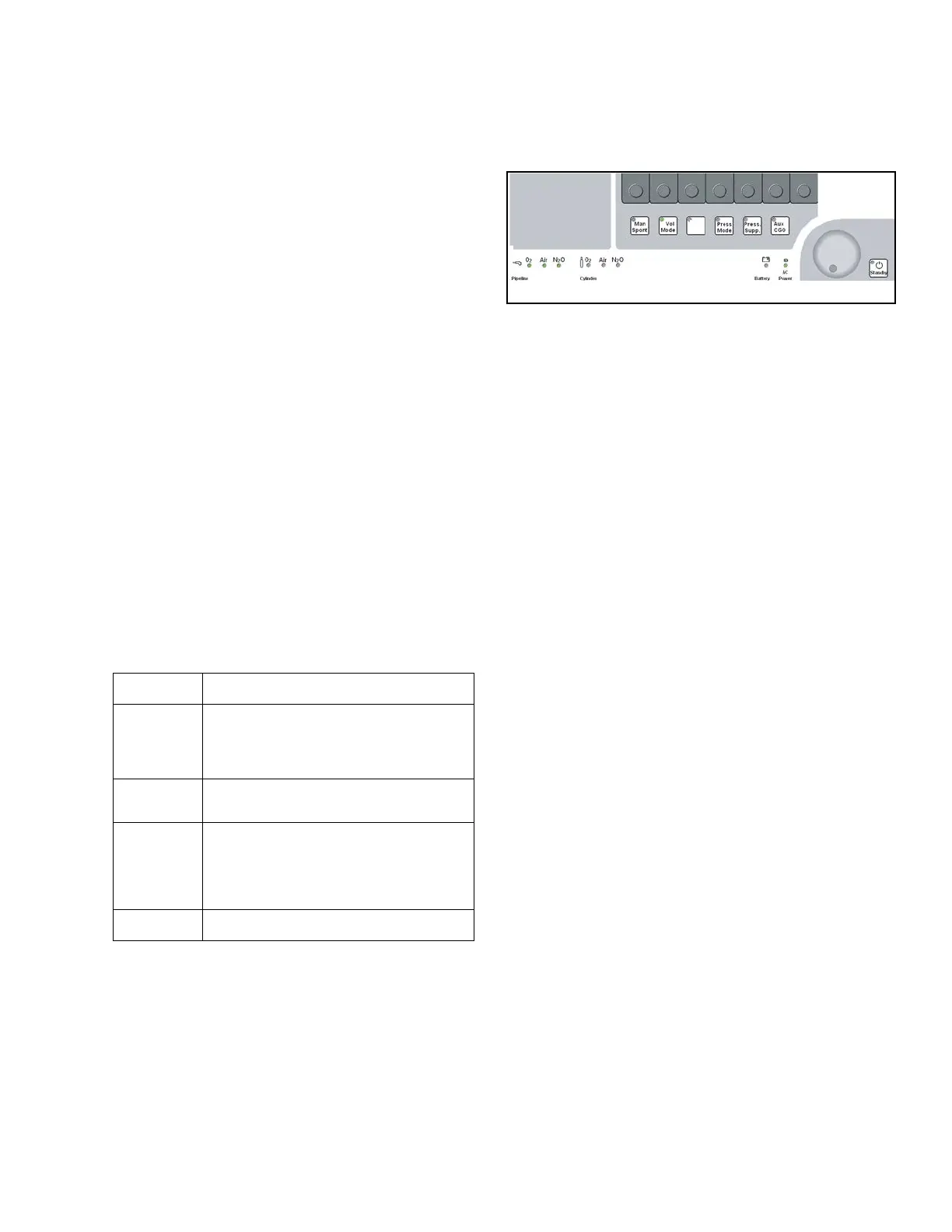User Interface
Instructions for Use Apollo SW 4.5n 49
Part Number: 9053586, 3rd edition
LED indicators
Figure 15. LED Indicators
A number of LED indicators are located at the bottom
of the front panel. They can light up green or red, or
can remain extinguished, to indicate gas supply and
machine power status.
The pipeline supply LEDs (1 in Figure 15 ) can be
either green, which indicates that the pipeline supply
is connected and pressure is adequate, or off
(extinguished). If the pipeline pressure transducer is
inoperable, the corresponding LED will flash green.
If the backup gas cylinder is connected and pressure
is adequate, the corresponding LED (2 in Figure 15)
will be green. If the backup gas cylinder is
connected, but the pressure is inadequate and the
pipeline supply is not available, the LED will flash
red. If the backup cylinder is not connected, the LED
will be dark (extinguished).
The Battery and AC Power LEDs (3 in Figure 15)
have two states: green or off (extinguished). The
LED that is green indicates the active power source.
Screen colors
Colors are used on the screen to indicate the status
of buttons and to highlight operating sequences.
Ventilation Buttons
The ventilation buttons appear dark green when
operable and turn yellow when selected. Once the
value is changed and confirmed, the button turns
back to dark green.
Color Meaning
Light green
– can be operated, leads to another
menu or operating function
– not yet active, presettings
Yellow
– selected, can be changed or set,
not yet confirmed
Dark green
– active parameter, can be
operated
– current selection (configuration
menu)
Gray type
– cannot be operated
