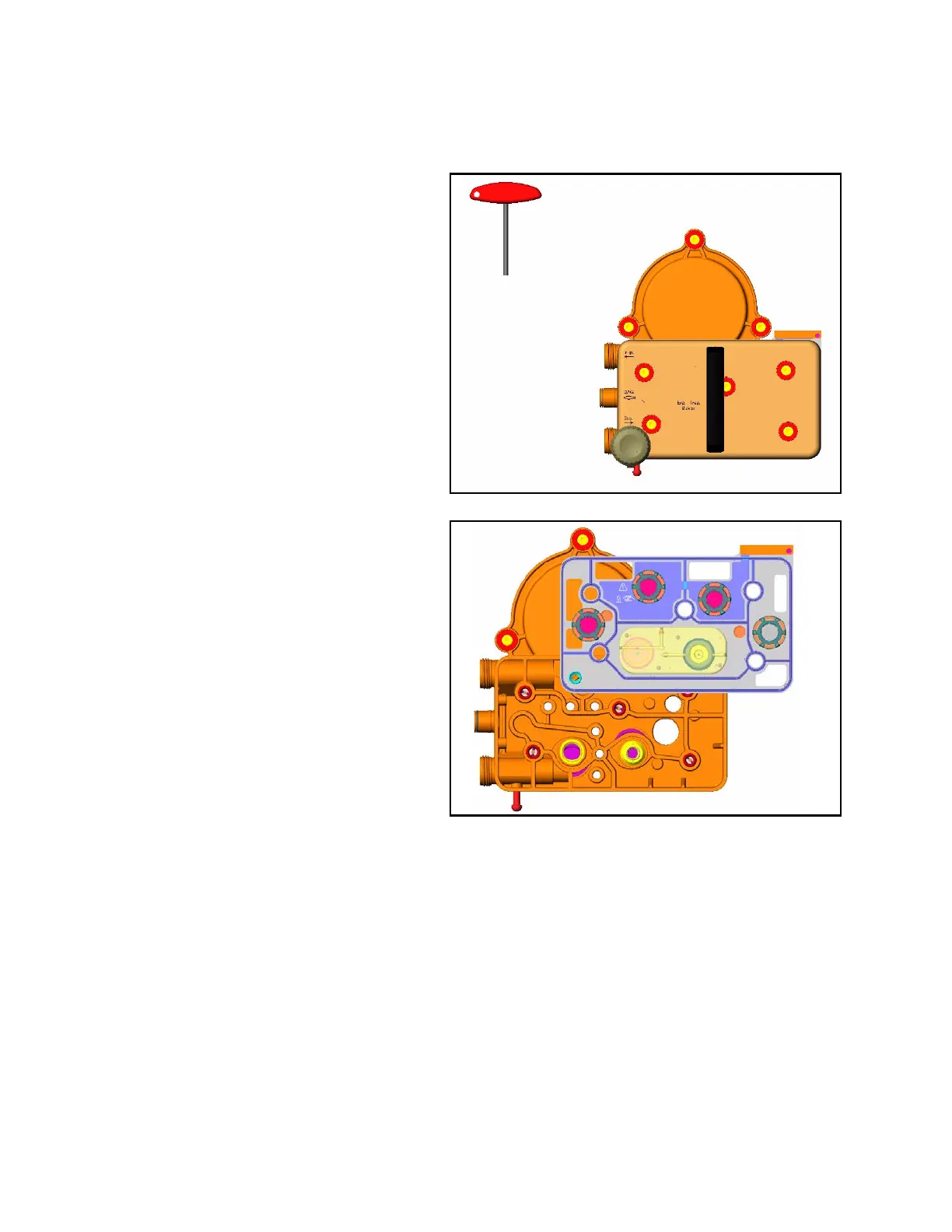Cleaning and Maintenance
232 Instructions for Use Apollo SW 4.5n
Part Number: 9053586, 3rd edition
Opening the breathing system
Figure 154. Opening the Breathing System1. Loosen the five sealing screws (1 in Figure 154)
a quarter turn counterclockwise with the key
(2 in Figure 154) supplied.
2. Remove the cover.
Figure 155. Removing the Valve Plate3. Lift off the metal valve plate (1 in Figure 155).
4. Prepare the housing parts for conditioning in a
cleaning and disinfection machine.
5. Place the metal valve plate in the cleaning and
disinfection machine.
