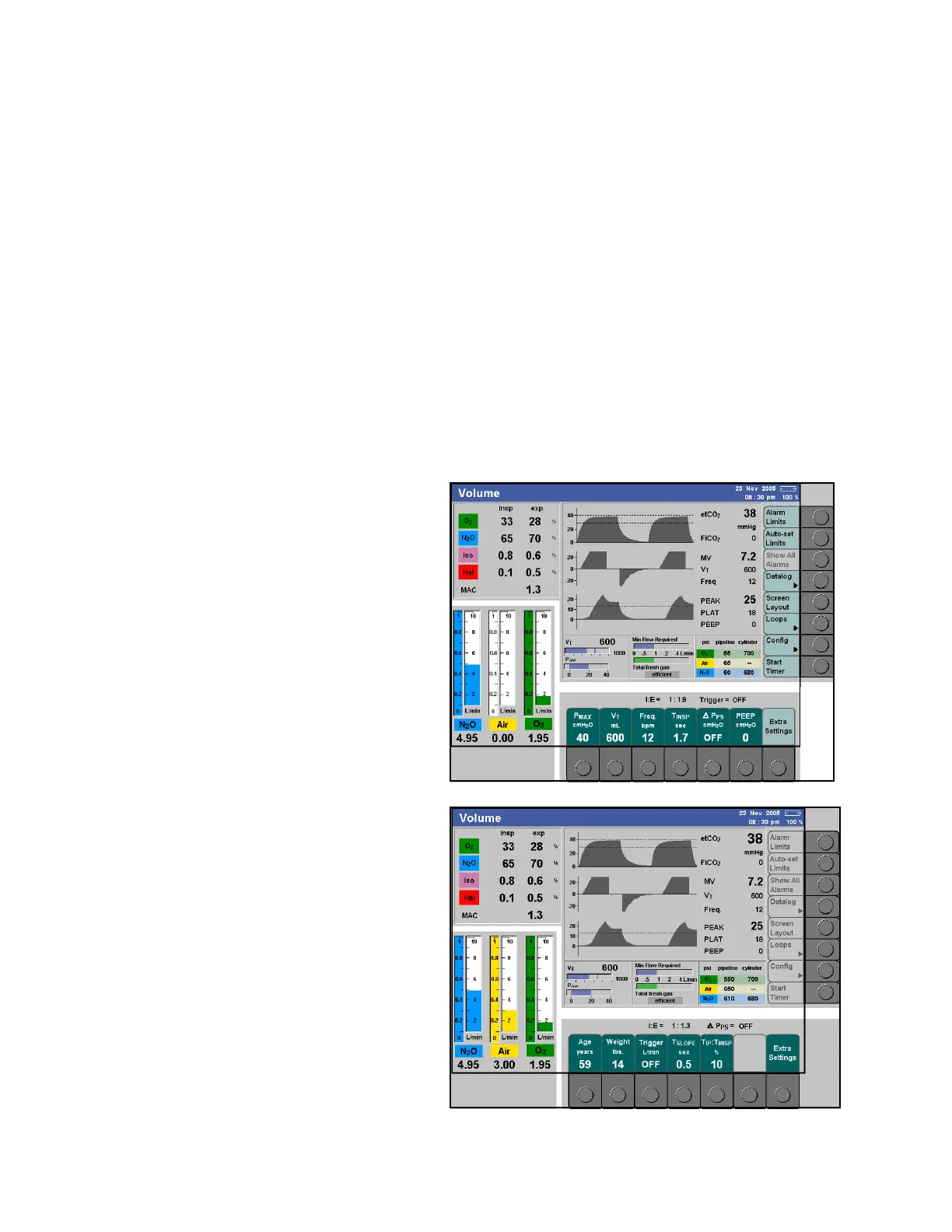Configuration
224 Instructions for Use Apollo SW 4.5n
Part Number: 9053586, 3rd edition
Exit SysInfo
1. Press the >Exit SysInfo< to exit the System
Information menu and return to the configuration
screen.
Exiting configuration during operation
1. Press the >Exit Config< button on the
configuration menu (5 in Figure 139).
The settings are effective immediately and
remain in effect until the machine is switched off.
Setting the patient’s age and weight dur-
ing operation
Figure 144. Extra Settings keyThe patient’s age and weight can be changed at any
time via the buttons Age and Weight.
In automatic ventilation modes (Volume Mode,
Volume AF, Pressure Mode, Pressure Support):
1. Push the button >Extra Settings<
(1 in Figure 144).
2. Push the button >Age< or >Weight<
(refer to Figure 145) to change and confirm with
the rotary knob.
In the modes Man.Spont, Aux CGO, and
Monitoring, the keys are directly accessible.
1. Push the button >Age< or >Weight< (refer to
Figure 145) to change and confirm with the rotary
knob.
Figure 145. Extra Settings
