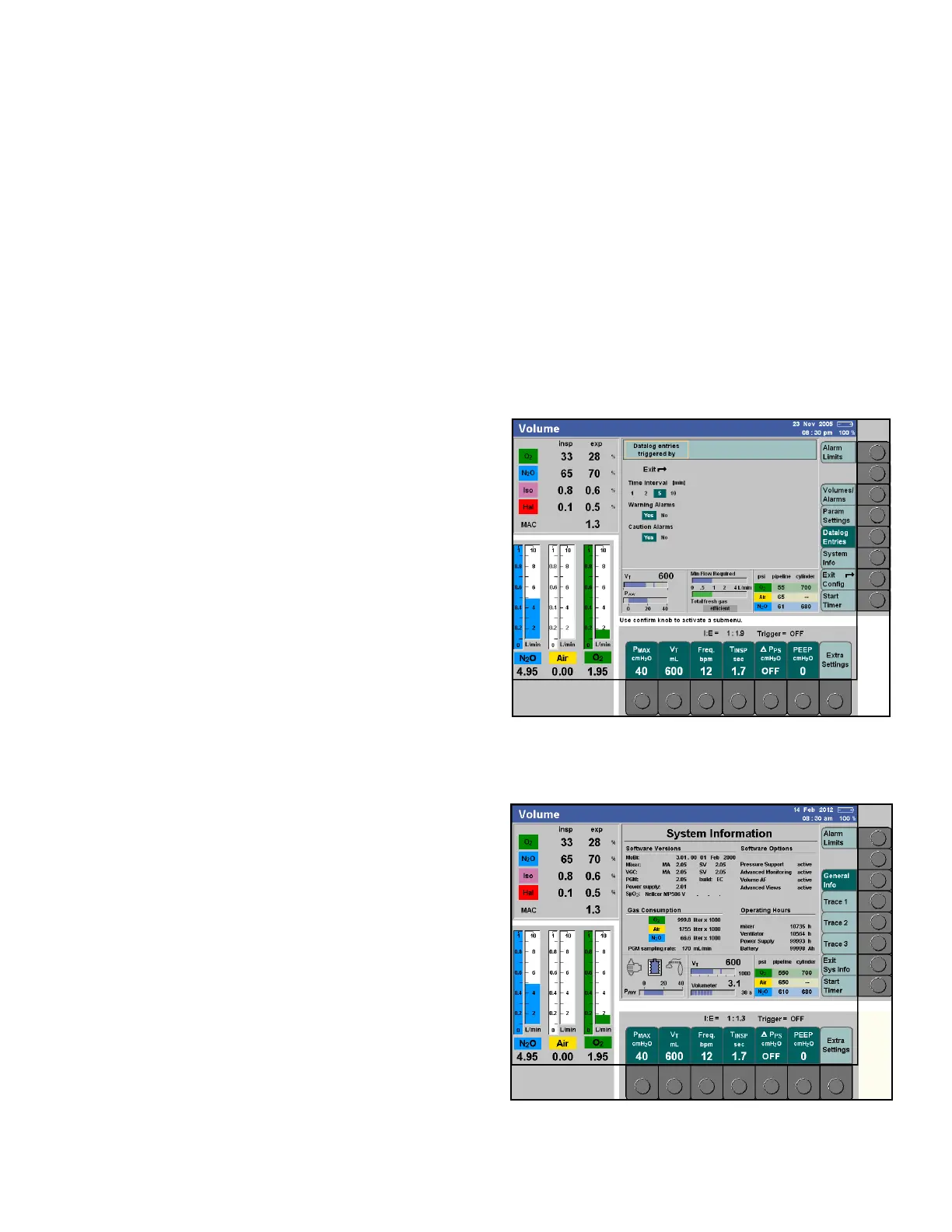Configuration
Instructions for Use Apollo SW 4.5n 223
Part Number: 9053586, 3rd edition
Agent monitoring
– MAC display: Yes or No
This setting determines whether the MAC factor
is displayed or not.
– Age corrected: Ye s or No
This setting determines whether the MAC factor
is corrected for patient age or not. See page 166
for a detailed explanation of the MAC definition
and calculation.
Datalog entries
Figure 142. Datalog Entries Configuration ScreenThe following settings can be selected in the Datalog
Entries configuration screen (refer to Figure 142).
Datalog entries triggered by
These settings determine when automatic entries will
be made in the Datalog.
– Time Interval: 1, 2, 5, 10 (minutes)
Entries are made after a fixed time interval in
minutes.
– Warning Alarms: Yes or No
Entries are made when a warning is issued.
– Caution Alarms: Yes or No
Entries are made when a caution message is
issued.
System information
Figure 143. System Info Configuration ScreenThe system info configuration screens display the
following information:
General information
– Software Versions of the individual components
–Software Options
– Gas Consumption and sampling rate of the
patient gas module
– Operating Hours of individual components
Trace 1, Trace 2, Trace 3
Description of internal equipment states and
parameters.
