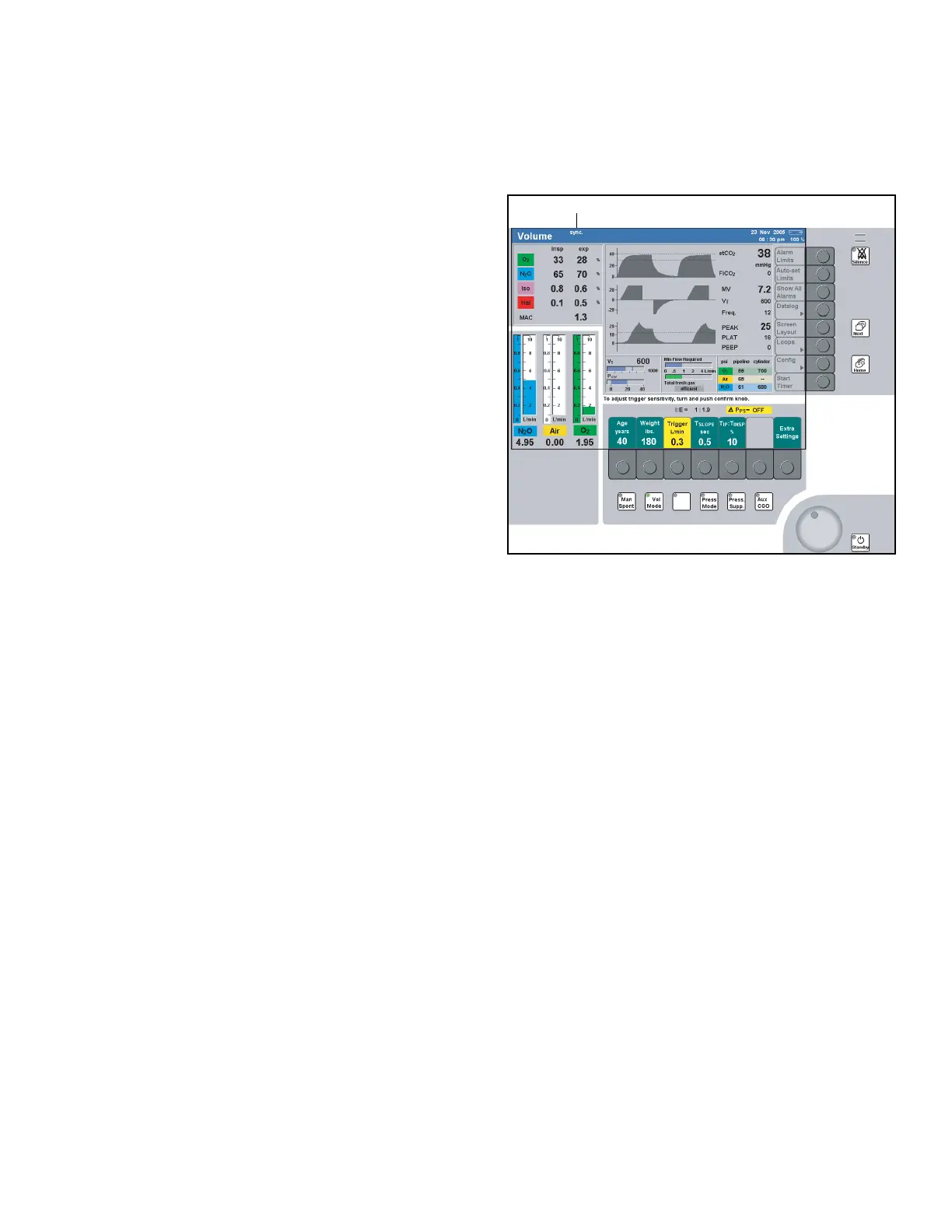Ventilation
Instructions for Use Apollo SW 4.5n 131
Part Number: 9053586, 3rd edition
Synchronized volume-controlled ventila-
tion
Figure 66. Volume Mode Screen with SynchronizationSynchronization is activated by entering a value for
the trigger sensitivity using the >Extra Settings<
parameter button.
Some settable values are limited or mutually
exclusive so that specific combinations of therapy
settings are not possible, e.g., >T
INSP< 6.9 s at
>Freq.<100bpm.
1. Press the >Extra Settings< button on the
Volume Mode screen (1 in Figure 66). New
buttons appear, including the trigger sensitivity
>Trigger< (2 in Figure 66).
2. Press the button >Trigger<. The key turns yellow
and shows the last trigger value that was set.
The “sync” indication in the status field flashes on
and off (3 in Figure 66).
3. Turn the rotary knob to adjust the trigger to the
desired value, and press the rotary knob to
confirm (4 in Figure 66).
When the trigger value is confirmed, the “sync”
indication in the status field stops flashing and is
displayed continuously.
A mandatory breath triggered by the patient is
represented by a continuous vertical black line in the
pressure curve and in the flow curve (trigger
indicator). The active window for the stroke triggered
by the patient corresponds to the last 25% of the
applicable expiratory time.
Note: A triggered VT will be corrected by the
volume which the patient spontaneously
inhaled prior to beginning volume-controlled
ventilation. Independent of that, at least
50 % of the set respiratory volume will
always be applied to ensure adequate
volume ventilation.
4. Press the button >Extra Settings< (1 in Figure
66) again, the actual trigger sensitivity is shown
above the ventilation parameter buttons.
