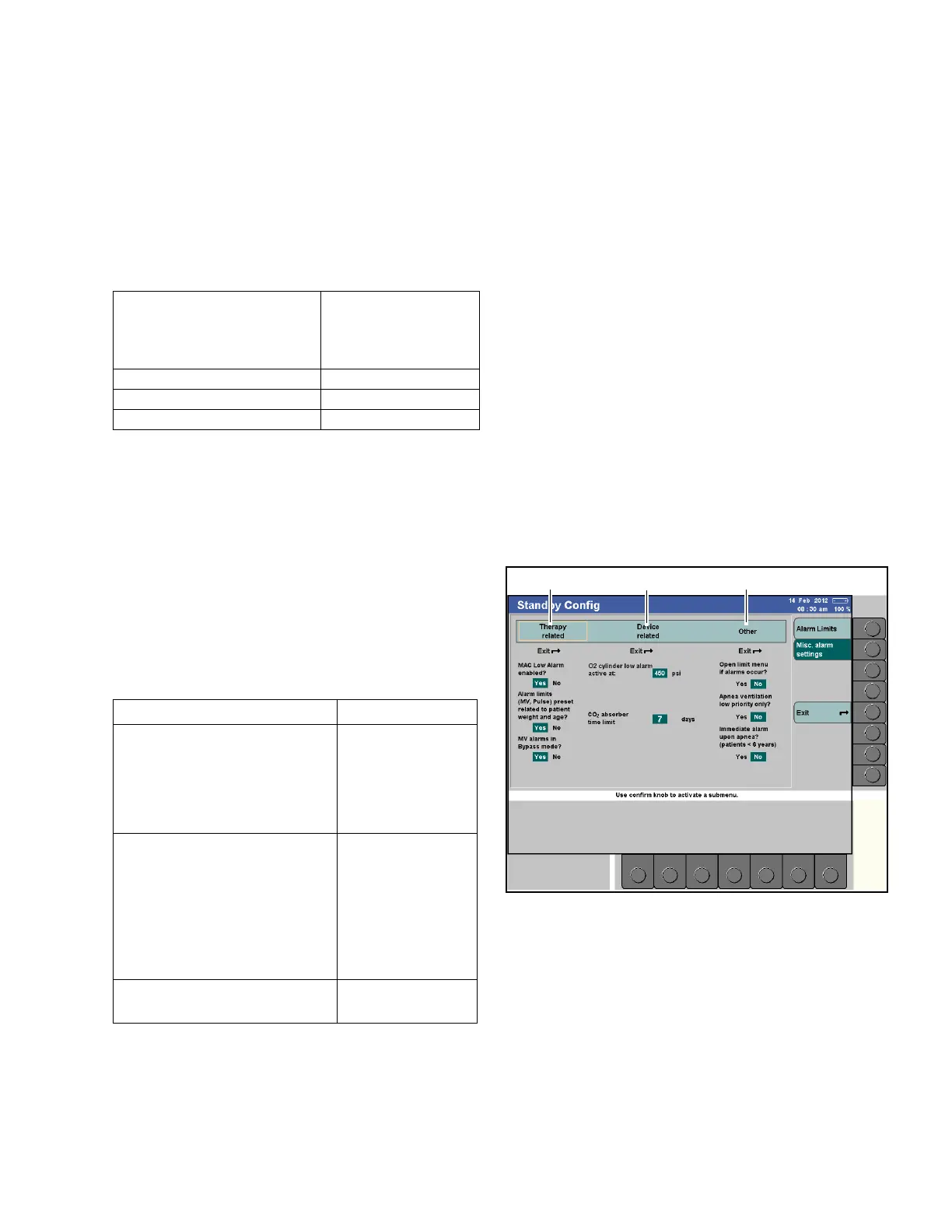Configuration
Instructions for Use Apollo SW 4.5n 211
Part Number: 9053586, 3rd edition
When the FiO2 High, etCO2, FiCO2, MV, and Agent
(I) low settings are set to “Yes”, the alarm value is
adopted from the automatic ventilation mode. When
they are set to “No”, the alarms are disabled in Man/
Spont, Aux CGO, or Monitoring mode.
When the CO
2 apnea alarm cascade setting is set to
>Yes<, the priority of the alarm changes depending
on how long the alarm condition has been active:
When the CO
2 apnea alarm cascade setting is set to
>No<, the alarm is always a Warning in Man/Spont,
Pressure Support, Aux CGO, or Monitoring mode.
1. Press the >Exit< key to exit the Alarm Limits >
Alarm Limits menu.
Figure 131. Alarm Limits > Misc alarm settings
The following limits may be configured in the menu
Alarm Limits > Misc alarm settings (refer to Figure
131).
Therapy related
See 1 in Figure 131.
If >MV alarms in Bypass mode?< is set to Yes, MV
alarms and flow apnea monitoring are activated in
bypass mode.
Duration of CO2 Apnea Alarm
Alarm priority (in Man/
Spont, Pressure
Support, Aux CGO, or
Monitoring mode)
0 seconds to 30 seconds Advisory
31 seconds to 60 seconds Caution
more than 60 seconds Warning
Therapy-related alarm limits Factory setting
MAC low alarm enabled? :
Yes/N o
(For more information please
see “Automatic agent alarm
activation” on page 167.)
Yes
alarm limits (MV, Pulse)
presets related to patient
weight and age? : Yes/No
(For more information, please
see “Entering the patient’s
ideal body weight (Optional)”
on page 112.)
Yes
MV alarms in Bypass
mode? : Yes/N o
Yes
