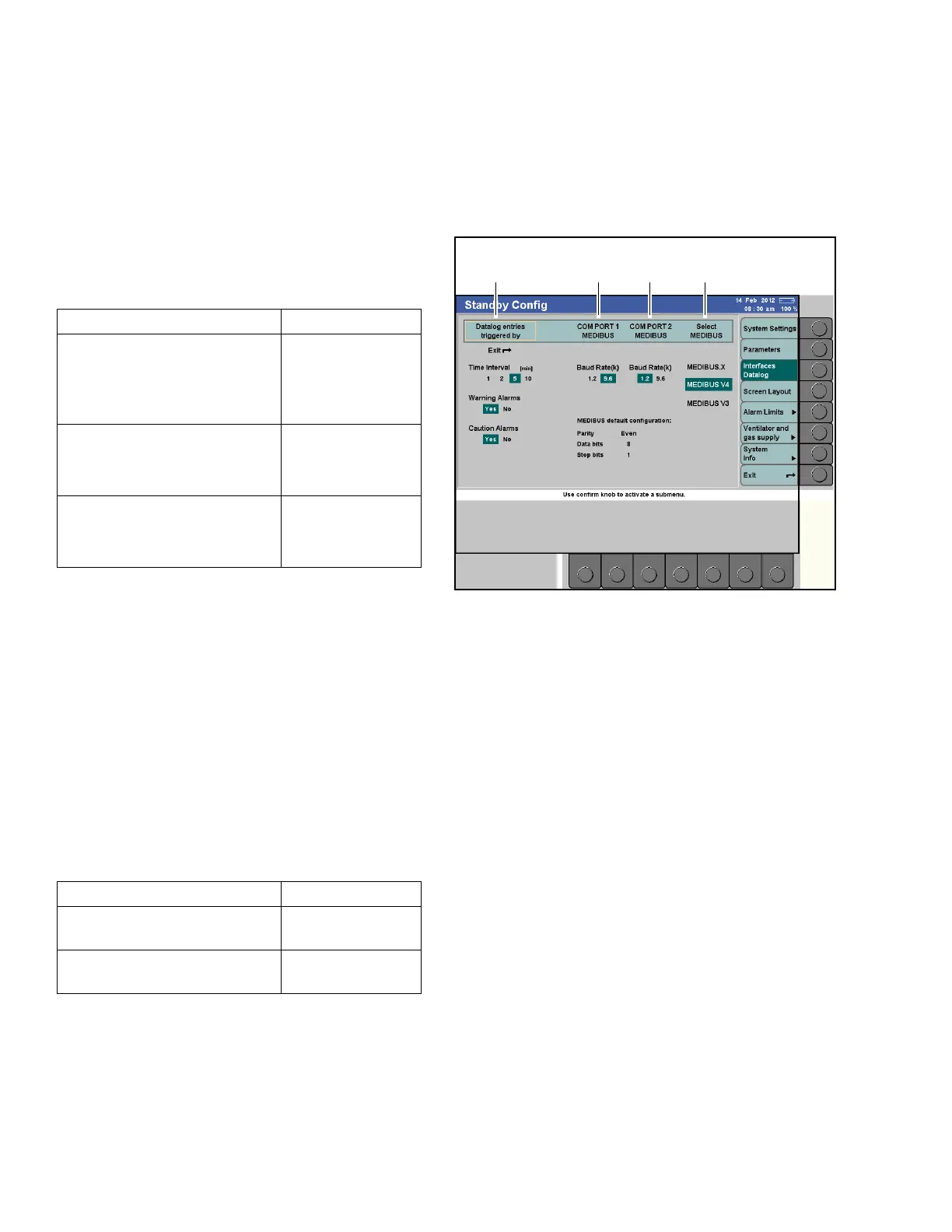Configuration
206 Instructions for Use Apollo SW 4.5n
Part Number: 9053586, 3rd edition
Interfaces datalog
The following settings can be selected in the
interfaces logbook standby configuration screen.
Figure 127. Interfaces Logbook Standby Configuration
Screen
Datalog entries triggered by
See 1 in Figure 127.
These settings determine when automatic entries will
be made in the Datalog.
The Datalog stores up to 600 entries. If the Datalog is
full and new entries are to be stored, the Datalog
deletes the oldest entries. When the Apollo is
switched off, all Datalog entries are saved and are
available upon the next start-up of the Apollo. The
device also records the time when the device was
switched off.
COM PORT 1 MEDIBUS,
COM PORT 2 MEDIBUS
See 2 and 3 in Figure 127.
These settings are used for communication with
external devices. Medibus is the Dräger medical
equipment communications protocol.
Triggered by Factory setting
Time interval (min): 1, 2, 5,
10 min
Entries are made after a fixed
time interval in minutes.
5min
Warning Alarms: yes/no
Entries are made when a
warning is issued.
yes
Caution Alarms: yes/no
Entries are made when a
caution message is issued.
yes
Parameter Factory setting
COM 1 MEDIBUS,
Baud Rate (k): 1.2, 9.6 kBaud
9.6 kBaud
COM 2 MEDIBUS,
Baud Rate (k): 1.2, 9.6 kBaud
1.2 kBaud
