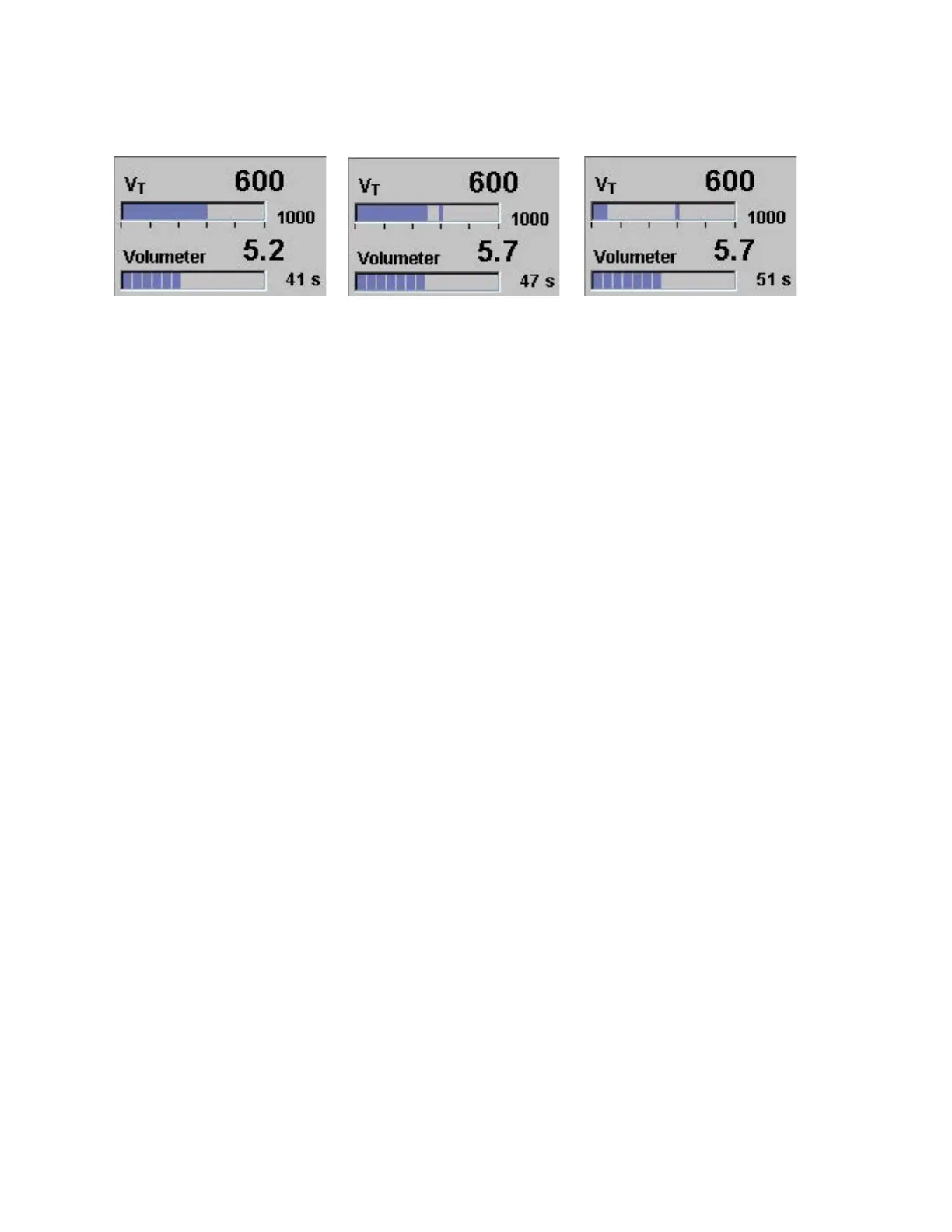Monitoring
Instructions for Use Apollo SW 4.5n 163
Part Number: 9053586, 3rd edition
The Minute Volume (Lower) Graph
The minute volume, or volumeter, provides a
graphical and numerical indication of the expiratory
minute volume. Each unit in the graph represents
one breath. The total volume is shown above the
graph and the expired time is shown beside the
graph in seconds. The measured values are
displayed for four minutes and the deleted.
To start the volumeter
1. Press the rotary knob.
The measurement begins and stops automatically
after 60 seconds. The volumeter is stopped if the
rotary knob is pressed again within 60 seconds; the
values are deleted and the rotary knob must be
pressed again to restart.
Gas measurement
The concentration of O2, CO2, and of the anesthetic
agents N
2O, halothane, enflurane, isoflurane,
desflurane, and sevoflurane is measured.
Apollo automatically identifies the anesthetic agent
used and adjusts the measurement and monitoring
of the anesthetic gas concentration to suit the gas
identified.
When no anesthetic agent is applied, the message
“No agent” appears below the O
2/N2O
measurement.
Inspiratory phase Expiratory phase End of expiratory phase
