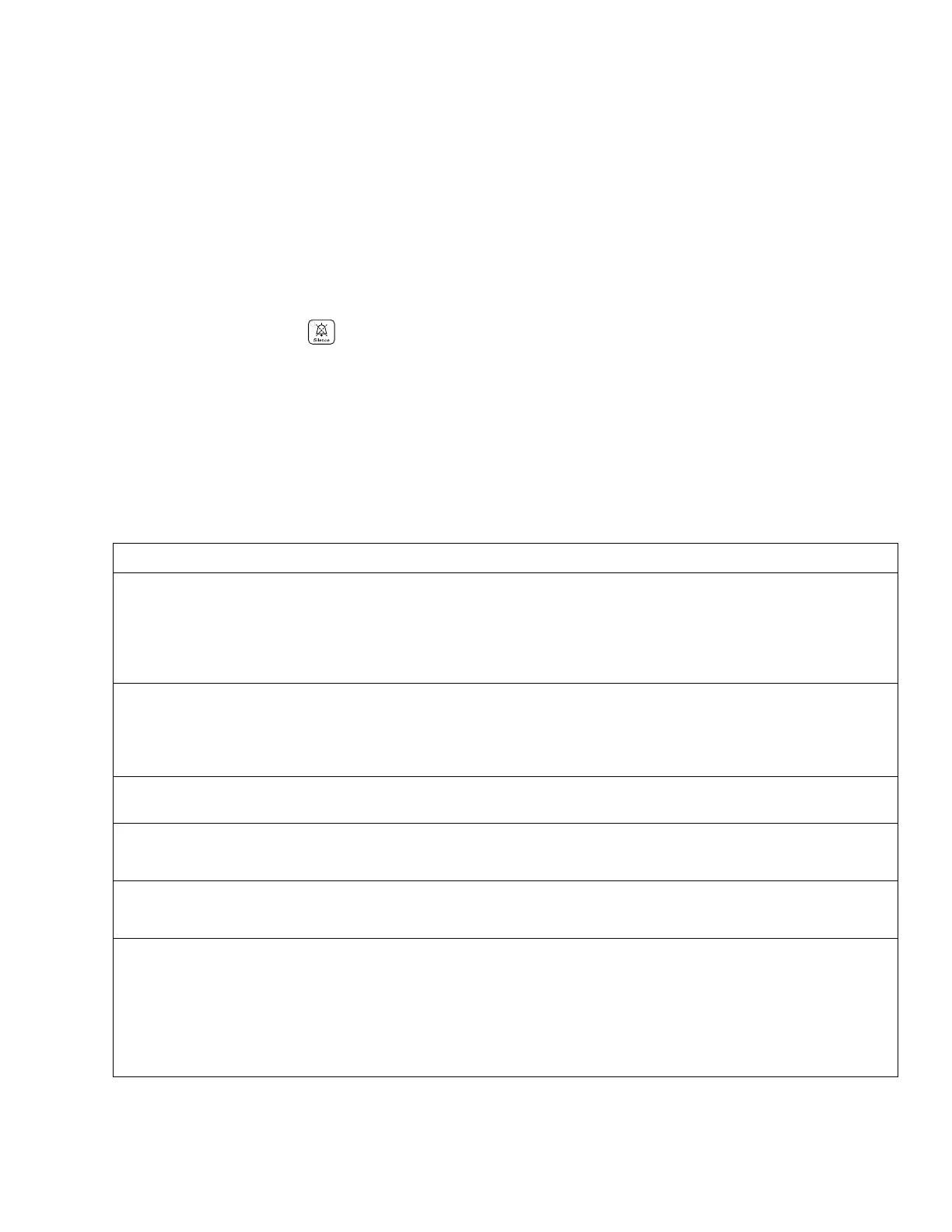Troubleshooting
Instructions for Use Apollo SW 4.5n 267
Part Number: 9053586, 3rd edition
Alarm - Cause - Remedy
Apollo divides alarm messages into three priority
classes identified by different colors:
Machine-related alarms identified by an asterisk (*)
can be downgraded to a lower priority or canceled
altogether by pressing the > < key. For these
alarms the lower priority is shown following the “/” (if
a dash (
–) is shown, it means that alarm can be
canceled).
The alarm messages are listed below in alphabetical
order. The list is intended to help identify the cause of
an alarm message and to remedy the fault rapidly.
Internal priority numbers for ranking alarms within a
class (see page 187) are written in parentheses,
e.g. (23/31), in the table below.
Warning - message with high priority (red)
Caution - message with medium priority (yellow)
Advisory- message with low priority (cyan)
Priority Message Cause Remedy
Advisory
(7)
2 MIXED AGENTS A second anesthetic agent has been
detected.
Wait for the transition phase to end after
changing anesthetic agents.
Check vaporizer filling level.
Flush system if necessary.
Check fresh-gas settings.
Caution
(15)
3 MIXED AGENTS A mixture of more than two anesthetic
agents has been detected (see
page 165).
Check vaporizer filling level.
Flush system if necessary.
Check fresh-gas settings.
Wait for transition phase to end.
Advisory
(1)
AGENT SENSOR FAIL
(in Standby only)
Anesthetic gas measurement system has
failed.
Use external gas measuring system.
Call DrägerService.
Advisory/
–
(8/–)
AIR CYLIND. CONNECT?* Pressure sensor of backup cylinder not
connected.
Check pressure sensor connection.
Caution/
Advisory
(24/7)
AIR CYLIND. EMPTY* Backup Air cylinder empty and central Air
supply not available or not connected.
Use a new backup Air cylinder.
Use the pipeline supply.
Caution
(11)
AIR FLOW MEAS. FAIL Fresh-gas flow measurement for Air has
failed.
Use only oxygen as fresh gas and
observe total flow meter.
Check fresh-gas flow settings using total
flow meter and set a fresh-gas flow
greater than or equal to measured or set
minute volume.
Call DrägerService.
