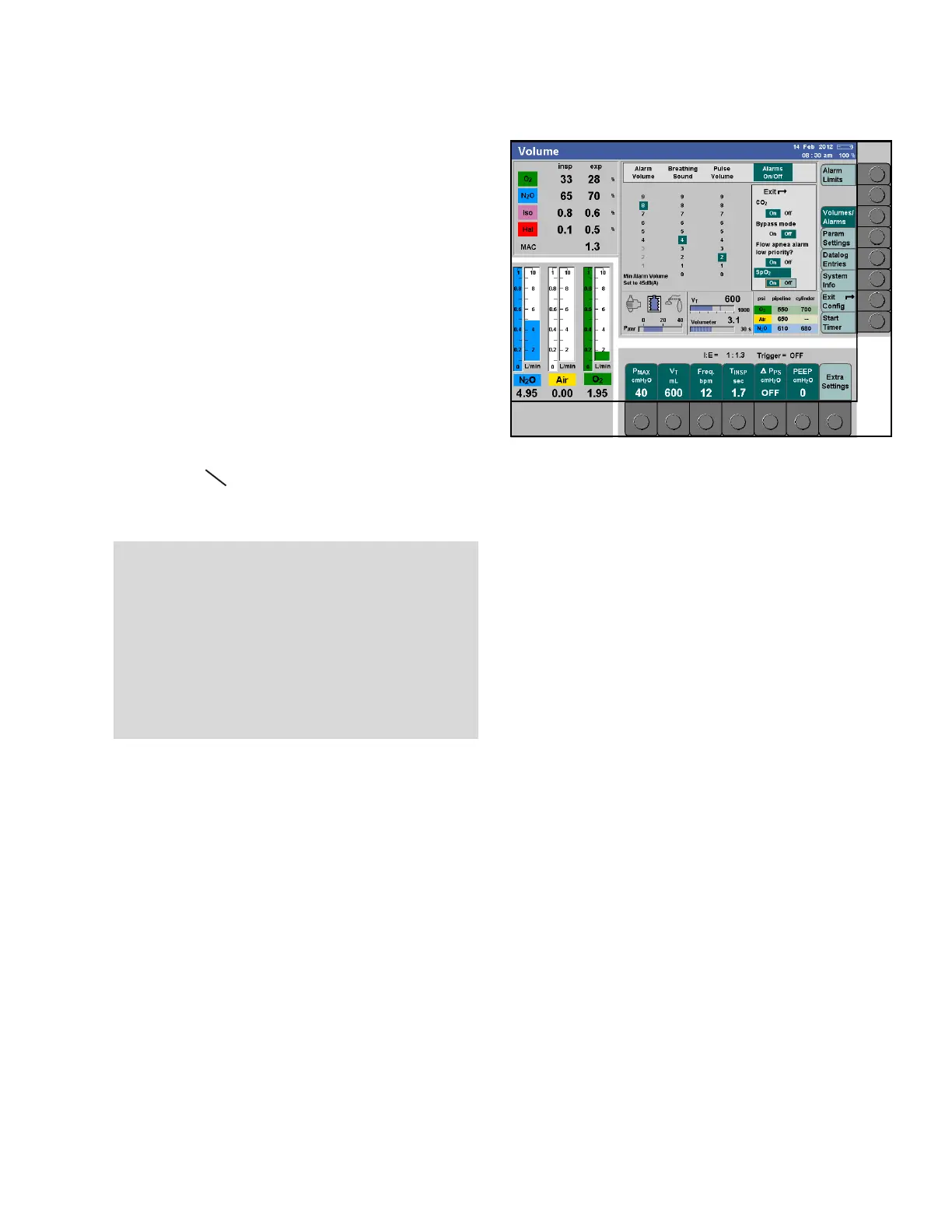Alarms
Instructions for Use Apollo SW 4.5n 193
Part Number: 9053586, 3rd edition
Figure 118. Volumes/Alarms Configuration PageEnabling/disabling SpO2 alarms
(Optional)
The SpO2 alarms can also be enabled and disabled
during operation, see page 220.
1. Press the >Config< key (1 in Figure 117) on the
standard or data screen.
The submenu Volumes/Alarms is opened (refer
to Figure 118).
2. Select and confirm the column “Alarms On/Off”
via the rotary knob.
3. Select and confirm the line “SpO
2” via the rotary
knob.
4. Select and confirm “On” or “Off” via the rotary
knob.
Suppressed alarm limits are identified by the
symbol > < in the parameter field.
Note: Changes in SpO2 alarms are valid globally.
CAUTION!
Risk of inadequate monitoring
National standards require a minimum monitoring
with some alarm functions. These standards may
not be met if the alarm function of the SpO
2
monitoring parameter is disabled.
Only disable this monitoring parameter after
consulting national standards.
