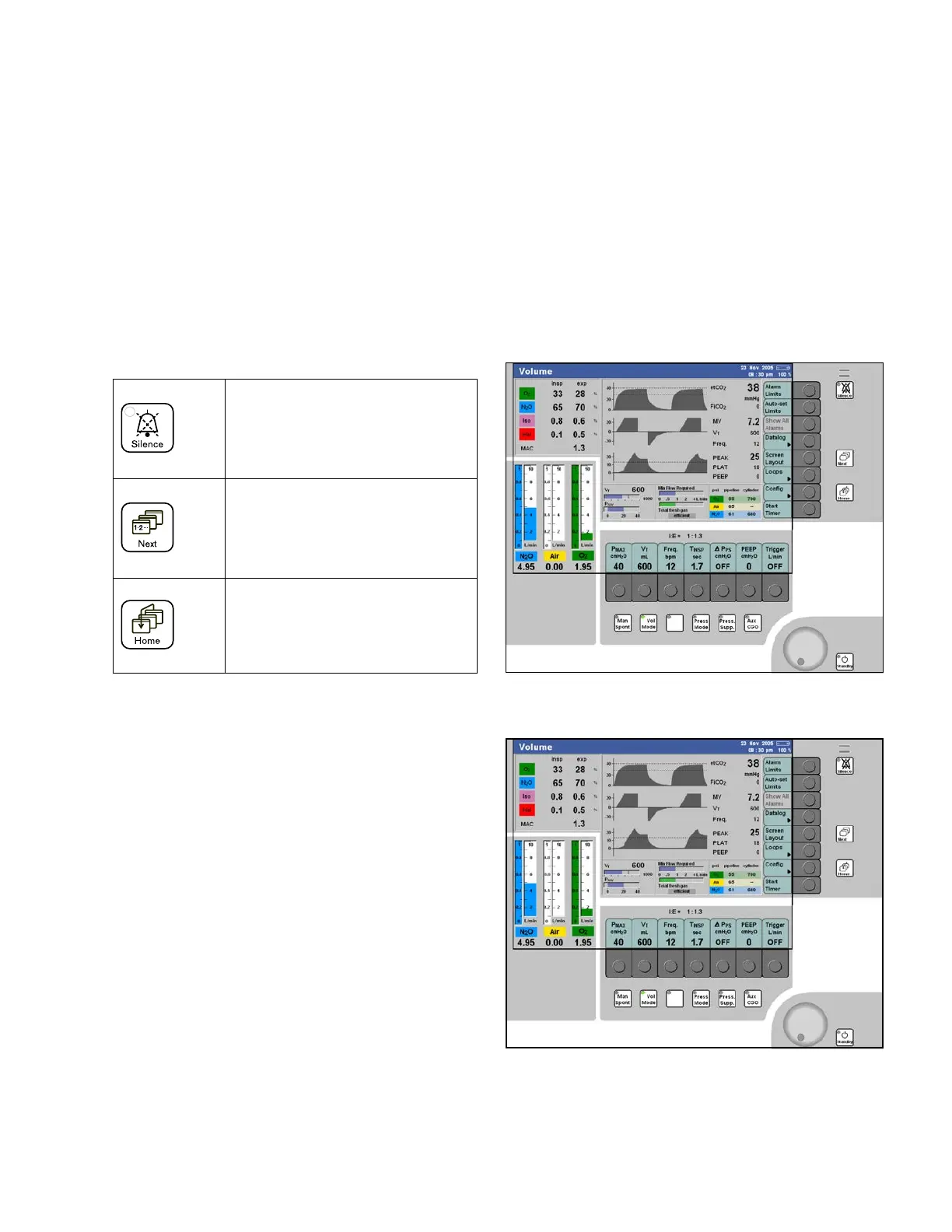User Interface
Instructions for Use Apollo SW 4.5n 45
Part Number: 9053586, 3rd edition
User controls
Changes to system settings and screen displays are
made using the rotary knob, “keys” (keys with
permanently defined functions), and “buttons” (keys
with variable functions). All controls are described in
the following paragraphs.
Standard function keys
Three keys for standard functions are located on the
right side of the display screen (1 in Figure 9):
Figure 9. Standard Function Keys
Rotary knob
Figure 10. Location of Rotary Knob & Standby KeyThe rotary knob is located on the bottom right side
(1 in Figure 10). It is the main control used to select
and confirm all monitoring and system settings:
– turn the rotary knob to change or select a value
or parameter (clockwise rotation increases a
value; counterclockwise rotation decreases a
value).
– press the rotary knob to set a value or confirm a
selection. If the selection is not confirmed, the
value or parameter will not change.
Press this key to suppress audible
alarms for 2 minutes; or to change
the priority of technical alarms and
acknowledge them.
Press this key to display in
succession the three available
monitoring screens: standard, data,
and trend.
Press this key to display the
standard monitoring screen.
