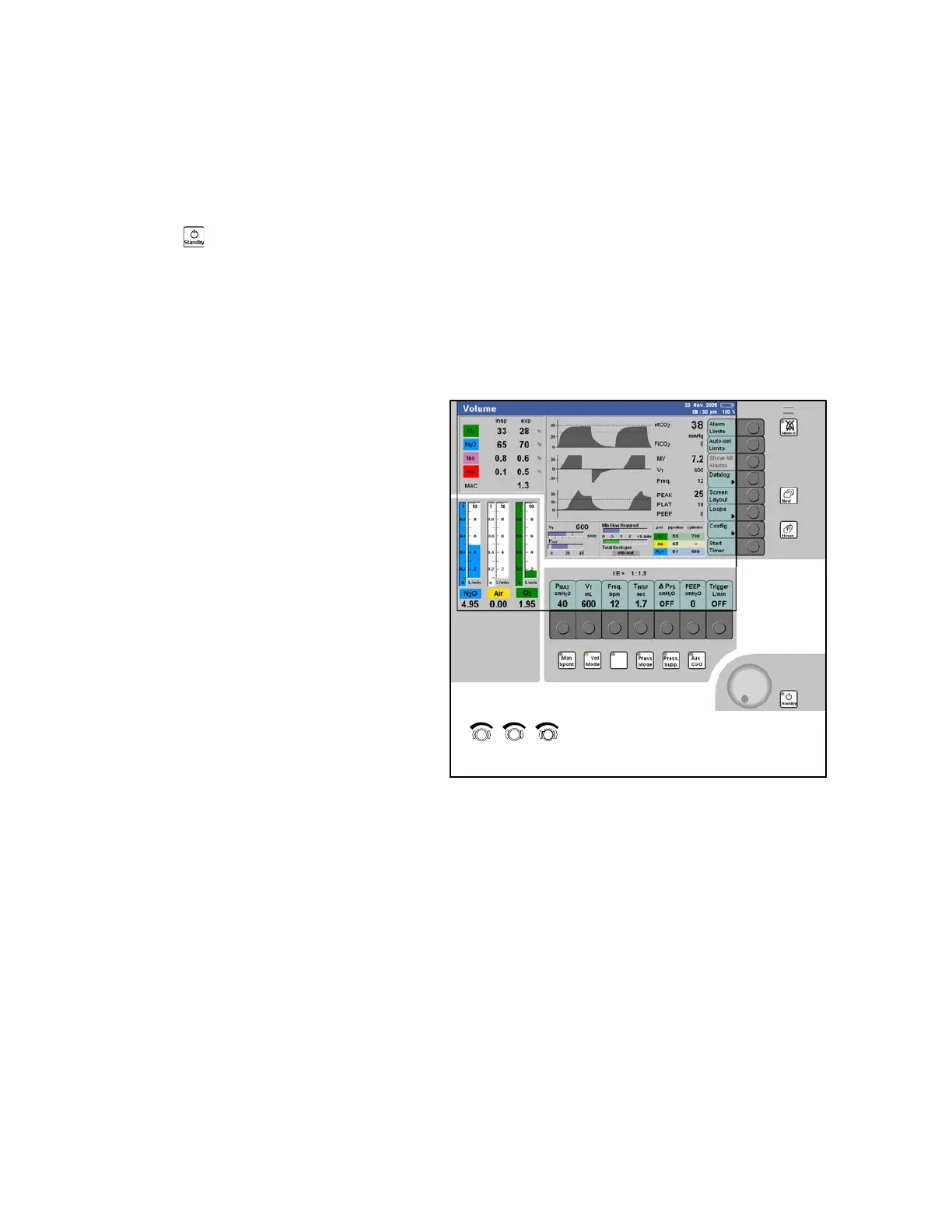User Interface
46 Instructions for Use Apollo SW 4.5n
Part Number: 9053586, 3rd edition
Standby key
The standby key (2 in Figure 10) is used to switch
between operating modes and Standby.
1. to set the machine to Standby mode, press the
standby key > <. Then press the rotary knob
to confirm.
The standby key is also used to enter monitoring
mode while in Standby (see “Monitoring mode” on
page 177 for more information).
Flow control knobs
Figure 11. Flow Control KnobsThree control knobs for the adjustment of N2O, Air,
and O
2 flow are located below their respective virtual
flow meters in the bottom left of the display
(1 in Figure 11). They are labeled and color-coded.
The oxygen flow control is also touch-coded with a
fluted knob.
– to increase flow, turn the appropriate flow control
knob counterclockwise
– to decrease flow, turn the appropriate flow
control knob clockwise
