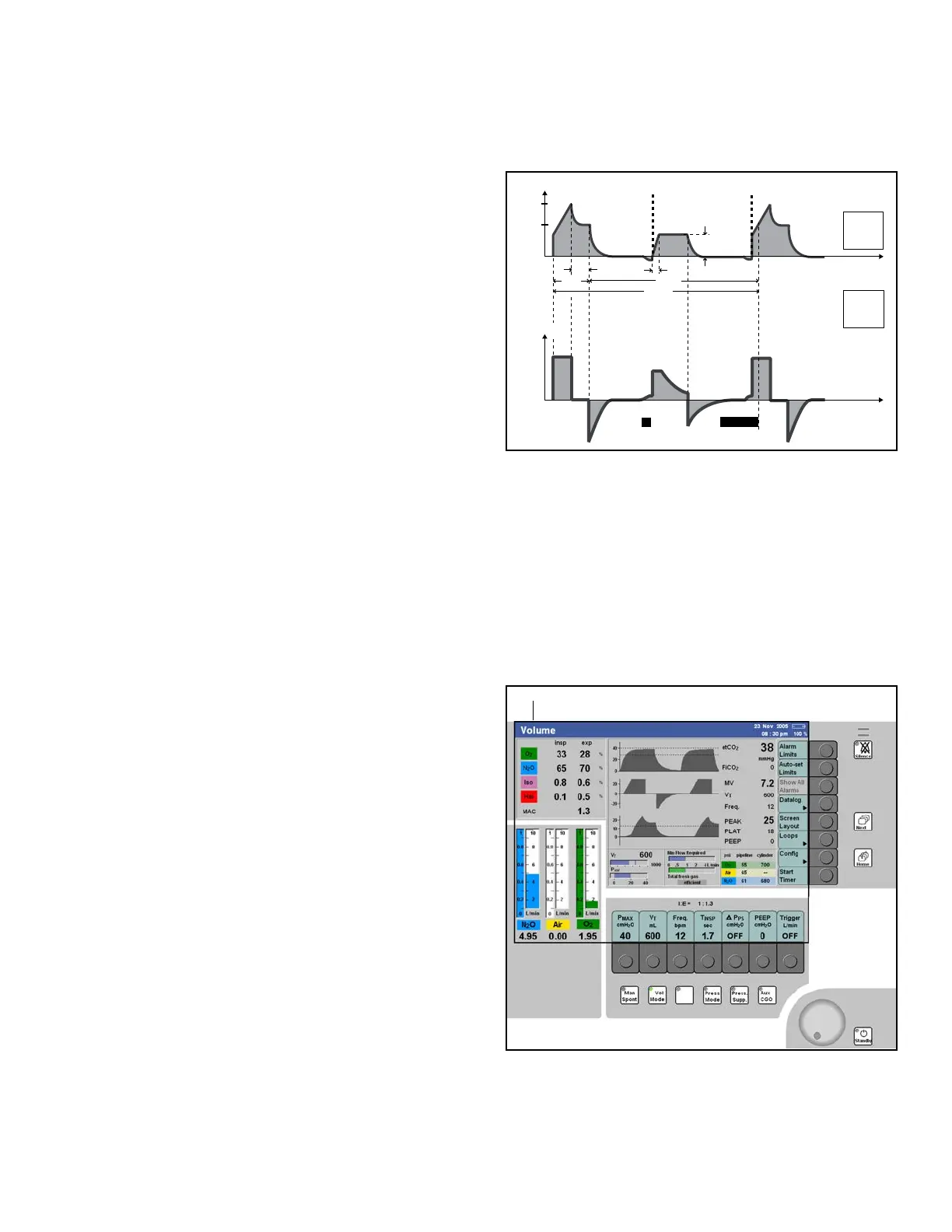Ventilation
Instructions for Use Apollo SW 4.5n 129
Part Number: 9053586, 3rd edition
Volume-Controlled Ventilation
Figure 64. Respiratory Cycle - Volume ModeThe Apollo has a volume-controlled ventilation mode
with fixed mandatory tidal volume (V
T) and frequency
(Freq.). Synchronization can be activated, as well as
variable Pressure Support for spontaneous breathing
efforts (optional).
The respiratory cycle (see Figure 64) is defined
through the frequency (Freq.), the inspiratory time
(T
INSP), the inspiratory pause time (TIP:TINSP) and
the tidal volume (V
T). Synchronization and Pressure
Support are controlled by the sensitivity of the flow
trigger and the level of ΔP
PS. The maximum time
interval for controlled ventilation is set via the
frequency. In order to maintain a constant frequency,
a time interval triggered prematurely is compensated
in the next cycle.
Compliance compensation
Ventilator compliance compensation is continuously
applied during volume-controlled ventilation so that
the tidal volume delivered to the patient corresponds
to the V
T setting. Ventilator compliance is determined
during the leak test performed in Standby mode. To
have compliance compensation work accurately, it is
important that the patient hoses used during the leak
test match the type of hoses used during the proce-
dure.
Figure 65. Volume Mode ScreenNote: When the ventilator settings for Volume
Mode cause the ventilator to operate at its
limits of performance, it is not possible for
the Apollo to apply compliance
compensation. If the ventilator's performance
limit is reached, it is not possible to
increment the V
T setting using the >VT<
button.
Starting volume-controlled ventilation
Presetting the volume-controlled ventilation
mode
Prior to activating Volume Mode, the user can preset
the Volume Mode parameters.
1. Press the >Vol Mode< key located at the bottom
of the display panel (1 in Figure 65). The LED on
the key and the status field at the top of the
screen (2 in Figure 65) flash on and off.
The row of buttons for the ventilation parameters
valid for Volume Mode are displayed with a light
green background (3 in Figure 65). This means
that they are not yet active.
Pressure
Time [s]
Flow
TINSP
TEXP
Time [s]
1/Freq.
PMAX
PPEAK
P
PLAT
TIP
Trigger
on
Trigger indicator
P
PS
on
Flow-trigger window
Trigger indicator
TSLOPE
PPS
Flow trigger
25%
