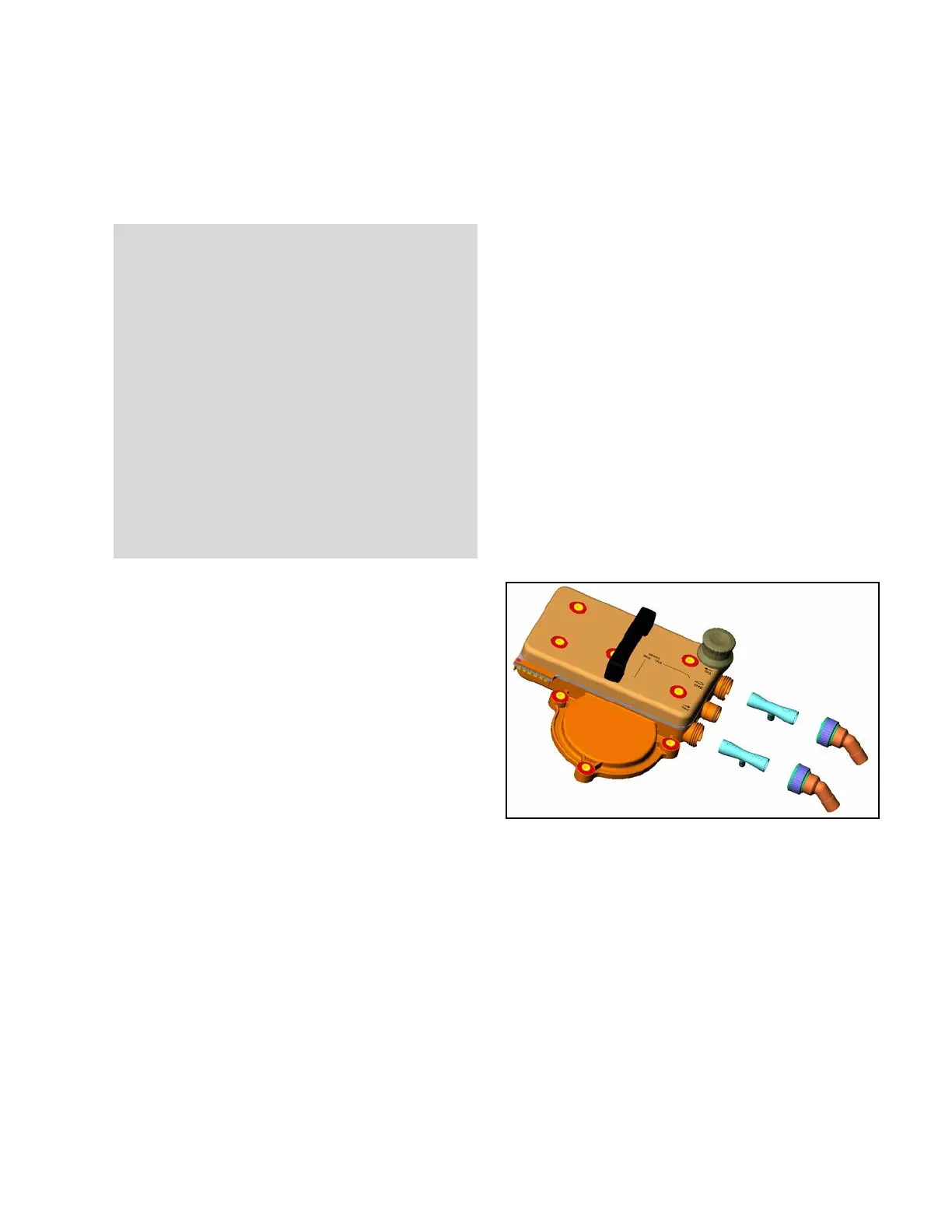System Setup
Instructions for Use Apollo SW 4.5n 61
Part Number: 9053586, 3rd edition
Installing the breathing system and
flow sensors
Figure 17. Installing the Flow Sensors1. Press the release button on the ventilator unit
and pull it out.
2. Loosen the three sealing screws on the ventilator
(1 in Figure 17) a quarter turn counterclockwise
with the wrench supplied.
3. Pull the breathing system up and out by the
handle (2 in Figure 17).
4. Unscrew the inspiratory and expiratory ports (4 in
Figure 17) by turning them counterclockwise.
5. Insert the flow sensors (3 in Figure 17) into the
two port connections on the breathing system,
with the electric connection on each sensor
facing down in the slot.
Note: Flow sensors must be recalibrated after
replacement by performing the power-on self
test (see chapter “Pre-use Checkout”).
WARNING!
Risk of fire
Residual vapors of easily flammable
disinfectants (e.g., alcohols) and deposits that
were not removed during reprocessing can
ignite when the flow sensor is in use.
– Ensure particle-free cleaning and
disinfection.
– After disinfection, allow the flow sensor to
air for at least 30 minutes.
– Before inserting the flow sensor, check for
visible damage and soiling such as residual
mucus, medication aerosols, and particles.
– Replace flow sensors when damaged,
soiled, or not particle-free.
