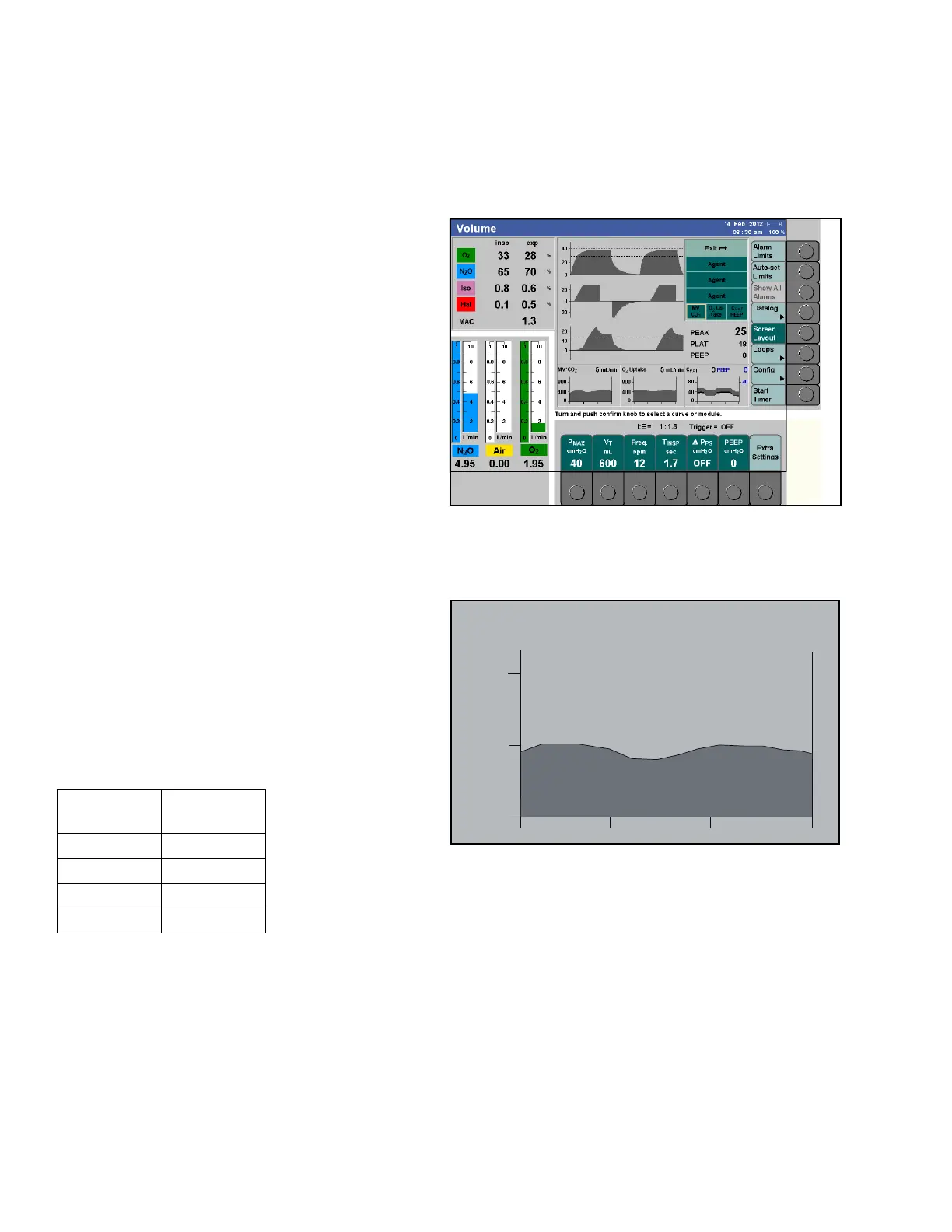Monitoring
170 Instructions for Use Apollo SW 4.5n
Part Number: 9053586, 3rd edition
Mini trends (optional)
There are 3 different mini trends available that can be
displayed below the waveform area:
Figure 91 Select the corresponding mini trend–MV*CO2
– O2 uptake
– CPAT/PEEP
To configure a mini trend:
Press the >Screen layout< button (1 in Figure 91).
Select a parameter module and select the
corresponding mini trend.
Mini trend for MV*CO2
Figure 92 Mini trend for MV*CO2This mini trend displays the expiratory minute volume
in combination with expiratory CO
2 concentration
over 15 minutes.
The current value of MV*CO
2 is displayed as numeric
value above the mini trend.
The parameter MV*CO
2 indicates the CO2 volume
that is expired by the patient.
The scaling depends on the expiratory tidal volume
V
T and is automatically adjusted.
VT
ml
MV*CO2
50 50
150 150
500 500
1000 1000
