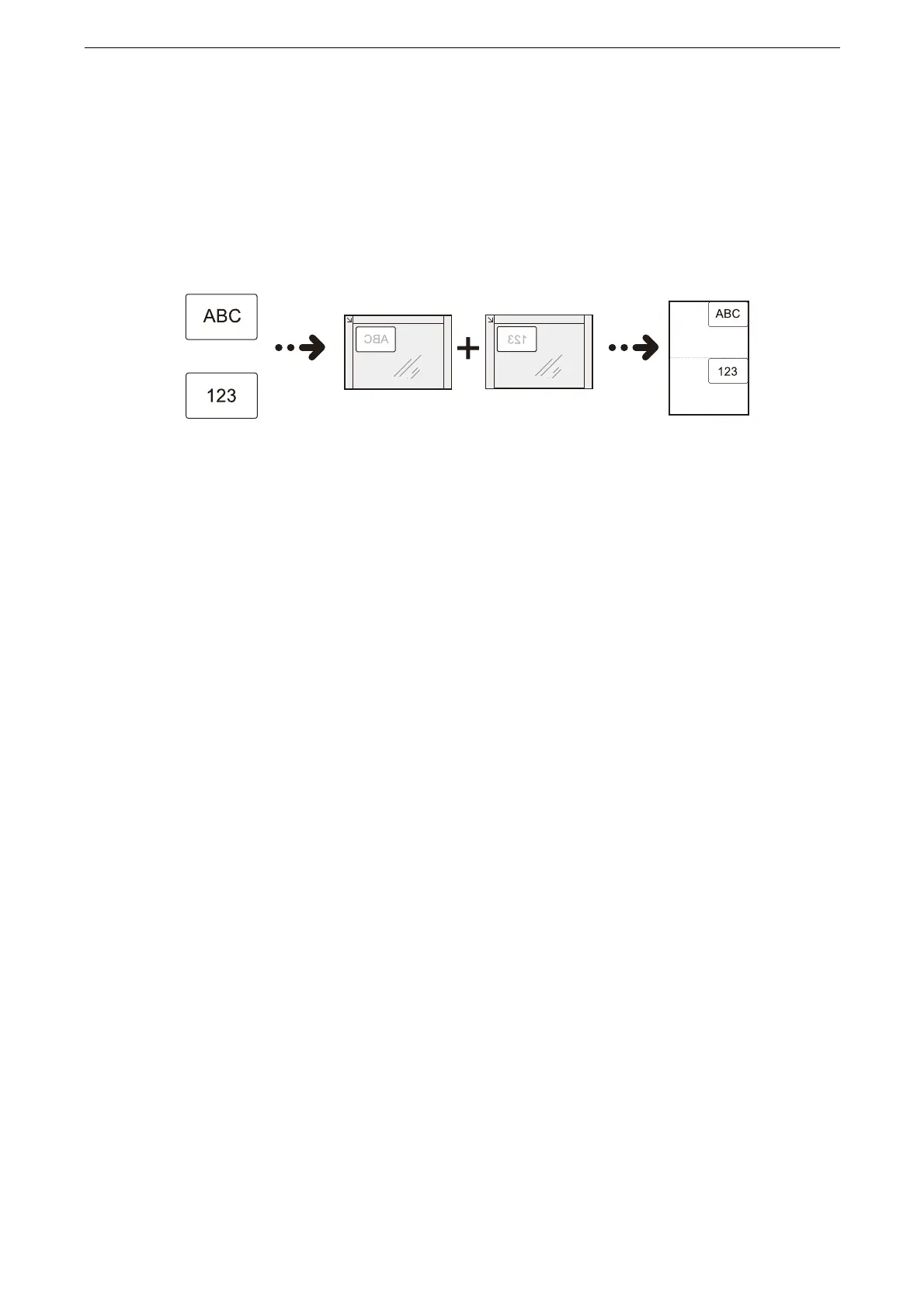ID Card Copy
129
ID Card Copy
This feature allows you to copy both sides of a small undetectable original, such as an ID
card, onto one side of paper.
1
Open the document cover.
2
Load the ID card with the side to be copied face down and position it at least 5 mm away
from the top and left edges of the document glass.
If you place the ID card too close to the top and left edges, the edges of the card may not be copied properly.
3
Close the document cover.
4
Tap [ID Card Copy] on the Home screen.
5
Configure the settings as required.
For information on the settings of each feature, refer to "Features List" (P.130).
6
Tap [Scan].
When the device finishes scanning of the front of the ID card, a message prompting you to
reverse the card appears on the touch screen.
7
Load the ID card with the side to be copied face down and position it at least 5 mm away
from the top and left edges of the document glass.
8
Close the document cover.
9
Tap [Scan].
Original document
Front side
Back side
Front side
Back side
Original orientation Copied output
