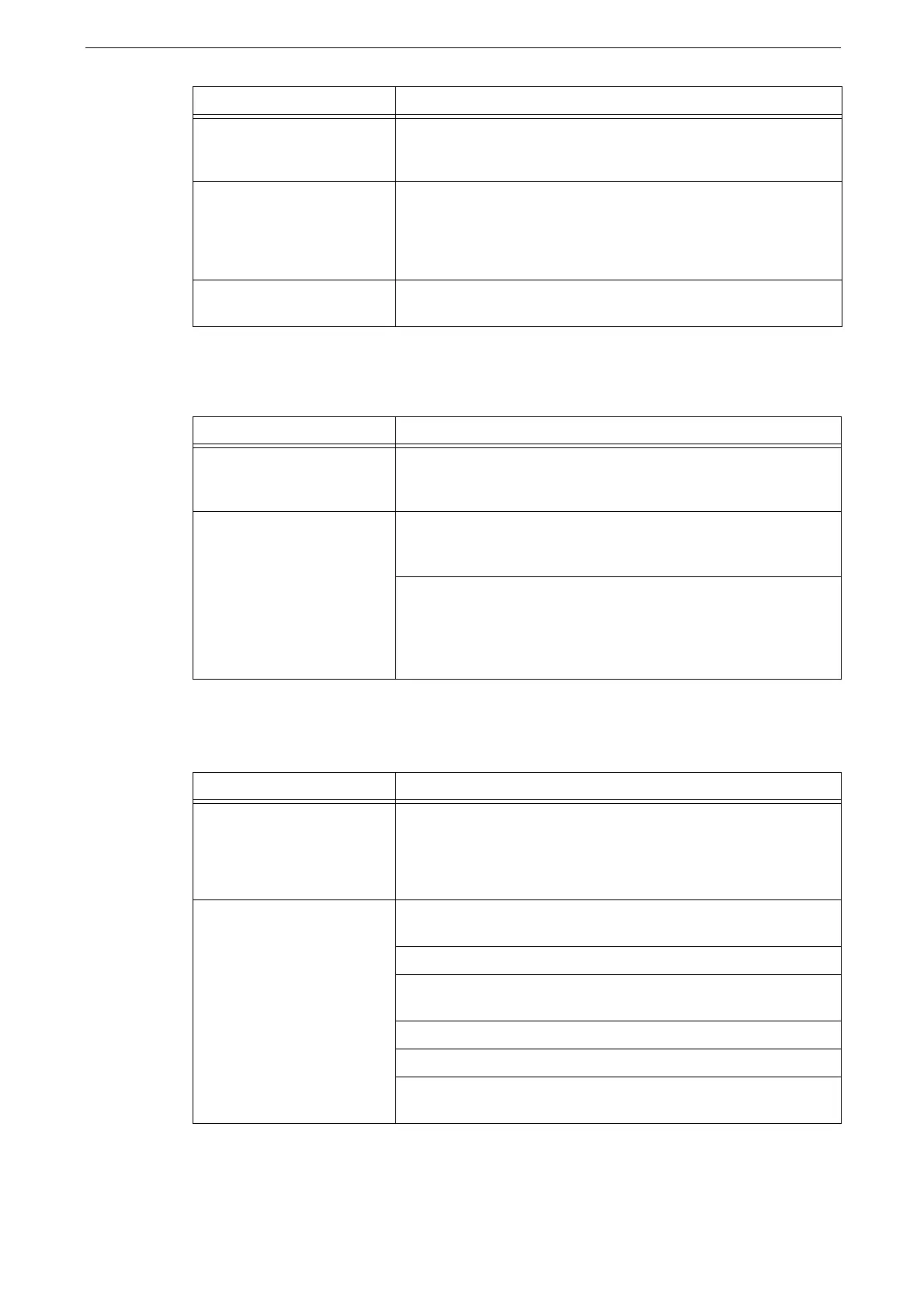17 Problem Solving
436
Unable to Open a Scanned Document
Unable to Send a Scanned Document over the Network (FTP/SFTP/SMB)
Unable to import data from
the scanner because of a
TWAIN transmission error.
Install the scan driver.
Operation terminates during
scanning.
The file size may be too large. Lower the resolution, and import
again.
Refer to "[Resolution]" (P.182).
A “Transmission Report - Job
Undelivered” is printed.
Check the Transmission Results printed in the report. If an error
code is displayed, refer to "Error Code" (P.458).
Symptom Remedy
Multi-page TIFF files cannot
be opened or only the first
page can be viewed.
Scanned documents that contain more than one page are saved as
multi-page TIFF files. Install TIFF Viewer that supports multi-page
TIFF.
Files scanned in color cannot
be opened.
When the files are saved in the TIFF format, use TIFF Viewer to
open the files. If you can browse PDF files, save the files in the PDF
format.
Color files retrieved with CentreWare Internet Services will be in the
TIFF format and you can use TIFF Viewer to open the files. When
[Retrieve Page] is enabled in CentreWare Internet Services, the files
can be retrieved in the JPEG format. If you can browse PDF files,
retrieve the files in the PDF format.
Symptom Remedy
A Transmission Report - Job
Undelivered is output.
Check the Transmission Results in the Transmission Report - Job
Undelivered.
If an error code is displayed, refer to "Error Code" (P.458).
Unable to send data over the
network.
Correctly specify the server.
Correctly specify the save destination.
When selecting [SMB] for transfer protocol, correctly specify the
shared name.
Correctly enter the login name.
Correctly enter the password.
When transferring to Windows OS, synchronize the time settings of
the device and Windows.
Symptom Remedy
