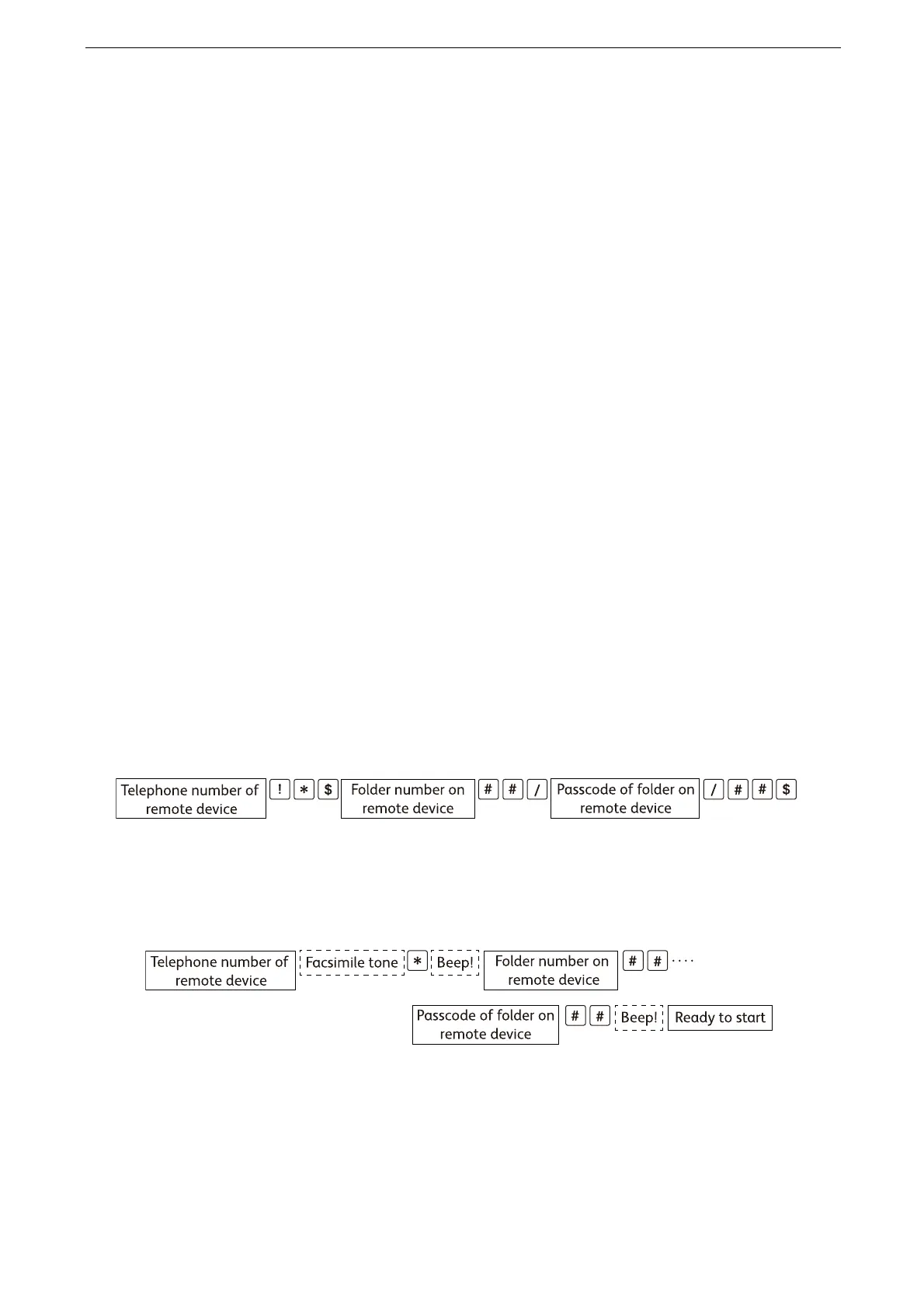6 Fax
154
[Cover Page]
This feature allows you to attach a cover page to the first page of the document.
The cover page includes the recipient name, transmission header, comment, sender name,
device fax number, number of pages, and date and time of transmission.
When [Transmission Header] is set, the header information is not printed on the cover page.
The size and resolution of the cover page is based on the first page of the document.
[Pages per Side]
This feature allows you to send a fax by combining multiple pages of a document into one
side of a single sheet of paper. For example, if you have a document of 12 pages, and you
specify 3, the device combines the scan data into 4 pages. You can specify a value for
[Pages per Side] in the range from 2 to 9.
If the length of each resultant page is too long, the output data may be split on the recipient’s device.
If the number of pages of original does not reach the specified pages, only the scanned pages will be
combined and transmitted.
[Remote Folder]
This feature allows you to send a file directly to a folder on the remote device. The file can
be printed on the remote device. To use this feature, you need the folder number and
passcode of the remote folder.
You can use this feature only with Fuji Xerox products. For the remote device other than the Fuji Xerox
product, use F code or DTMF.
Sending confidential transmission automatically (DTMF Method)
Tap [Enter Fax Number] and enter in the following format.
Sending confidential transmission manually (DTMF method)
Place a check mark for [On-hook (Manual Send/Receive)], then tap [Enter Fax Number] and
enter in the following format.
Enter the folder passcode as necessary.
