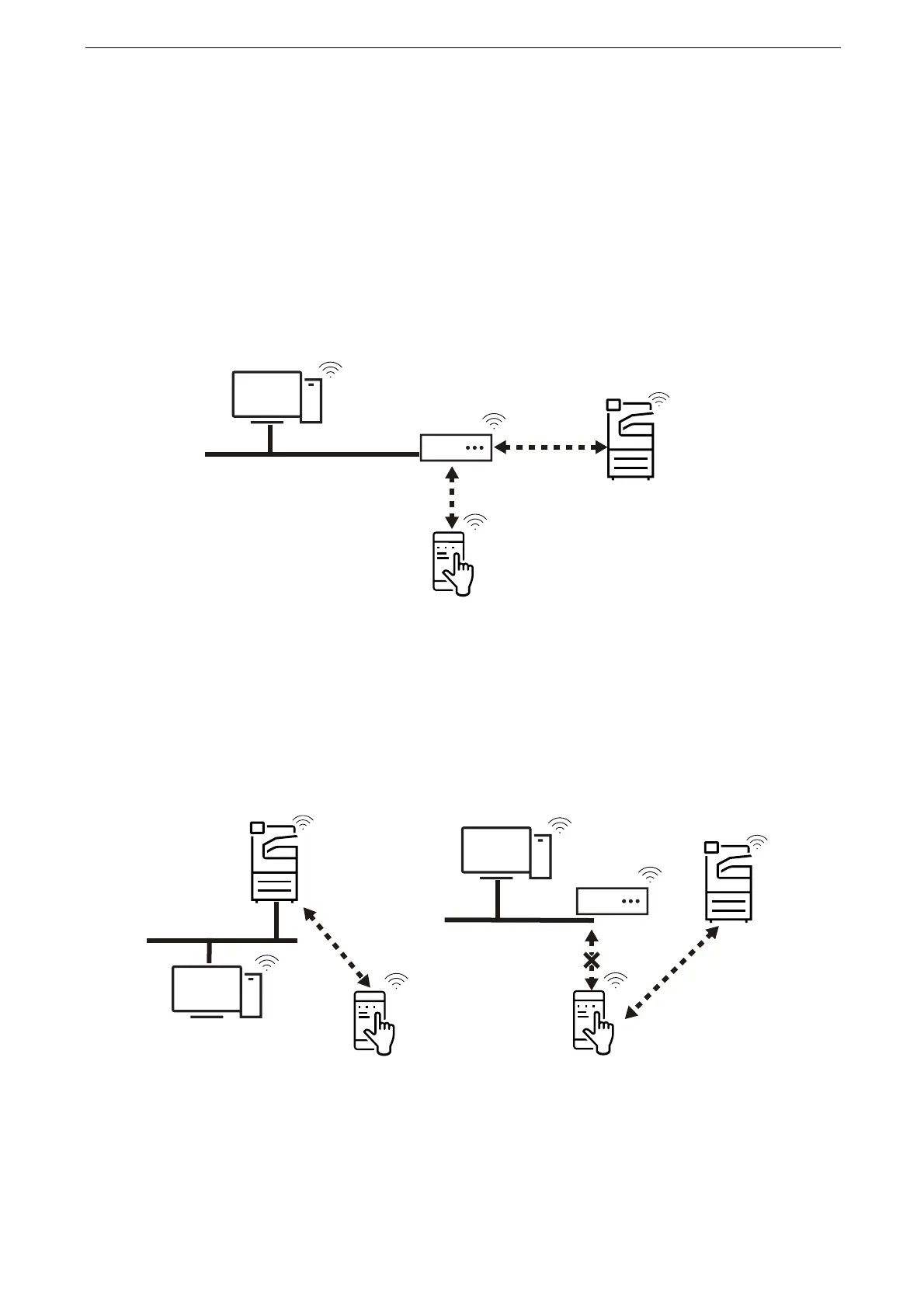2 Setup
40
WLAN Network Configuration
WLAN Network Configuration
There are two types of connection methods to access the device via a wireless LAN network:
Wi-Fi Connection and Wi-Fi Direct Connection. For either method, you need to configure
the settings on the device.
Wi-Fi Connection
Connect your mobile device to the device via a wireless LAN access point. Use this method if
the environment is Wi-Fi-enabled.
For more information, refer to "Wi-Fi Connection" (P.41).
Wi-Fi Direct Connection
This connection method allows you to directly connect your mobile device to the device
without requiring a wireless LAN access point. Use this method if there is no Wi-Fi-enabled
network in your office, or if you do not want mobile devices such as smartphones to connect
to the device through the Wi-Fi-enabled network in your office.
Wi-Fi Direct cannot be used in an IPv6 or Ad-hoc environment.
Wi-Fi Direct accepts up to three concurrent mobile connections.
For more information, refer to "Wi-Fi Direct Connection" (P.45).
Wired LAN
Wi-Fi connection
Wi-Fi connection
Wired LAN
Wi-Fi Direct
connection
Wired LAN
Wi-Fi Direct
connection
Connection
prohibited
