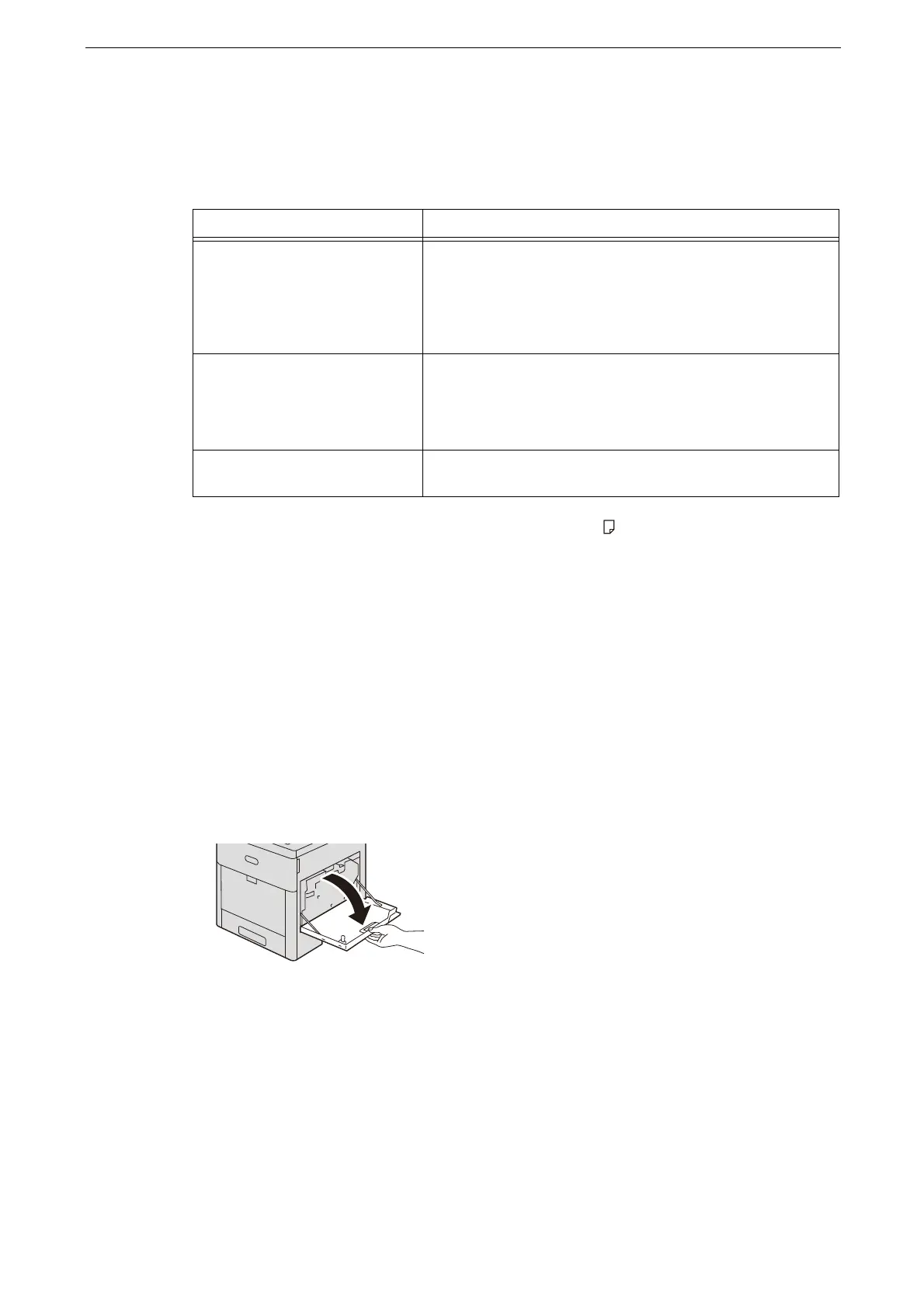16 Maintenance
392
Replacing Waste Toner Container
The waste toner container holds used toner. The following messages are displayed on the
touch screen according to the status of the waste toner container. Follow the messages as
necessary.
* : The remaining page yield for copy/print jobs is applicable when A4 paper LEF ( ) is used. The value is an estimate and varies
depending on the conditions such as the content printed, dot coverage (area coverage), paper size, paper type, copy/print
density, output image type, and device operating environment.
When replacing the waste toner container, clean the LED printhead with the supplied
cleaning bar to prevent inconsistencies in density or color in copies and prints.
Do not touch the filter located at the edge of Waste Toner Container. Otherwise your hands may get dirty
with toner.
When you replace the waste toner container, toner may spill and soil the floor. We recommend laying paper
on the floor beforehand.
When replacing the waste toner container, tap [Device] on the Home screen then [Supplies] to check the
current status for the waste toner container even when the touch screen is lit.
1
Make sure that the device is not in operation, and open the right door.
Message Solution
Reorder (Waste Toner Container) You do not need to replace the waste toner container
immediately. Order a waste toner container.
Approximately 3,000 pages
*
can be copied or printed after the
message is displayed.
Replace Soon (Waste Toner
Container)
Replace the waste toner container with a new one.
Approximately 700 pages
*
can be copied or printed after the
message is displayed.
Replace Now (Waste Toner
Container)
The device will stop. Replace the waste toner container with a
new one.
