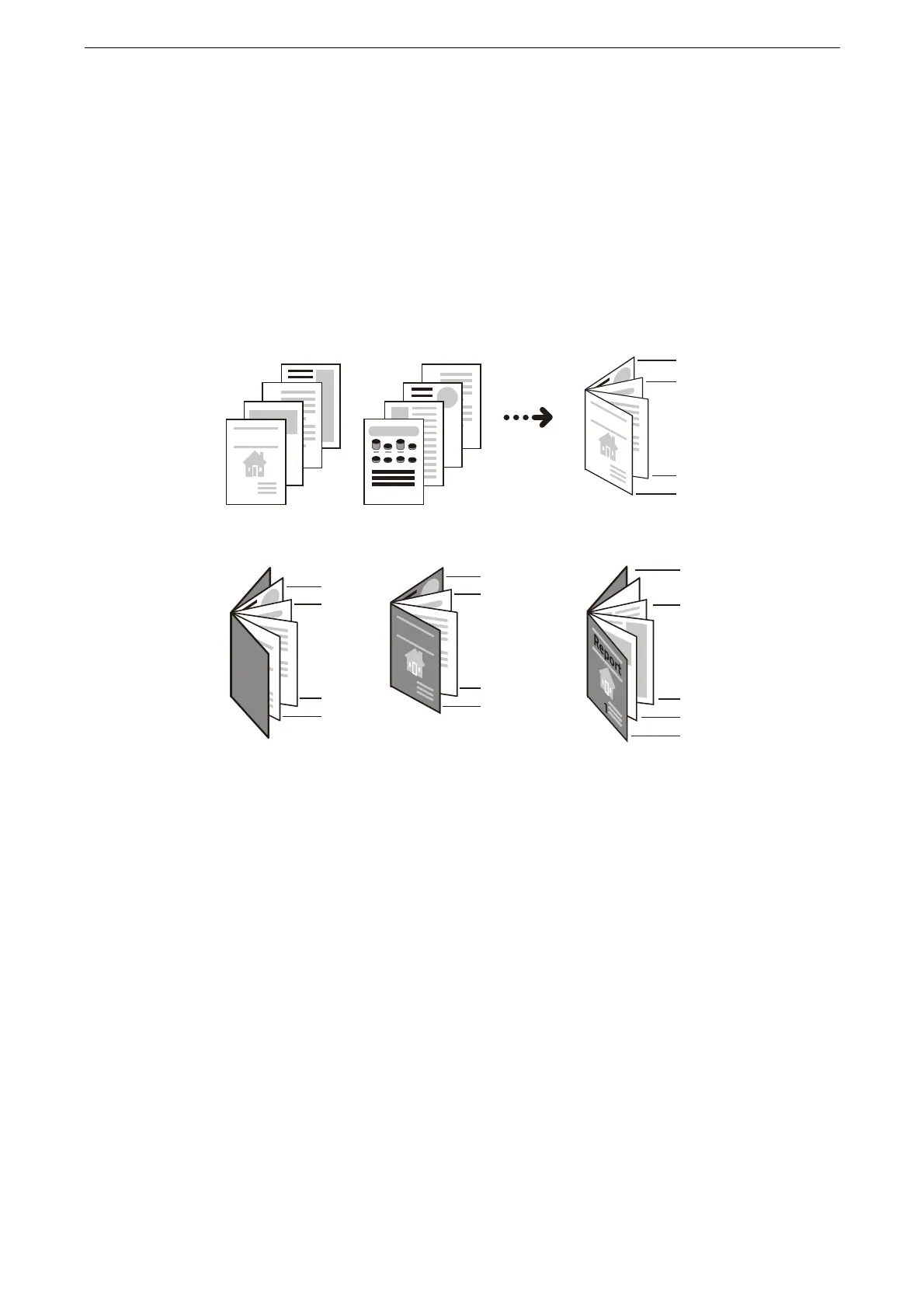Features List
135
[Booklet Creation]
This feature lays out pages so that booklets are formed when the output sheets are folded
in half. You can also set the binding shift and attach a cover when making booklets.
Ensure that the actual orientation of the original document matches the [Original Orientation] setting.
The device copies four pages of the document onto one sheet of paper. If the number of pages in the booklet
is not a multiple of four, the remaining pages will be output as blank pages.
If [Auto Select] is selected in [Paper Supply], a tray specified in [Auto Paper Off] is automatically selected.
Change the setting if necessary. For information on [Auto Paper Off], refer to "[Copy Control]" (P.266).
[Covers]
This feature allows you to attach covers to copies. You can use different types of paper
(such as colored paper and heavyweight paper) as the front and back covers of copies.
[Front Cover]
[Off]
No front cover is attached.
[Blank Cover]
Blank sheets of paper are attached as front covers.
[Print on Side 1]
The first page of the document is copied on the front side of the front cover.
[Print on Side 2]
The first page of the document is copied on the back side of the front cover.
[Print on Both]
The first and second pages of the document are copied on the front and back sides of the
front cover.
A
B
3
1
2
3
4
H
B
5
6
7
8
1,2
3,4
5,6
7,8
3
A
B
2
Report
1
1,2
3,4
5,6
7,8
3
A
B
2
1,2
3,4
5,6
7,8
2,3
4,5
6,7
1
8
3
A
B
3
Report
1
5
Report
1
Report
1
