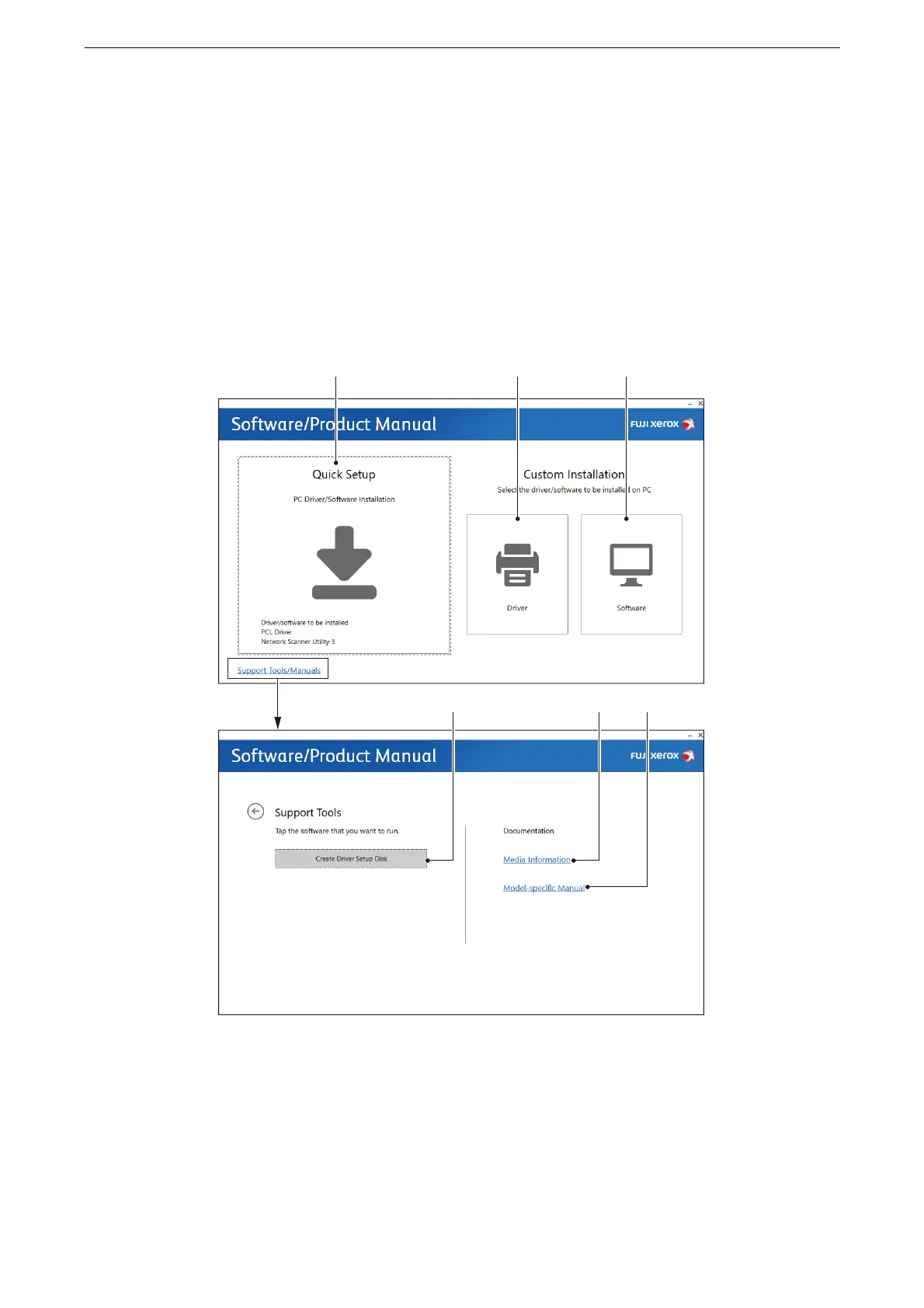Interface Cables
37
5) Enter the subnet mask address, and then tap [Start].
6) Tap [IPv4 - Gateway Address].
7) Enter the gateway address, and then tap [Start].
10
Turn the device off, and then on again.
Installing Software for Windows
Using the “Software / Product Manual” Disc
With the "Software/Product Manual" disc, you can use the following features.
1
[Quick Setup]
You can install the basic software which you can use with the device all at once. The
following software can be installed:
PCL Driver
Network Scanner Utility 3
For how to install, refer to "Installing with [Quick Setup]" (P.38).
123
456
