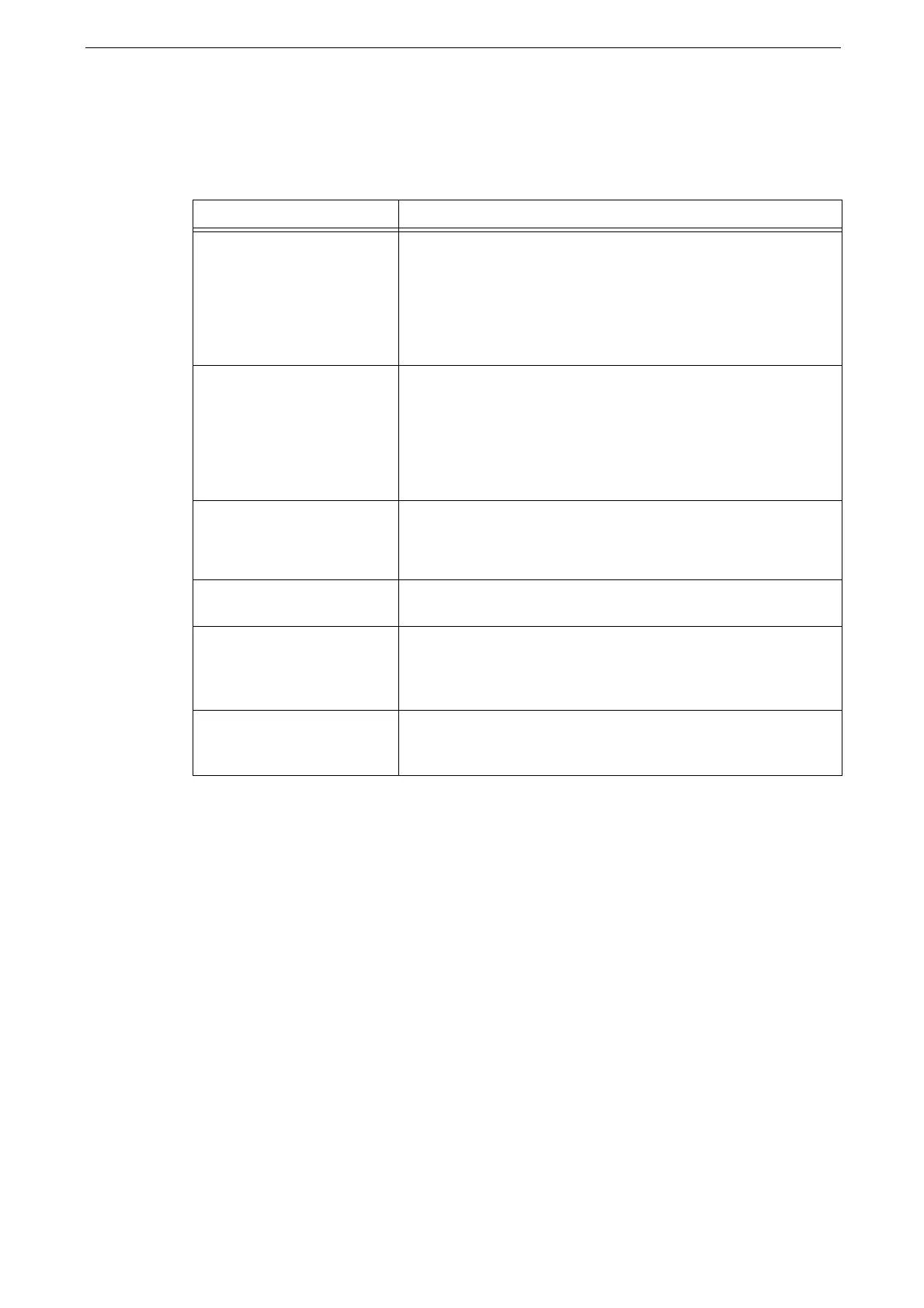7 Scan
170
Scan
In this feature, the following services and features are available.
When you transfer data using the SMB, FTP, or SFTP protocol, advanced settings are required. For more
information, refer to "Scanner Environment Settings" (P.55).
You can send documents to multiple recipients using multiple features such as Email, SMB/FTP/SFTP, URL at
a time.
1
Tap [Scan] on the Home screen.
2
Tap [Add Destination].
3
Select a feature you want to use and specify the recipient.
Keyboard input or selecting from Address Book is available to specify the recipient.
For more information on changing or deleting recipient, refer to "Editing Recipient Information" (P.167).
If SMBv1 server is disabled, searching for a recipient in [SMB] becomes disable; instead, select [Storage
Location Settings] and input the destination.
If you clear the checkmark of [NetBIOS Service] under [Network] > [SMB] on CentreWare Internet Services,
searching for a recipient in [SMB] becomes disable; instead, select [Storage Location Settings] and input the
destination. The sending will fail if you specify only the host name on [SMB].
Feature Description
Favorites Favorites are displayed. You can launch the corresponding app
from the favorites.
For how to add favorites, refer to "Registering Recipients" (P.206).
For information on launching apps from the destination, refer to "Starting the
App from the Address Book" (P.215).
Contacts Displays the Address Book. You can launch the corresponding app
from the destination.
For contact information, refer to "Address Book" (P.205).
For information on launching apps from the destination, refer to "Starting the
App from the Address Book" (P.215).
Email Scans a document and sends it as an email attachment.
For information on email transmission, refer to "Email" (P.166).
SMB/FTP/SFTP Scans a document and sends the scanned data to a computer on
the network.
URL Sends an email to the user to notify the URLs for retrieving and
deleting the scanned data saved in the device. Only the
authenticated user who logs in to the device can be the recipient
of an email transmission.
My Folder You can use this feature when the device's authentication mode is
set to remote authentication. This feature allows you to forward
the scanned files to recipients different by login users.
