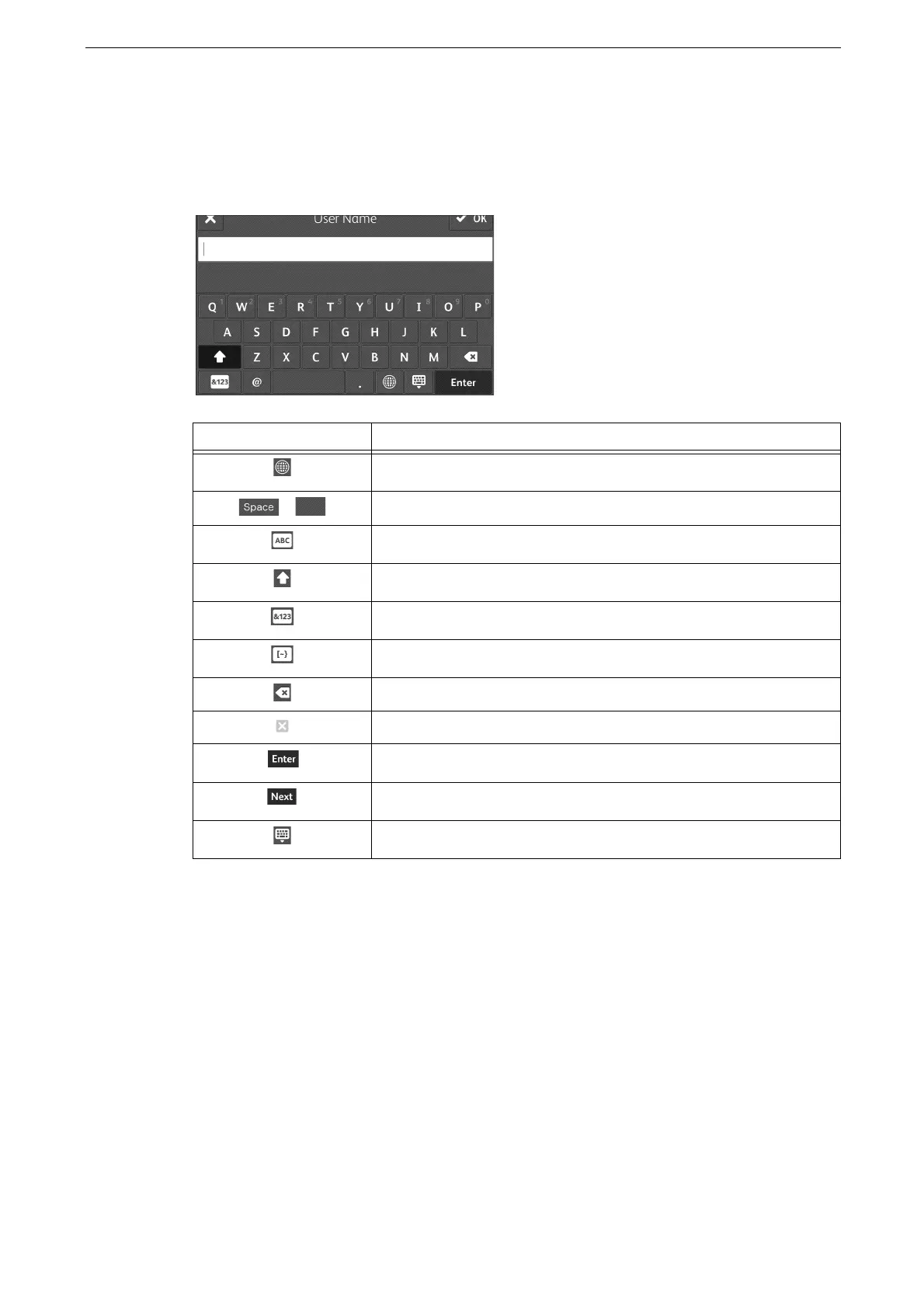3 Basic Operations
76
Entering Text and Numerals
Entering Text Using the Keyboard
Use the keyboard displayed on the touch screen to enter text in the Address Book or at
various settings.
Buttons displayed on the screen vary with an input screen and an input language.
Button Description
Allows you to change the entering method and language.
/
Inputs a space.
Displays the alphabet keyboard.
Switches between the capital letter and small letter.
Displays the numerals keyboard.
Displays the symbols keyboard.
Allows you to delete one character at one tap.
Deletes all input text string.
Saves the input text string.
Saves the input text string and shifts to the next input box.
Displays no keyboard.
