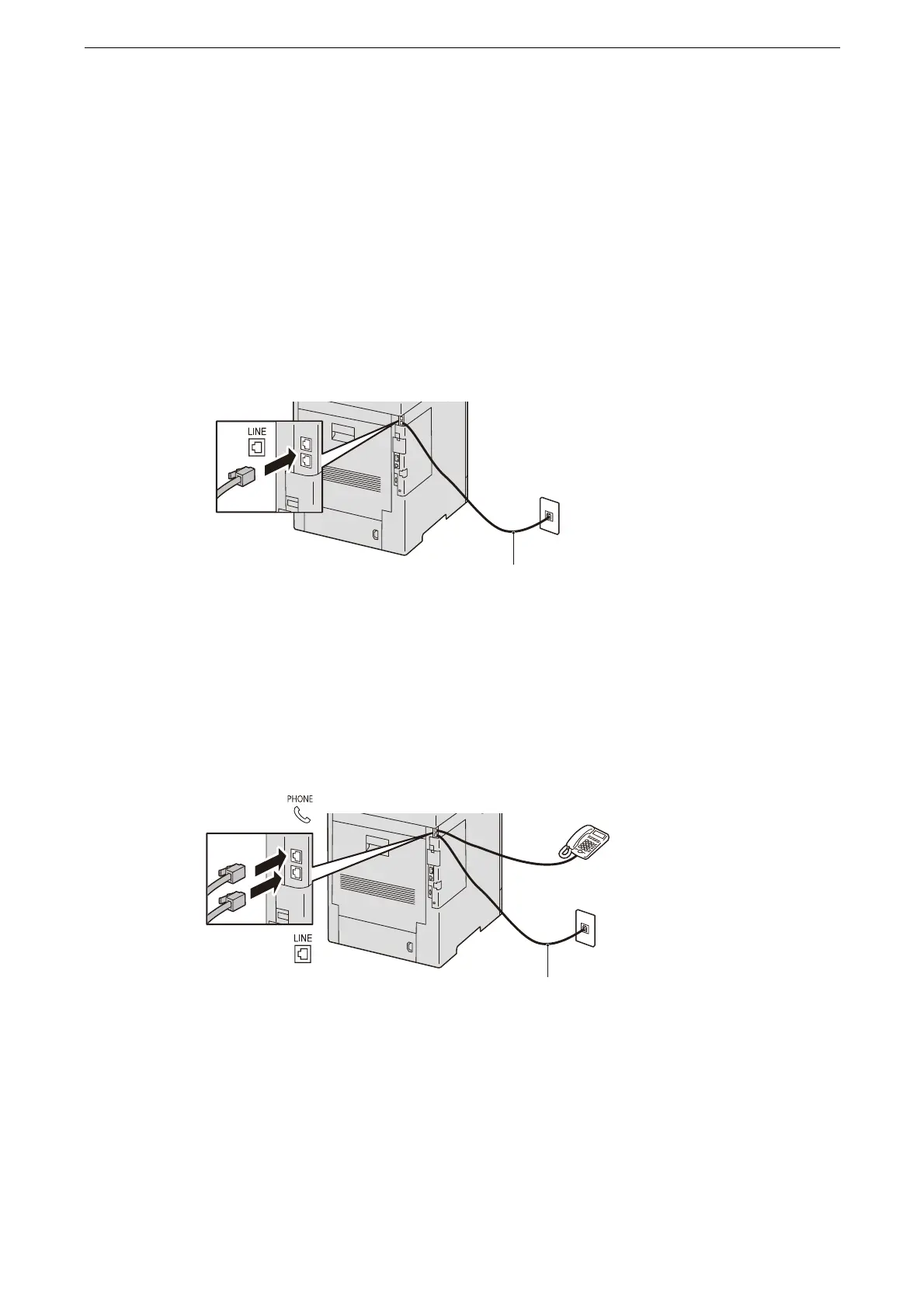Fax Environment Settings
49
Fax Environment Settings
Connecting to the Telephone Line
Before using the fax feature, connect the device to the telephone line and make initial
settings of the fax on the control panel.
Connecting to the Public Line
For the single-use of fax
1
Connect one end of the telephone line to the <LINE> connector on the rear side of the
device and the other end to the public line.
For the use of both phone and fax
1
Connect one end of the telephone line to the <LINE> connector on the rear side of the
device and the other end to the public line.
2
Connect one end of the telephone line to the <PHONE> connector on the rear side of the
device and the other end to a telephone set.
Setting Procedure
Step 1 Enabling Port and Setting up TCP/IP
To use the Internet Fax feature on the device, enable the ports for the Email feature, and
set the IP address.
You can configure the settings using CentreWare Internet Services. For information on how to use
CentreWare Internet Services, refer to "Using CentreWare Internet Services" (P.84).
Public Line
Telephone Line
