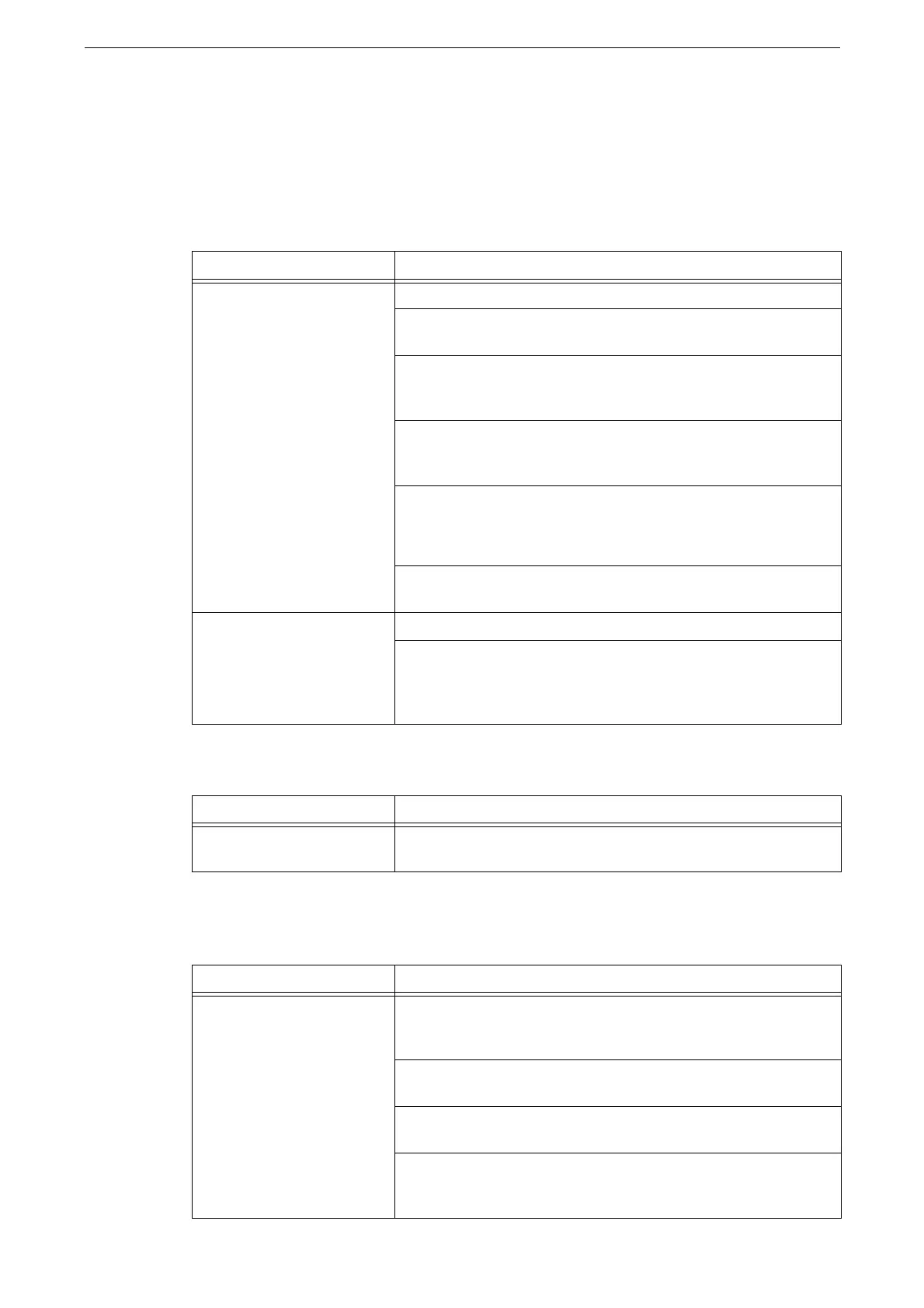Network-related Problems
439
Network-related Problems
When using TCP/IP
Windows OS
macOS/OS X
CentreWare Internet Services Problems
Cause Remedy
Unable to print. Check if the device’s IP address is set correctly.
If the data amount of one file to print exceeds the limit amount of
receiving buffer memory, divide the file not to exceed the amount.
If a total amount of files to print exceeds the limit amount of
receiving buffer memory, reduce the number of files printed at one
time.
If the touch screen shows an error, switch the device off and wait
until the screen completely goes out to switch the device power on
again.
Set the protocol print driver uses to [Enabled].
Refer to "[Port Settings]" (P.300).
Set not to output Ctrl-D at the [Device Settings] tab on the
properties of the print driver.
Print result is not what was
expected.
Specify the proper printer language that matches the print data.
Use the appropriate print driver. Check the property screen of the
print driver to confirm that your device’s name is displayed for the
driver name on the [Advanced] tab. The operation is not
guaranteed when using the third party's print driver.
Cause Remedy
Unable to print. When printing with a printer detected by using Bonjour, activate
the LPD port.
Symptom Remedy
Cannot connect to
CentreWare Internet
Services.
Check whether the device is turned on.
Print a Configuration Report to confirm if the Internet Services
(HTTP) port is activated.
Confirm the Internet address again. If the problem persists, enter
an IP address to connect to CentreWare Internet Services.
Depending on the proxy server, connections may not be possible.
Set the browser to [Not using proxy server] or set that particular
address to [Not using a proxy server].
