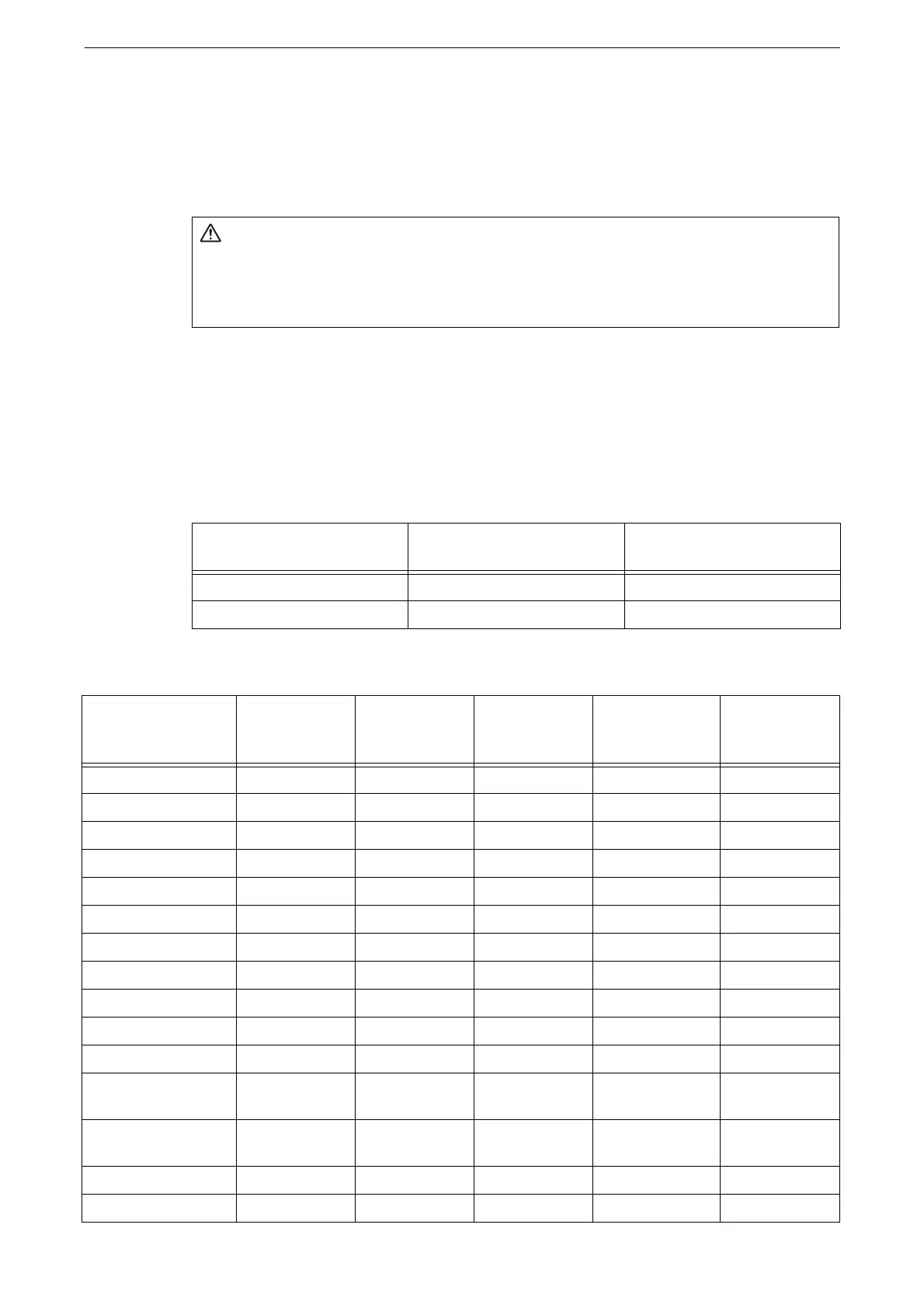Loading Paper
87
Loading Paper
Paper That We Recommend
To make copying and printing in better quality, use paper that matches the specifications
we recommend. For the exceptional paper, contact the shop you have purchased the device
or our customer support center.
Usable Paper
Usable Paper Weight and Paper Amount on Each Tray
Paper Type
Do not use conductive paper such as origami paper, carbonic paper or
conductively-coated paper. When paper jam occurs, it may cause short-circuit and
eventually a fire accident.
Paper Tray Supported Paper Weight
(gsm)
Paper Capacity
Tray 1, 2 to 4 (optional) 60 - 220 550 sheets
Tray 5 (Bypass) 60 - 220 150 sheets
Paper Type
Paper Weight
(gsm)
Tray 1
Trays
2 to 4
(optional)
Tray 5
(Bypass)
Automatic
Duplex
Bond 60 - 105 O O O O
Recycled 60 - 105 O O O O
Custom Type 1 60 - 105 O O O O
Custom Type 2 60 - 105 O O O O
Custom Type 3 60 - 105 O O O O
Custom Type 4 60 - 105 O O O O
Custom Type 5 60 - 105 O O O O
Hole Punched 60 - 105 O O O O
Letterhead 60 - 105 O O O O
Pre-Printed 60 - 105 O O O O
Other 60 - 105 O O O O
Lightweight
Cardstock
106 - 176 O O O O
Lightweight
Cardstock Reloaded
106 - 176 O O O O
Cardstock 177 - 220 O O O X
Cardstock Reloaded 177 - 220 O O O X
