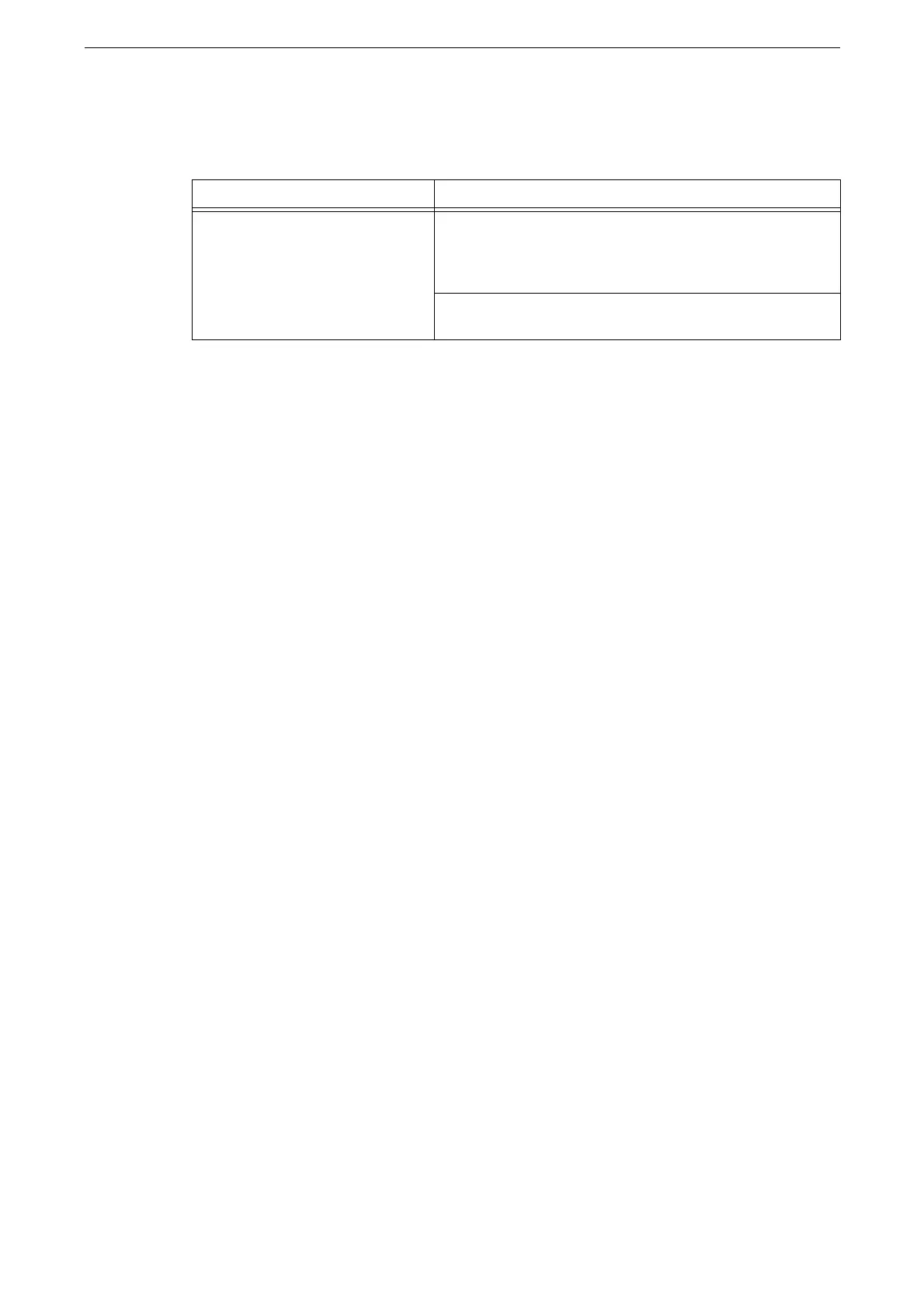Print from USB Trouble
445
Print from USB Trouble
Symptom Remedy
[USB] is not displayed on the Home
screen.
The optional software, USB Memory Kit is not recognized by
the device. Properly set the software option or disconnect the
USB cable, and then securely insert the USB cable into the
connector.
Place the check mark to [Print From] under [App] > [USB] in
CentreWare Internet Services.
