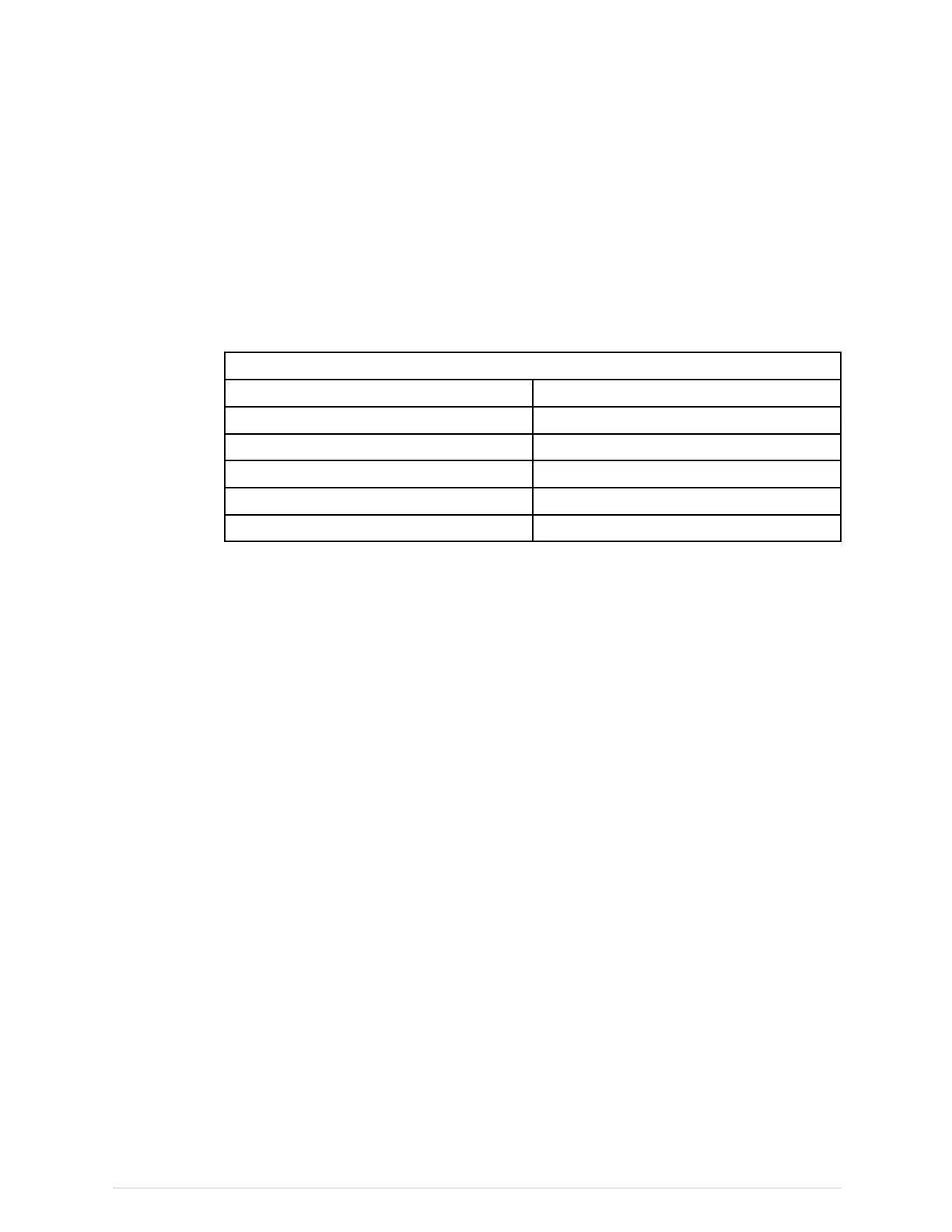Temperature
Checkingthetemperaturemeasurement
1.Checkthatthetemperaturevalueisdisplayedwhentheprobeisconnectedto
theCARESCAPETemperature.
Temperaturemeasurementonscreen
Uptotwotemperaturemeasuringsitescanbesimultaneouslymeasuredand
monitored.
Temperaturemonitoringprovidesnumericsonly.Nowaveformisgeneratedor
displayed.Thedefaulttemperaturemeasuringsitelabelsareasfollows:
T1,T2=generallabel
Eso=esophagealSkin=skin
Naso=nasal
AirW=airway
Tymp=tympanic
Room=room
Rect=rectalMyo=myocardial
Blad=bladder
Core=core
Axil=axillarySurf=surface
Usingthetemperaturemeasurement
Temperaturemappings
TemperaturemeasurementsaremappedtochannelsT1orT2.
Startingthetemperaturemeasurement
Connectthetemperatureprobetostartthemeasurement.Iftheparameterwindow
displaysOFFinthevalueeld:
1.Selectthetemperatureparameterwindow.
2.Conrmthatthecheckboxforthemeasurement(e.g.,T1Measurement)is
selected.
ThetemperaturedeltavalueT2-T1hasnoselectionofitsown,butitwillbeshown
intheT1&T2parameterwindow.Ifyoudonotwanttodisplaythetemperature
deltavalue,youcanremovetheT1&T2parameterwindowfromthescreen.
Changingthetemperaturesitelabel
1.Selectthetemperatureparameterwindow.
2.Chooseasitelabelfromthelabellist(e.g.,T1Label).
Settingtemperaturealarms
1.Selectthetemperatureparameterwindow.
2.SelecttheT1,T2Alarmstab.
2094480-001CARESCAPEONE181
CARESCAPE ONE User Manual DRAFT 26 October 2017
