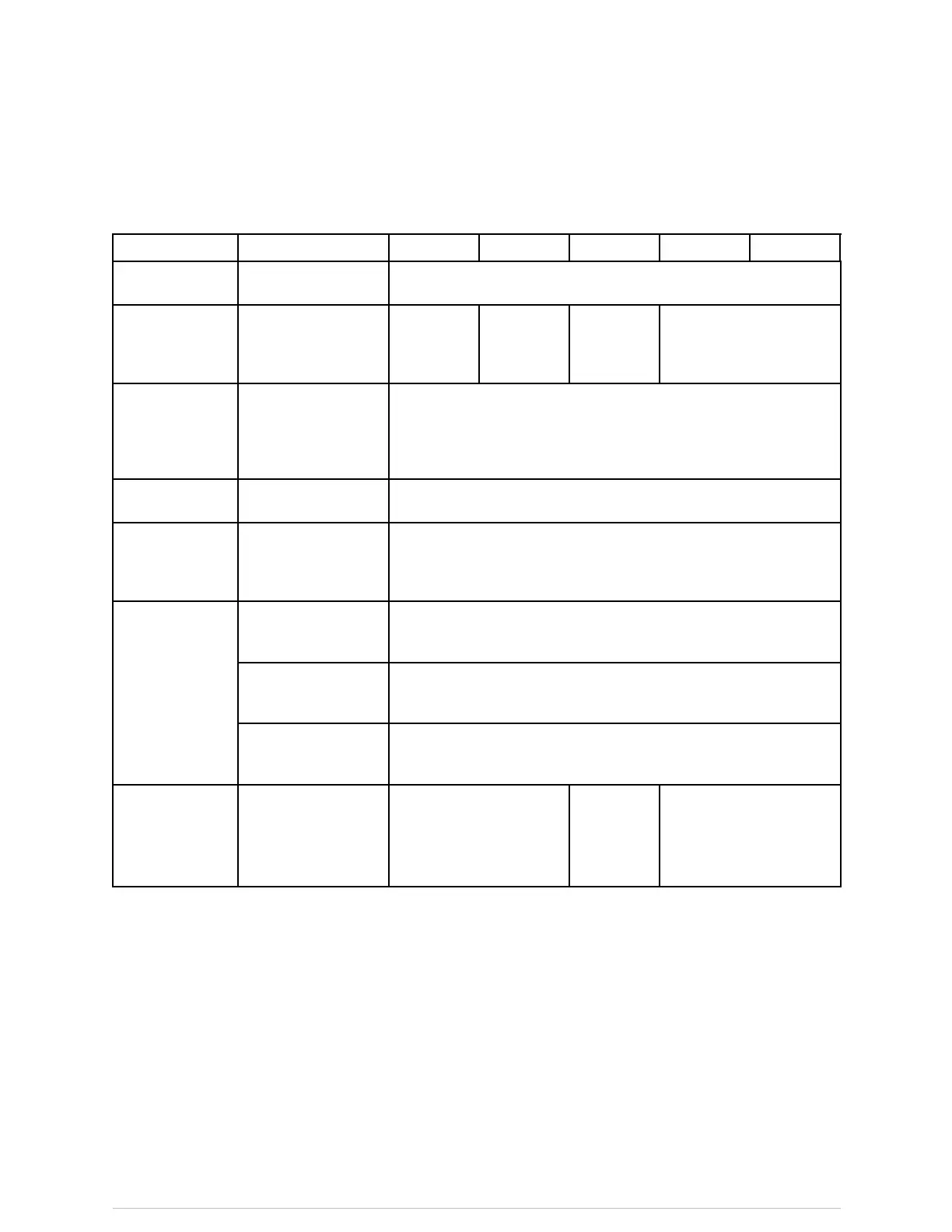Defaultsettings
NIBPdefaultsettings
SelectMonitorSetup>MainSetup>ParameterSetup>Page1>NIBP>Setup>Page
1orPage2toadjustthesesettingsforthecurrentpatient.Thefollowingtableliststhe
factorydefaultsettings.
SettingDescription
ED
ICUNICUORPACU
NIBPAuto
Enableautomatic
measurements.
Disabled
CycleTimeSelectthe
amountoftime
betweenautomatic
measurements.
5min15min10min5min
CompletedNIBP
Volume
Selectthetone
volumethatsounds
whenanNIBP
measurementis
complete.
3
DisplayFormatDisplaythevalues
displayformat.
Sys/Dia(Mean)
AutoInitial
Inate
Enableautomatic
selectionofinitial
cuffination
pressure.
Enabled
Selecttheadult
cuffinitialination
pressure.
135
Selectthechild
cuffinitialination
pressure.
125
Init.Pressure
mmHg
Selecttheinfant
cuffinitialination
pressure.
100
CuffSizeSelectthecuffsize.(NotSelected)
(Adolescentprole:
Adult;Pediatricprole:
Child;Infantprole:
Infant)
Infant(NotSelected)
(Adolescentprole:
Adult;Pediatricprole:
Child;Infantprole:
Infant)
SelectMonitorSetup>MainSetup>ParameterSetup>Page1>NIBP>Alarmstoadjust
thesesettingsforthecurrentpatient.Thefollowingtableliststhefactorydefaultsettings.
358CARESCAPEONE2094480-001
CARESCAPE ONE User Manual DRAFT 26 October 2017
