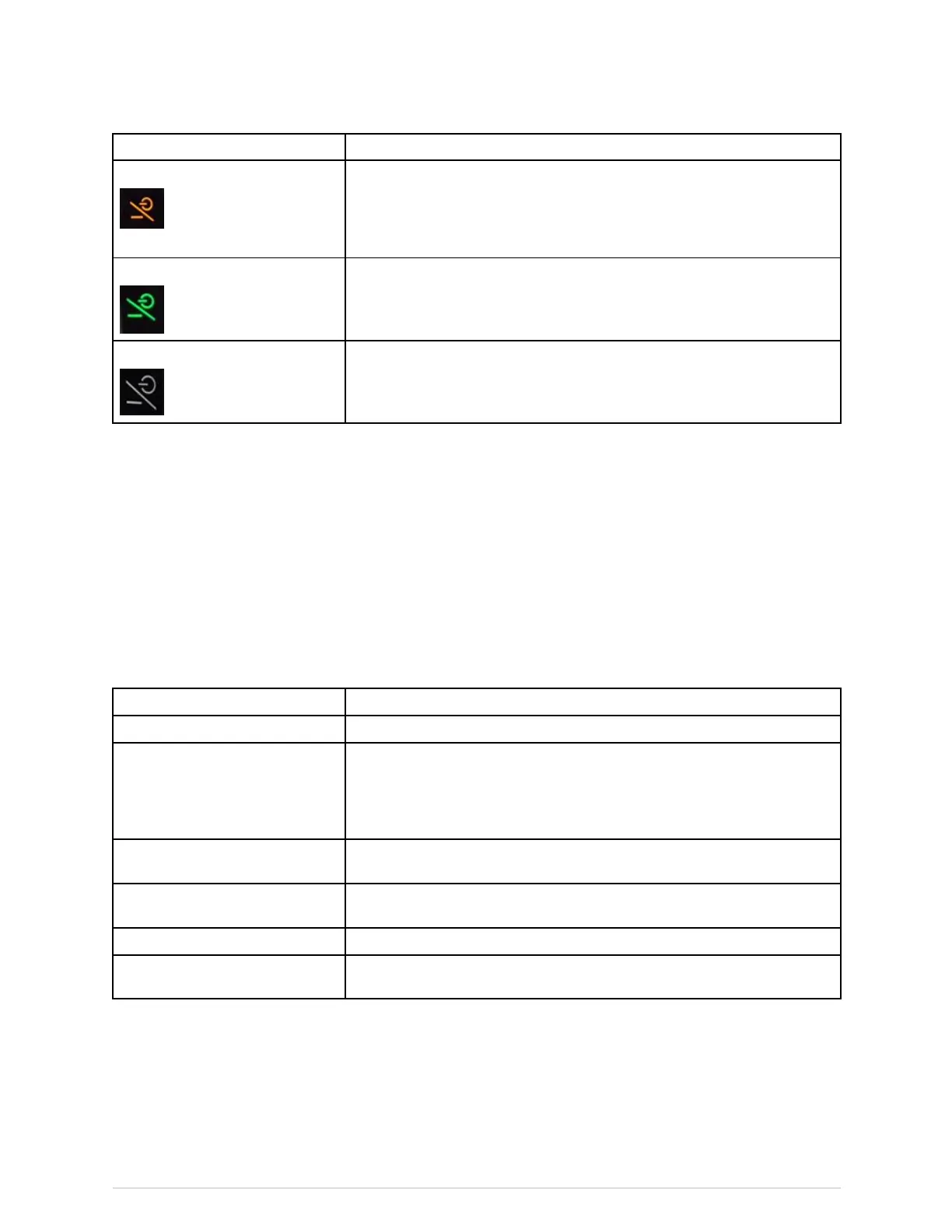Systemintroduction
LED
Description
On/standby(yellow) Theyellowon/standbykeyshouldbelitwhenoneofthefollowingoccurs:
●Thedeviceisconnectedtoanexternalpowersourceandthedeviceis
turnedoff.
●Thedeviceisbootinguporisinstandby.
On/standby(green) Thegreenon/standbykeyindicatesthedeviceisreadyforoperation.
On/standby(unlit) Theunliton/standbykeyindicatesthereisnopowerappliedtothedevice.
Battery
TheCARESCAPEONEisdesignedtooperateonbatterypowerwhenusedintransport
orwheneverACpowerisinterrupted.Acompletebatterymanagementsystemallows
youtoobtainmaximumbatteryperformance.On-screencapacitygaugesindicate
batterychargeconditionandcapacity.
TheLithium-IonbatteryisarechargeablebatterycontainingLithium-Ioncells.Each
batterycontainsanintegratedelectronicfuelgaugeandasafetyprotectioncircuit.
Theprocessorwithintheequipmentcommunicateswithboththebatteryandthe
charger.
Batterystatusindicator
LED
Description
YellowSolidyellowindicatesthebatteryisbeingcharged.
Yellow,blinkingonceevery1to
5seconds
Slowblinkingyellowindicatesoneofthefollowing:
●Thedevicebatteryisnotpresent.
●Abatteryispresent,butdevicecommunicationwiththebattery
cannotbeestablished.
Yellow,blinkingmultipletimesper
second
Fastblinkingyellowindicatesthebatterychargecapacityislessthan
60%ofthedesigncapacity.
Greenandyellow,blinkingonce
every1to5seconds
Slowblinkinggreenandyellowindicatesthebatterytimetoemptyis20
minutesorless.
Green
Solidgreenindicatesthedevicebatteryisinuse.
Greenandyellow,blinking
multipletimespersecond
Fastblinkinggreenandyellowindicatesthebatterytimetoemptyis5
minutesorless.
Installingbatteries
WARNING
EXPLOSIONORFIRE.Usingnon-recommendedbatteries
couldresultininjury/burnstothepatientsorusers.Onlyuse
batteriesrecommendedormanufacturedbyGE.Thewarranty
canbevoidedifnon-recommendedbatteriesareused.
42CARESCAPEONE2094480-001
CARESCAPE ONE User Manual DRAFT 26 October 2017
