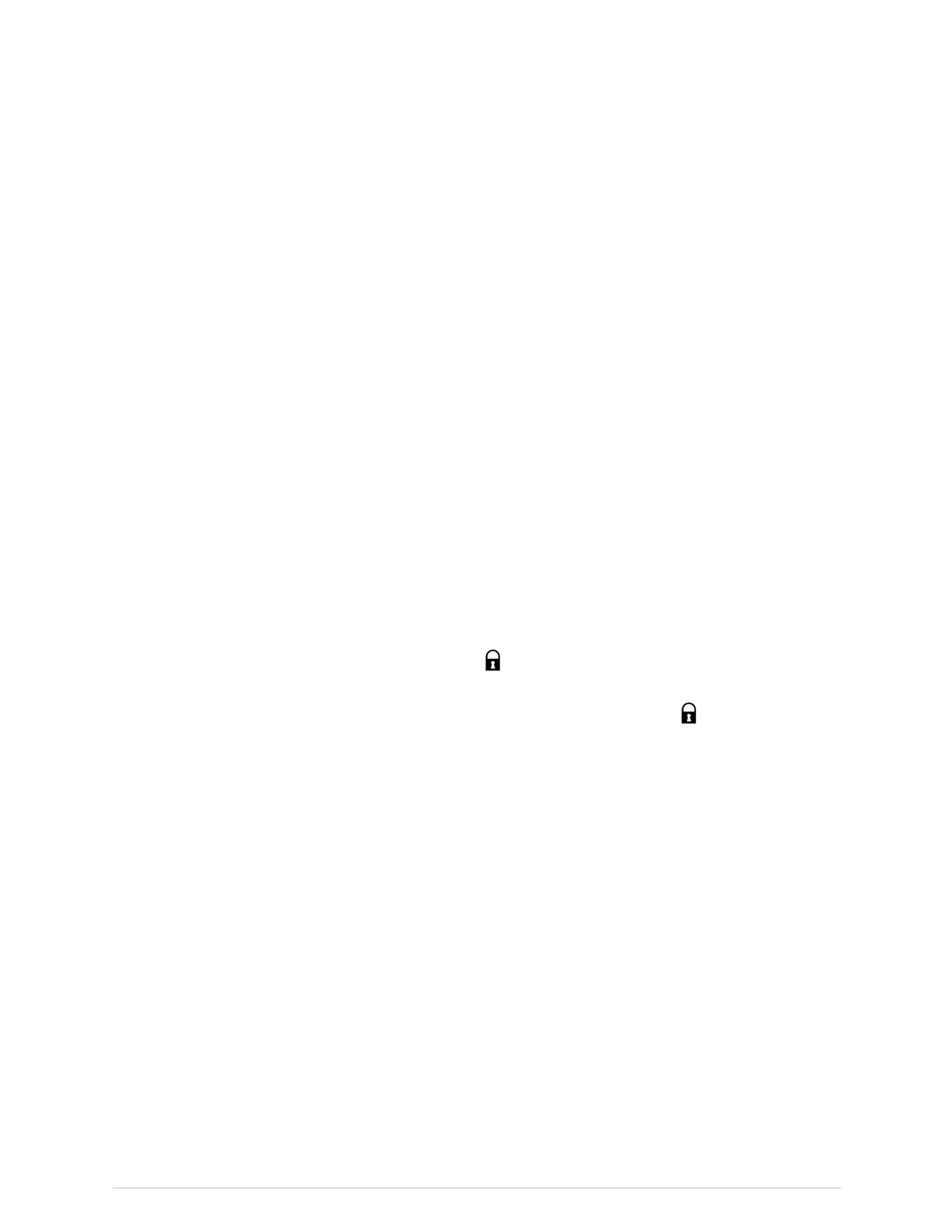Settingupthemonitorbeforeuse
Selectingcolorsforotherparameters
1.SelectMonitorSetup>MainSetup>Colors.
2.SelecttheOtherParameterstab.
3.Selectthecolorsfortheparametersfromthedropdownlists.
Parametercongurations
Beforemonitoringapatient,alwayschecktheparametersetupsettingsandalarm
limitvalues.Parametersettingsandalarmlimitvaluescanbeconguredbyselecting
MonitorSetup>MainSetup>ParameterSetup,thenselectingaparameter.You
canalsoaccesssetupandalarmsettingsbyselectingtheparameterwindowofa
parameterthathasalreadybeenconguredtothescreen.
Checkingthebatterystatus
WARNING
Thebatteryisreplaceable.Periodicallycheckthebatteryand
replaceitwhennecessary.
1.Selectthebatterystatusareaintheupperrightcornerofthescreen,orselect
MonitorSetup>MainSetup>BatteryStatus.
2.Checkthebatterystatusinformation.
Settingthetouchscreenoff
Youcanturnthetouchscreenfeatureoffwhenyouneedtocleanthescreen.
1.Pressthetouchscreenlockkey
ontheCARESCAPEONEoncetolockthe
touchscreenandpreventuserinteraction.
2.Toenablethetouchscreen,pressthetouchscreenlockkey
ontheCARESCAPE
ONEagain.
Othersetupchanges
Allothersetupchanges,likecareunitsettings,prolesettings,andtimeanddate
settingsrequireapassword.AlsoenteringtheDEMOmoderequiresapassword.
Formoreinformation,seethesupplementalinformationprovided.
2094480-001CARESCAPEONE65
CARESCAPE ONE User Manual DRAFT 26 October 2017
