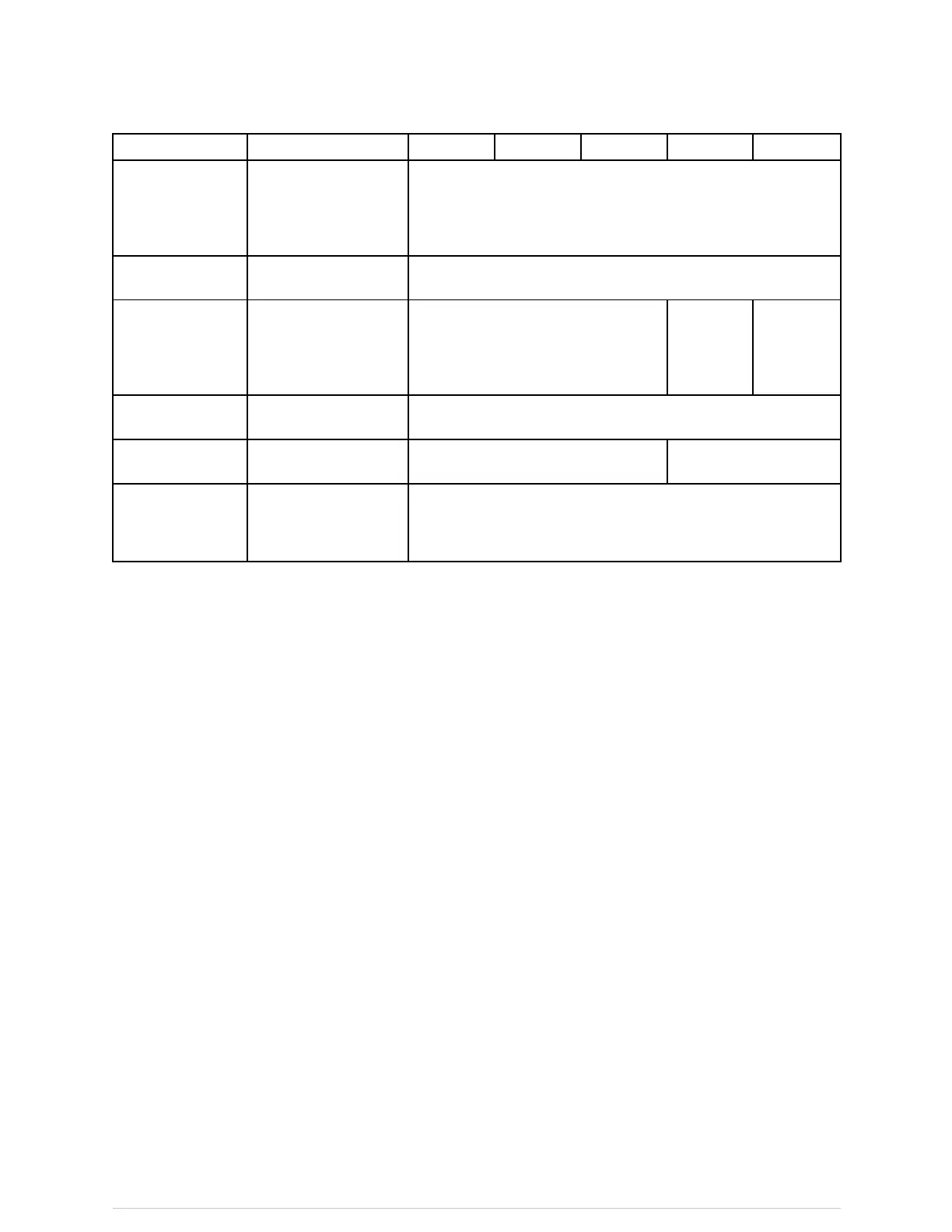Defaultsettings
SettingDescription
ED
ICUNICUORPACU
HRAlarmsSelectifHRalarms
displayandalarm
fromoneHRsourceor
morethanoneHR/PR
source.
Multiple
AllowedArrh.
Levels
Selectthelevelof
arrhythmiasdetected.
Full,Lethal
NIBPDisplay
Timeout
Selectthetimeto
grayoutandclear
NIBPmeasurements
fromtheparameter
window.
60min/4h
5min
30min/1h
NIBPCycleTime
Display
SelecthowtheNIBP
cycletimeisdisplayed.
Graphical
BeatToneSoundSelectthevolumeof
thebeattonesound.
SoftSharp
ArtDisconnect/
FemDisconnect/
UACDisconnect
Selectwhetherturning
alarmsoffisallowed
foreachofthese
invasivepressures.
AlarmOffAllowed
Conguringprolesettings
Toaccessandcustomizetheprolesettings:
1.SelectMonitorSetup>Defaults&Service>DefaultSetup.
2.EntertheUsernameclinical.
3.EnterthePasswordChangeMe.
4.ChangethesettingsasneededinAlarmDelaysandInvasivePressures.
5.SelectPreviousMenuuntilyoureturntotheDefaultSetuppage.
6.SelectSaveProles.
●Toreverttothefactorydefaultprolesettings,selectFactoryDefault>Yes.
●Torenameafactorydefaultprole,rstselecttheprolenameintheProle
list,thenselectRenameandenterthenewname.
●Torestricttheprolesthatclinicianscanselectforthecurrentpatient,select
theprolenameintheProlelist,thendeselecttheEnableProlecheckbox.
●Todeneadefaultstartupprole,selectaprolefromtheStartupProlelist.
●Tosavecurrentpatientsettingstoaselectedprole,rstselecttheprole
nameintheProlelist,thenselectSaveSettingstoProle.
Ifpromptedtoconrmpatientsettings,reviewtheselectedsettingsand
conrmifapplicabletotheprole.
NOTE
Somesettingsdonotdisplayinallsoftwarepackages.These
settingsareindicatedwhereappropriateasNotapplicable.
2094480-001CARESCAPEONE331
CARESCAPE ONE User Manual DRAFT 26 October 2017
