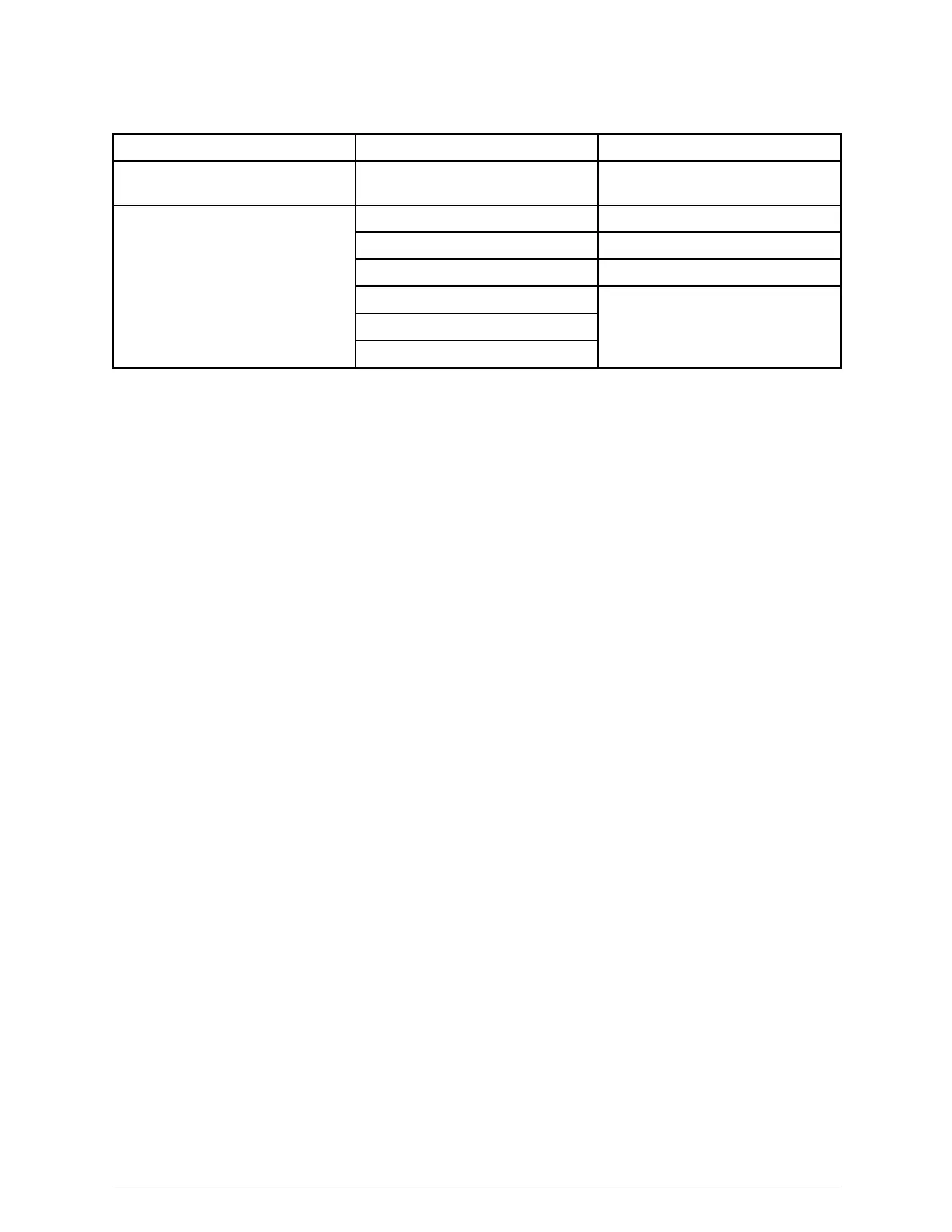Alarms
ECG
Invasivepressures
Otherparameters
NoisyECG
PAhigh/lowResp(Imped.)measurement
paused
ArrhythmiapausedRAPhigh/lowRR(CO2)high/low
RVPhigh/low
Apnea(CO2)
LAPhigh/lowCO2high/low
ICPhigh/low
CPPhigh/low
Temphigh/low
P1high/lowandP2high/low
AccordingtowhathasbeenallowedintheCareUnitSettings,theselectablepriorities
mayincludethefollowing:
●Escalating,High,Medium,Low,Informational
ThepossibleselectionsintheCareUnitSettingsvaryperparameter,sonotall
prioritiesareavailableforallofthealarms.Thegeneralwarningsigndisplayswhen
theselectedalarmprioritysettingforthefollowingdeviatesfromtherecommendation
ofinternationalalarmsafetystandards:
●Tachy/BradyPRhigh/low
●-VTach
●-IPhigh/low
●NIBPhigh/low
●-SpO2low
●-Et/FiCO2high/low
Settingarrhythmiaalarms
YoucansetthearrhythmiaalarmsintheAlarmsSetupmenu,orintheECGmenu.
1.SelectAlarmsSetupfromthemainmenu.
2.SelecttheArrhythmiatab.
3.SelectLethalAlarms.
YoucannowselecttheAlarmPriorityandCreateSnapshotoptionsper
arrhythmia.ForVTach,youcanalsoselecttheVTachCriteria:.
4.IfFullArrhythmialicenseisenabled,youcanalsoselectoptionsfortheVentricular
AlarmsandAtrialAlarms.
●VentricularAlarms:YoucanselecttheAlarmPriorityandCreateSnapshot
options.
●AtrialAlarms:YoucanselecttheAlarmPriorityandCreateSnapshotoptions.
Inaddition,youcansetthedetectioncriteriaforSVTachy:SVTLength,HRfor
SVT/min,andPauseInterval.
82CARESCAPEONE2094480-001
CARESCAPE ONE User Manual DRAFT 26 October 2017
