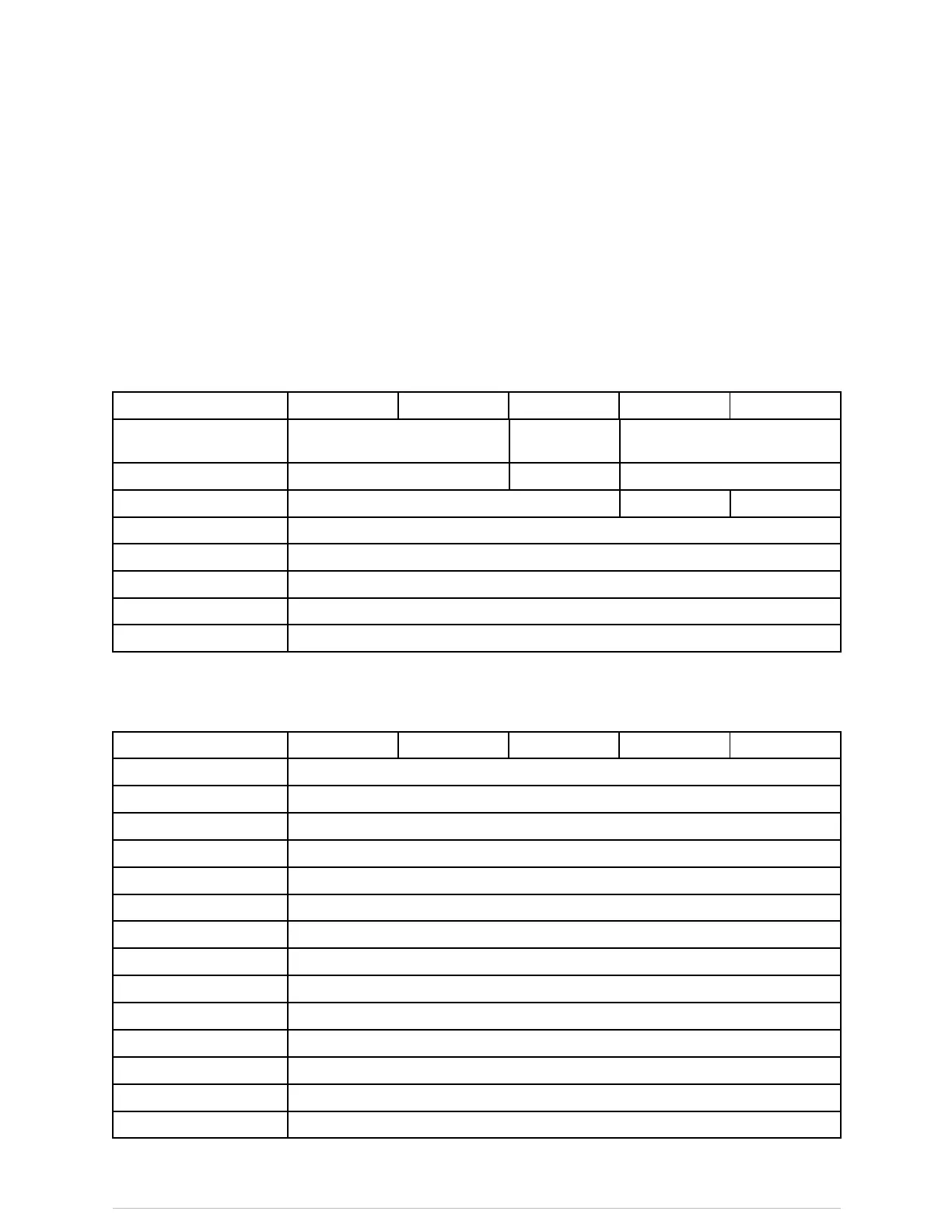Defaultsettings
Alarmlimitssettings
SelectAlarmsSetup>AlarmLimitstoadjusttheparameteralarmhigh/lowsettings
forthecurrentpatient.
Alarmprioritysettings
SelectAlarmsSetup>AlarmPrioritiestoadjustthealarmprioritysettingsforthecurrent
patient.Formoreinformation,refertotheuserinformationprovided.Thefollowingtable
liststhefactorydefaultsettings.
SelecttheECGtabtoadjusttheECGalarmprioritysettingsforthecurrentpatient.For
moreinformation,refertotheuserinformationprovided.Thefollowingtableliststhe
factorydefaultsettings.
Setting
ED
ICUNICUORPACU
Tachy/BradyPR
high/low
EscalatingHighEscalating
STSegmenthigh/lowMedium
Low
Medium
FrequentPVCsLow
Escalating
Low
FrequentSVCsLow
ECGleadoff
Low
ECGleadsoffEscalating
NoisyECG
Escalating
ArrhythmiapausedEscalating
SelecttheInvasivePressurestabtoadjusttheinvasivepressurealarmprioritysettings
forthecurrentpatient.Formoreinformation,refertotheuserinformationprovided.The
followingtableliststhefactorydefaultsettings.
Setting
ED
ICUNICUORPACU
UAChigh/lowMedium
Arthigh/lowMedium
Femhigh/lowMedium
UVChigh/lowMedium
CVPhigh/lowMedium
FemVhigh/lowMedium
PAhigh/lowMedium
RAPhigh/lowMedium
RVPhigh/lowMedium
LAPhigh/lowMedium
ICPhigh/lowMedium
CPPhigh/lowMedium
P1high/lowMedium
P2high/lowMedium
342CARESCAPEONE2094480-001
CARESCAPE ONE User Manual DRAFT 26 October 2017
