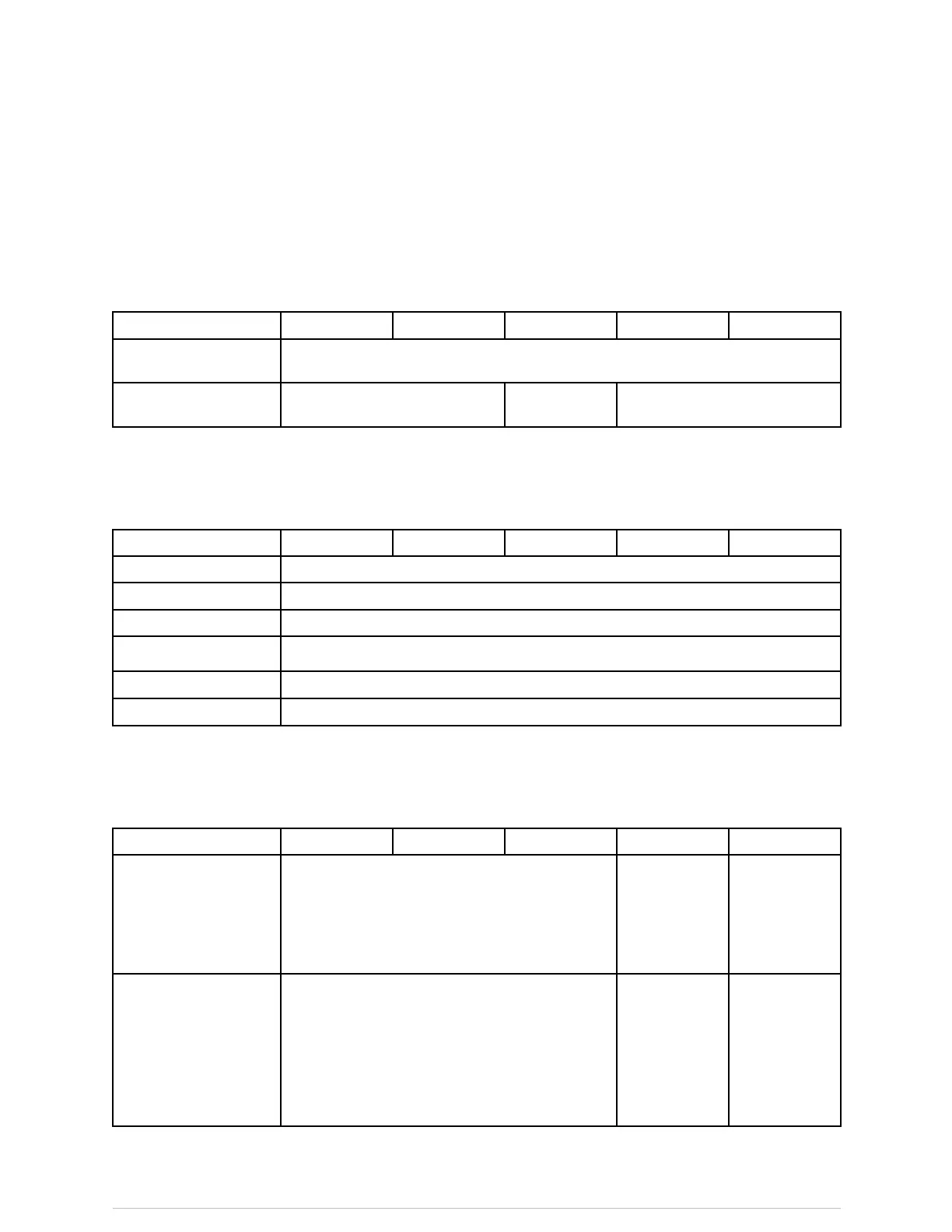Defaultsettings
Invasivepressurescolorsettingsforchannels
SelectMonitorSetup>Colors>InvasivePressurestoadjustthechannelcolorsettingsfor
thecurrentpatient.Thefollowingtableliststhefactorydefaultsettings.
NOTE
Onlythefactorydefaultsitelabelsforinvasivepressurechannels
1and2areshowninthetable.
Setting
ED
ICUNICUORPACU
Art1(UAC1inNICU
softwarepackage)
Red
CVP2(UVC2inNICU
softwarepackage)
Cyan
White
Cyan
Otherparameterscolorsettings
SelectMonitorSetup>Colors>OtherParameterstoadjustthecolorsettingsforthe
currentpatient.Thefollowingtableliststhefactorydefaultsettings.
Setting
ED
ICUNICUORPACU
ECGGreen
SpO2
Yellow
NIBP
Red
Resp
White
Temp
White
CO2
White
Monitorsoundsettings
SelectMonitorSetup>SoundVolumestoadjustthevolumesettingsforthecurrentpatient.
Thefollowingtableliststhefactorydefaultsettings.
Setting
ED
ICUNICUORPACU
AlarmVolume
Thissettingappears
whentheAlarm
VolumeControlsetting
issettoCommonfor
All.
7
6
7
AlarmVolume
for:High&Medium
Priority
Thissettingappears
whentheAlarm
VolumeControlsetting
issettoSeparatefor
Low.
7
6
7
2094480-001CARESCAPEONE
347
CARESCAPE ONE User Manual DRAFT 26 October 2017
