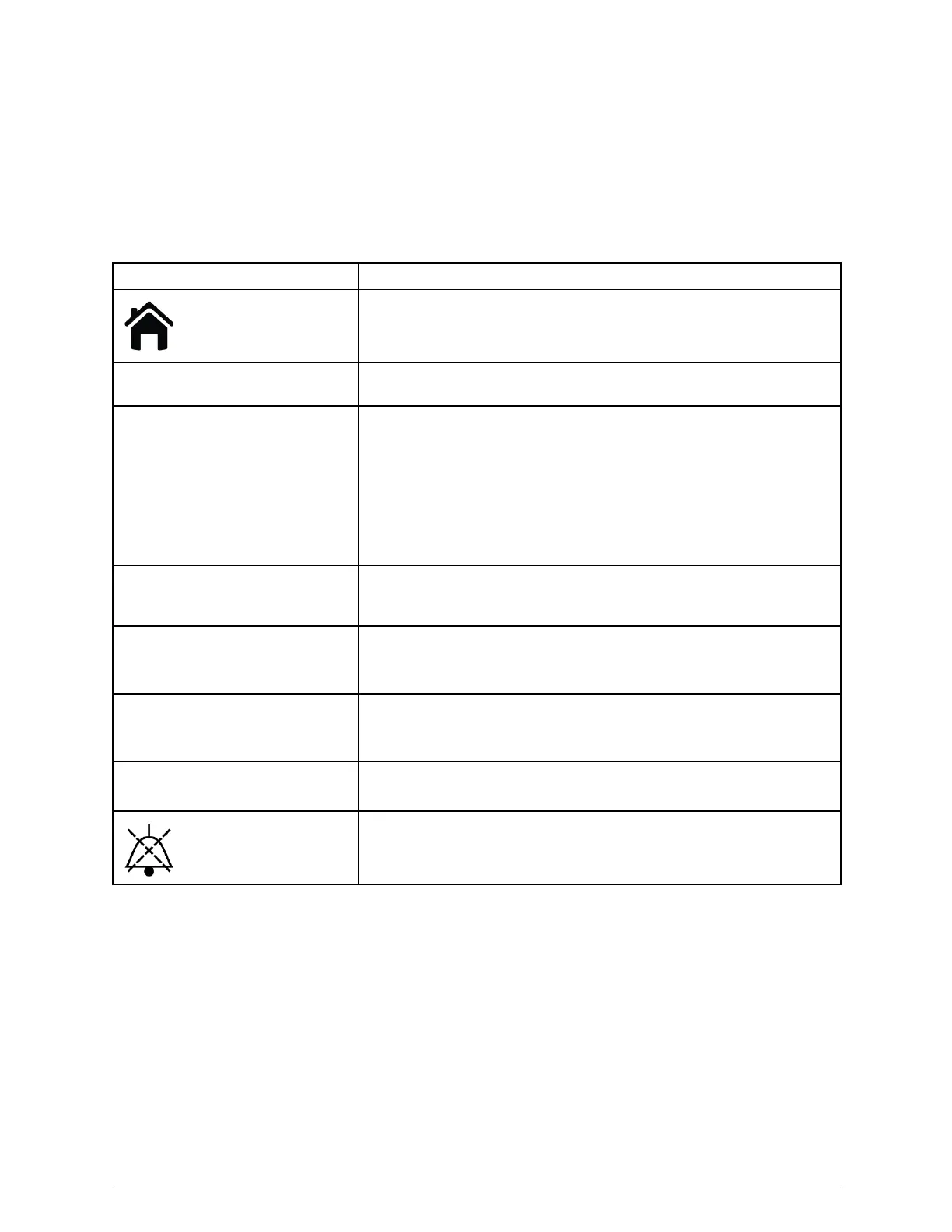Monitoringbasics
●Batteryicon.YoucanaccesstheBatteryStatusmenubyselectingthisicon.
●Currenttimeofday.
Mainkeys
Variousfunctionsofthemonitorcanbeaccessedthroughthemainmenukeys.
Key
Function
Home.Closeallmenus/applicationsdisplayedonthemonitor.
AlarmsSetupAllowsaccesstoalarmlimitsandpriorities,arrhythmiaalarmsettings,
audibleandvisualalarmindicators,andpausemonitoring.
MonitorSetup
TheMainSetuptaballowsaccesstoscreensetup,colors,sound
volumes,parametersetup,batterystatus,brightnesssettings,
admit/discharge(ICU,ED,NICUsoftwarepackages)orcasesetup(OR,
PACUsoftwarepackages),andstandbysettings.
TheDefaults&Servicetaballowsaccesstodefaultsetup,service
calibrations,andservice.
TheMonitorInfotabpresentsmonitorhardwareandsoftware
information.
Pt.Data&TrendsAllowsaccesstonumerictrends,trendstimeinterval,and
admit/discharge(ICU,ED,NICUsoftwarepackages)orcasesetup(OR,
PACUsoftwarepackages).
NIBPStartorNIBPCancelStartorstopanon-invasivebloodpressuremeasurement.After
selection,thekeytogglestoNIBPCancel.
Measurementdoesnotstartunlessthecuffsizeisdened.
NIBPAutoStartorNIBPAutoStop
Startorstopautomaticnon-invasivebloodpressuremeasurementsat
timedintervals.Afterselection,thebuttontogglestoNIBPAutoStop.
Measurementdoesnotstartunlessthecuffsizeisdened.
ZeroAllPressuresZeroallinvasivepressurechannels.
ThisdoesnotapplytoICP.
Pauseaudioalarm.Pauseactiveaudioalarmsorpre-pauseaudiofor
incomingactivealarms.
Anexampleofamenu
Thefollowingisanexampleofamenuillustratingsomeofthecomponentsandhow
theyarereferredtointhismanual:
56CARESCAPEONE2094480-001
CARESCAPE ONE User Manual DRAFT 26 October 2017
