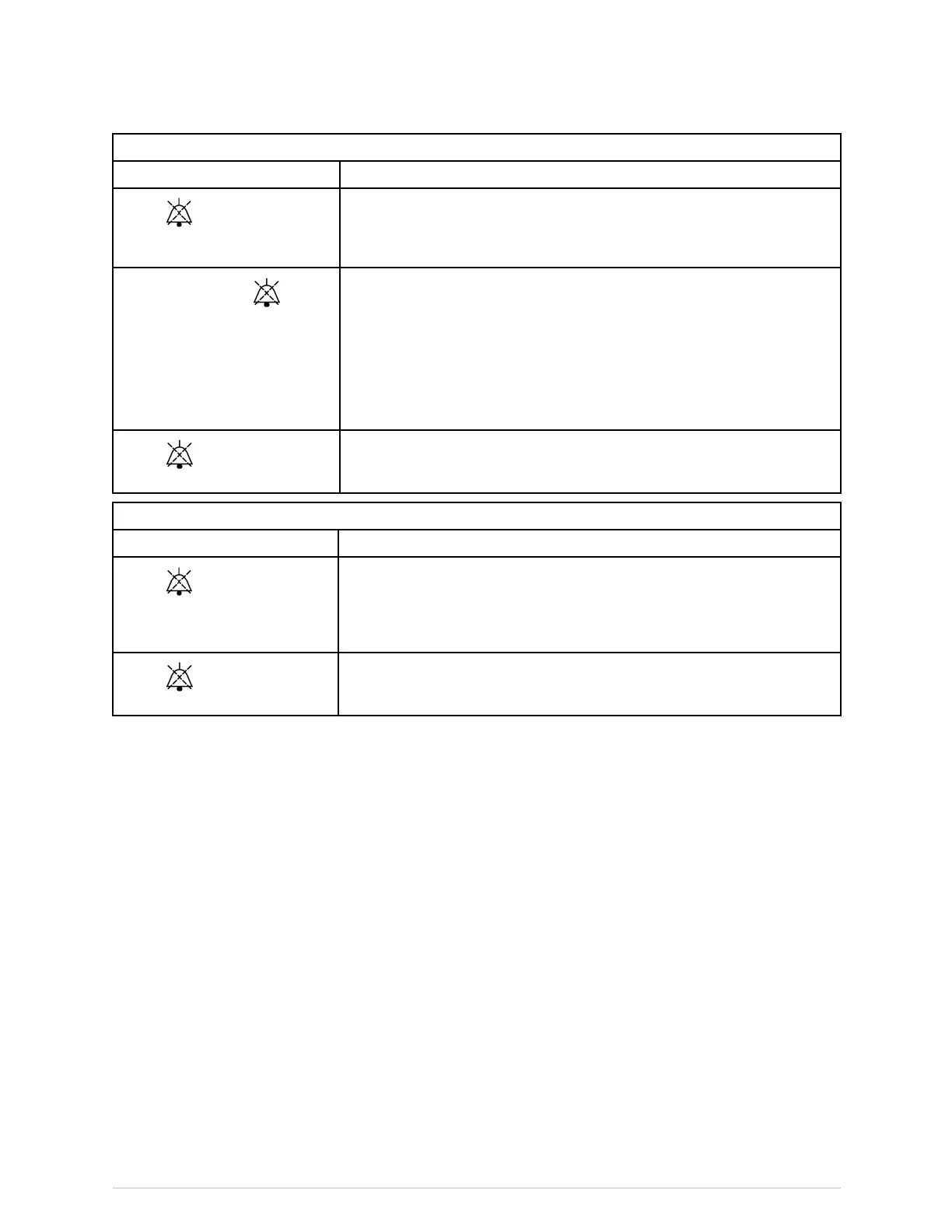Alarms
Activeand/orlatchedalarms
SelectionResult
Select once
●Pausesallactiveaudioalarmsfor2minutes.
●Removesalllatchedalarms.
●Deactivatessometechnicalalarms.
Secondselectionof during
the2minutepause
●Startsa2or5minuteaudiopauseperiodforallalarmsexceptthe
breakthroughalarms.Thefollowingalarmswillbreakthroughwhen
escalatedtooractivatedathighpriorityalarmcondition:Asystole,
VFib/VTach,VTachinallsoftwarepackages;inaddition,Bradyin
theNICUsoftwarepackage.The2or5minutedurationisacareunit
settingandpasswordprotected.
●Removesallnewlatchedalarms.
Sometechnicalalarmsmayalsobedeactivatedwiththisselection.
Select onceduringaudio
pause
●Endstheaudiopauseperiod.
●Restoresallaudiopausedalarmsifthealarmconditionstillexists.
Noactiveorlatchedalarms
SelectionResult
Select once
●Startsa2or5minuteaudiopauseperiodforallalarmsexceptthe
breakthroughalarms.Thefollowingalarmswillbreakthroughwhen
escalatedtooractivatedathighpriorityalarmcondition:Asystole,V
Fib/VTach,VTachinallsoftwarepackages;inaddition,Bradyinthe
NICUsoftwarepackage.
Select onceduringaudio
pause
●Endstheaudiopauseperiod.
●Restoresallaudiopausedalarmsifthealarmconditionstillexists.
Pausingalarmsfor5minutes
Youcanpauseaudiblealarmswiththepauseaudiokeyfor2or5minutesaccording
tothecareunitsettings.Youcanalsopauseallalarmsfor5minutesthroughthe
AlarmsSetupmenu.
1.SelectAlarmsSetupfromthemainmenu.
2.SelecttheAudible&Visualtab.
3.SelecttheAudioPausetab.
4.SelectPauseAllAudiofor5min.Thiswillpauseallalarms,includingthe
breakthroughalarms.Italsoremoveslatchedalarms.
NOTE
TheGeneralwarningsign(deviationfrominternational
alarmsafetystandards)ishiddenwhenPauseAllAudio
for5minisselected.
Activatingallaudiblealarms
Ifnecessary,youcanactivateallpausedaudiblealarmsbeforethe2or5minute
pauseexpires.Usethepauseaudiokey,or:
1.SelectAlarmsSetupfromthemainmenu.
84CARESCAPEONE2094480-001
CARESCAPE ONE User Manual DRAFT 26 October 2017
