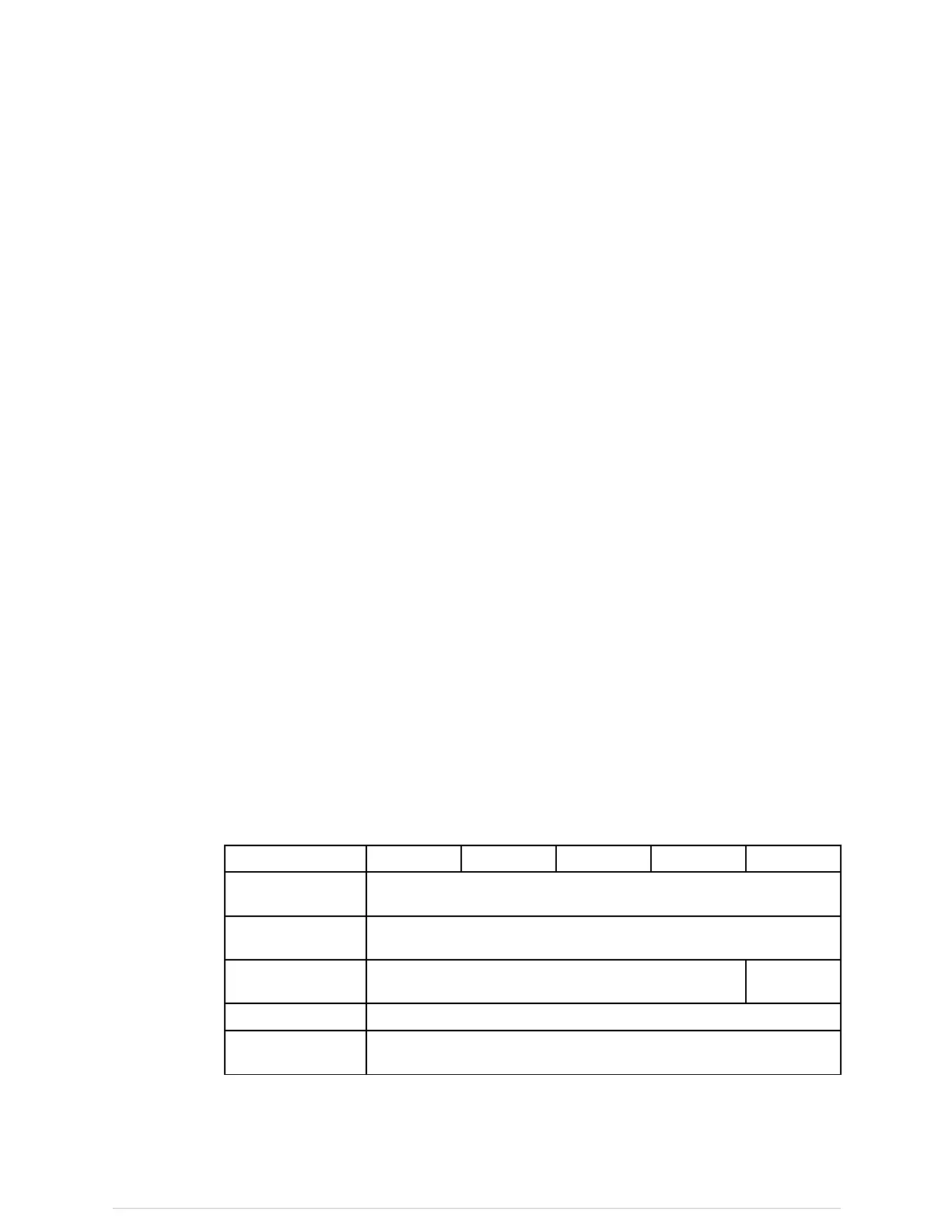G
Defaultsettings
Understandingyourmonitorconguration
Themonitor’scongurationisdependentontheequipmentused,thesoftware
enabled,andthesettingsthatdenehowthesoftwareapplicationbehaves.
Softwarepackages
Themonitorcanhaveuptovesoftwarepackages,butonlyonecanbeenabledata
time.Softwarepackagespre-congurethemonitor’sbehaviorandappearancefora
specicclinicalenvironment.Therearevesoftwarepackages:
●ED:EmergencyDepartment(alsocalledEmergencyCare)
●ICU:IntensiveCareUnit(alsocalledCriticalCare)
●OR:OperatingRoom(alsocalledAnesthesiaCare)
●PACU:PostAnesthesiaCareUnit
●NICU:NeonatalIntensiveCareUnit(alsocalledNeonatalCare)
ICUisthefactorydefaultsoftwarepackage.Softwarepackagescannotbecustomized,
buttheproleandcareunitsettingsforasoftwarepackagecanbecustomized.
Licensedsoftwareoptions
Thefollowingtableliststhesoftwareoptionsavailableforpurchase.Theseoptions
areenabledwithlicensesduringinstallation/conguration.Formoreinformation,
refertotheappropriateservicemanual.
Option
ORPACUICU
ED
NICU
Softwarepackage
license
Standard
Multi-leadST
analysis
Standard
12RL12-leadECGStandard
Not
available
FullarrhythmiaStandard
Touchuser
interface
Standard
2094480-001CARESCAPEONE323
CARESCAPE ONE User Manual DRAFT 26 October 2017
