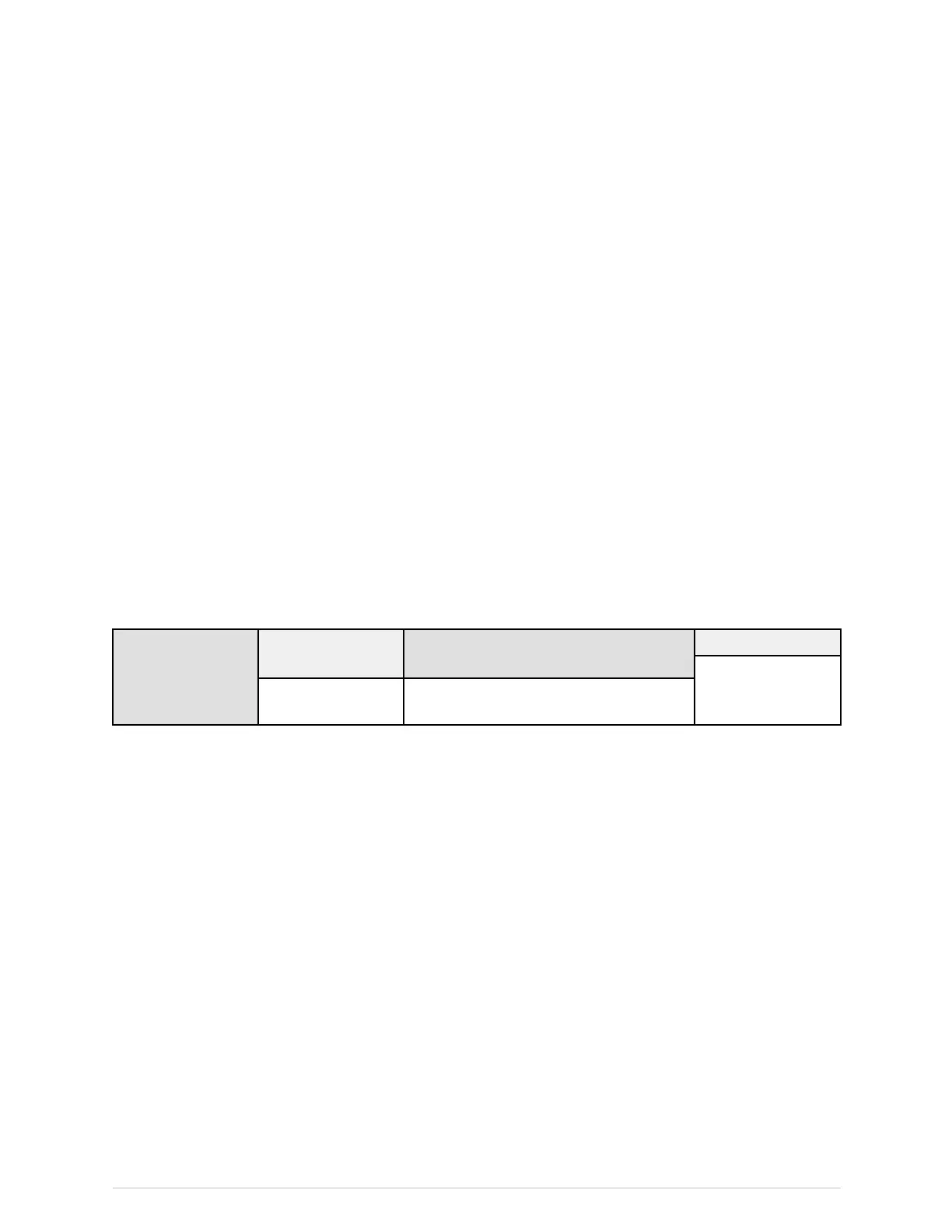Settingupthemonitorbeforeuse
1.SelectMonitorSetup>MainSetup>Brightness.
2.UsetheDisplay%arrowstoadjustthedisplaybrightnessintherangeof30%
to100%.
Adjustingthealarmlightbrightness
1.SelectMonitorSetup>MainSetup>Brightness.
2.UsetheAlarmLight%arrowstoadjustthebrightnessintherangeof40-100%.
NOTE
YoucanalsoadjustthealarmlightbrightnessthroughAlarms
Setup>Audible&Visual>Volume&Light>AlarmLight%.
Screensetupmodications
Parameterwindows
Theparameterwindowsshownumericorgraphicpresentationofthemeasurement
data.
Theparameterwindowscanbeoffourdifferentsizesaccordingtothenumberof
selectedandactiveparametersonscreen.Thesizescanbedescribedasbig(fullwidth,
fullheight),wide(fullwidth,halfheight),extrawide(doublewidth,halfheight),andtiny
(fullwidth,onequarterheight).Extrawidewindowscanonlyappearinthelower
parameterarea,andthetinywindowonlyappearswhentheEnterPasswordwindow
isopen(forexample,whenenteringDefaultSetup)andthereisanactivewaveform:
TINY
WIDEEXTRAWIDE
BIG
NOTE
Theparameterwindowsizerepresentationsshownhereare
meantascomparativeexamplesonly.Theydonotrepresent
theactualparameterwindowsizesonthemonitor.Parameter
windowsizesonthemonitoradjustautomaticallyandthe
usercannotsizethemmanually.
Youcancongureparameterstothelowerparameterarea(horizontal,lowerpartof
thescreen)and/ortotheupperparameterarea(vertical,ontheright).
Upperparameterarea
YoucancongureindividualwaveformsandparameterwindowsintheUpper
ParameterArea.Themaximumnumberofparameterwindowsandwaveformsthat
canbedisplayedintheupperparameterareaonpage1isfour,availablewhenno
lowerparameterwindowsaredisplayed.
Formoreinformation,seethesupplementalinformationprovided.
Lowerparameterarea
Youcancongureamaximumoffourlowerparameterwindows.Whenthelower
parameterwindowsareon,theyreducethespaceusedforwaveformsandupper
parameterwindows.Youcandisplayuptothreeparameterwindowsintheupper
parameterareaofthescreen.
62CARESCAPEONE2094480-001
CARESCAPE ONE User Manual DRAFT 26 October 2017
