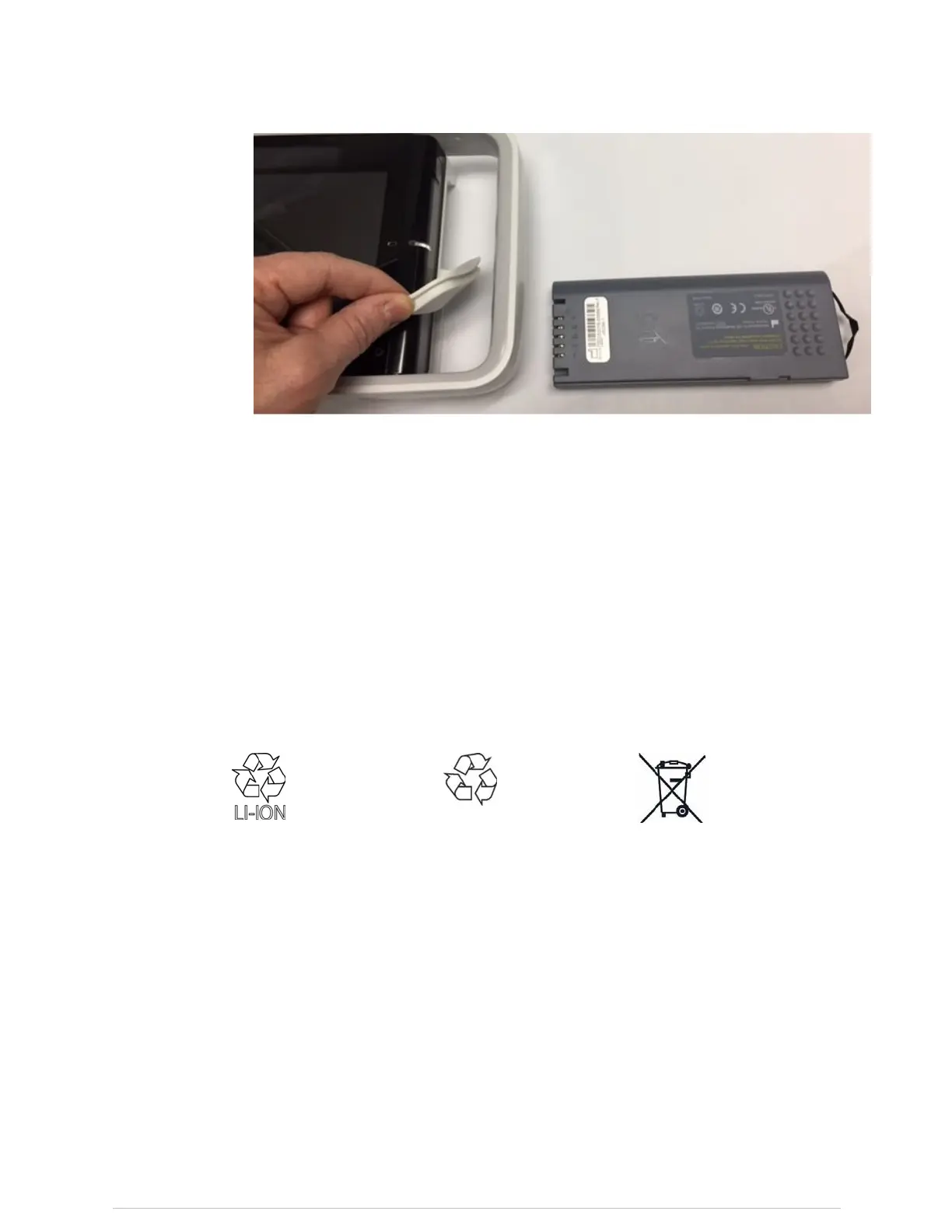Maintenance
4.Closethebatterydoor.Ensurethatthebatterydoortightlysealsthebatteryinto
thebatteryslot.
WARNING
PHYSICALINJURY.Donotinstallthedeviceabovea
patient.Makesurethebatteryiscompletelyinserted
andthebatterydooriscompletelyclosed.Falling
batteriescouldseriouslyorfatallyinjureneonatalorother
vulnerablepatients.
5.PressthePower/StandbybuttonontheCARESCAPEONE.
6.CheckthatthePowerLEDilluminatesamberwhiletheCARESCAPEONEpowers
up,thenilluminatesgreen.
7.Checkthatthebatterystatusicondisplaysonscreenwithoutbatteryerror
messages.
Batteryrecycling
ThisproductcontainsLithium-Ionbatteries.Attheendoftheirservicelife,batteries
inthisproductmustberecycledordisposedinaccordancewithlocalornational
regulations.Donotdisposeofbatteriesastrashorunsortedmunicipalwaste.
Requirementsandservicesforrecyclingofbatteriesvarybetweencountries.
●USA:Youmayfollowthebatterymanufacturersinstructionsonthebatteryto
recycleit.Alternatively,youmayreturnGEproductbatteriestoGEforrecycling.
ForinformationaboutreturningbatteriestoGE,contactyourauthorizedGEService
representativeorcontactGEEquipmentServicesat1-800-437-1171.
●Canada:Contacttheapprovedbatterystewardshipprograminyourprovincefor
informationonrecyclingyourbatteries.
●Othercountries:Recyclebatteriesthroughyourlocal,regionalornationalcollective
schemeinaccordancewithyourlocalornationalregulations.
2094480-001CARESCAPEONE385
CARESCAPE ONE User Manual DRAFT 26 October 2017
