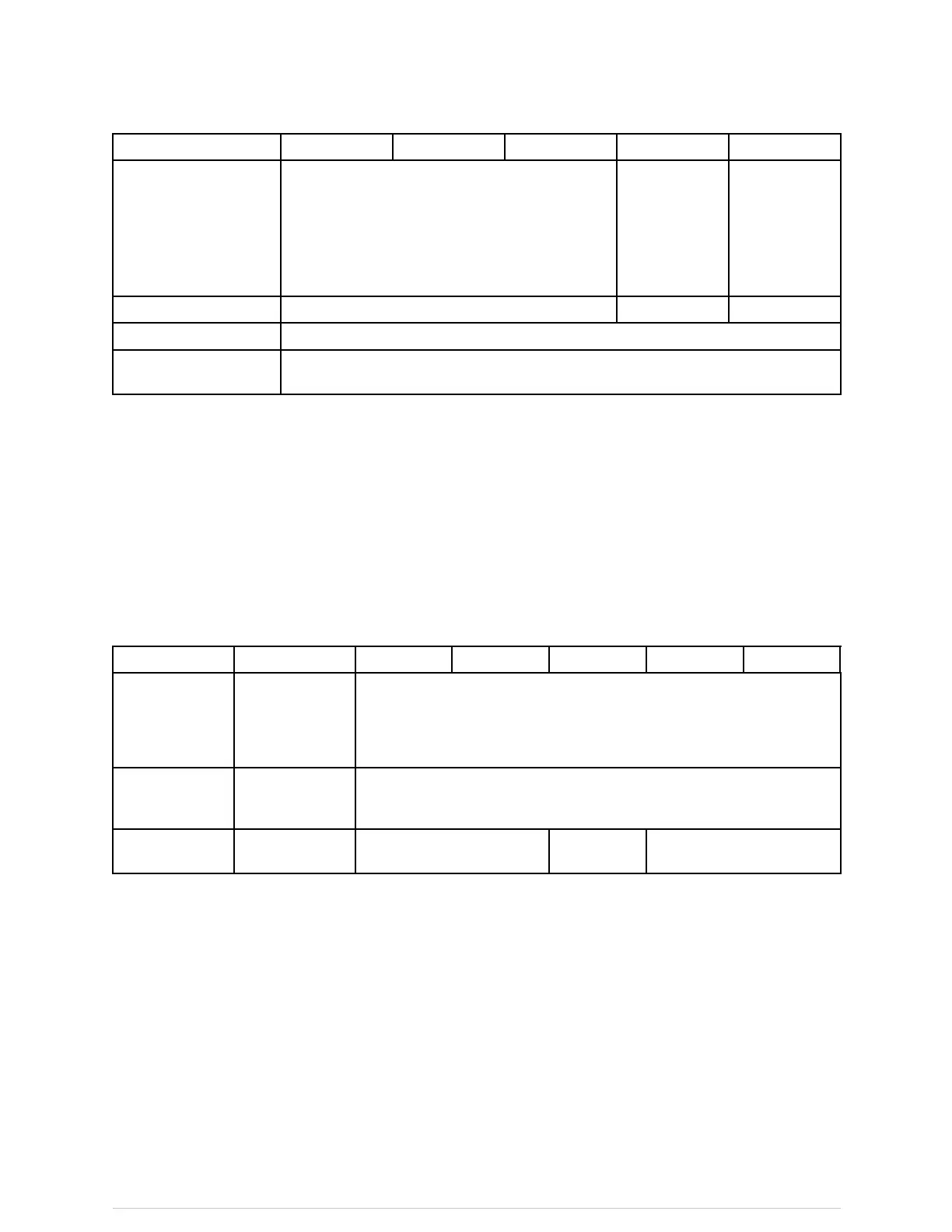Defaultsettings
Setting
ED
ICUNICUORPACU
AlarmVolumefor:Low
Priority
Thissettingappears
whentheAlarm
VolumeControlsetting
issettoSeparatefor
Low.
7
6
7
BeatVolume
0
5
0
TouchVolume
2
CompletedNIBP
Volume
3
Monitorparametersettings
SelectMonitorSetup>MainSetup>ParameterSetuptoadjusttheparameter
settingsforthecurrentpatient.
Formoreinformation,refertotheuserinformationprovided.
Admit/dischargeorstart/endcasesettings
SelectPt.Data&Trends>Admit/DischargeorStart/ResetCase>Patienttoadjustthe
admit/dischargeorstart/endcasesettingsforthecurrentpatient/case.Somesettings
remainblank(empty)untilavalueisselectedforthecurrentpatient.Thefollowingtable
liststhefactorydefaultsettings.
SettingDescription
ED
ICUNICUORPACU
MRN:
SecondID
Selecttoenter
thepatient’s
medicalrecord
numberand
secondID.
Blank
Name:
Selecttoenter
thepatient’s
name.
Blank
ProleSelectthe
monitorprole.
Medical
Premature
General
SelectPt.Data&Trends>Admit/DischargeorStart/ResetCase>Patient,thenselect
theDateofBirth:Age:eldtoopentheEditDemographicswindowPage1tab,orselect
theHeight:Weight:BSA:Gender:Ethnicity:eldtoopentheEditDemographicswindow
Page2tab.Somesettingsremainblank(empty)untilavalueisselectedforthecurrent
patient.ThefollowingtableliststhefactorydefaultsettingsforthesettingsintheEdit
Demographicswindow.
348CARESCAPEONE2094480-001
CARESCAPE ONE User Manual DRAFT 26 October 2017
