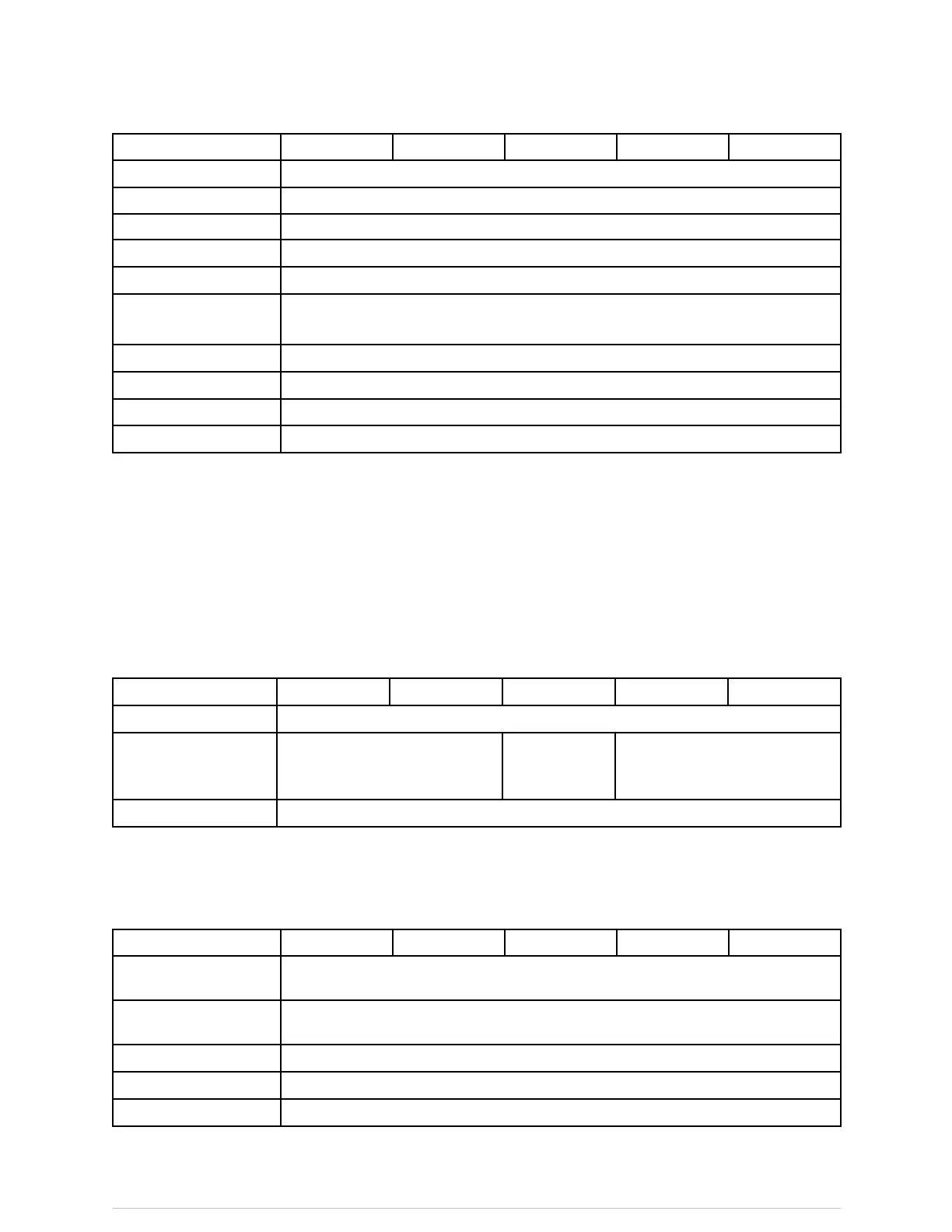Defaultsettings
Setting
ED
ICUNICUORPACU
UAC
Red
CVPCyan
FemVCyan
UVC
White
PA
Yellow
RAP
White
(USonlyCyan)
RVP
White
LAP
White
ICP
White
P1-P2
White
Conguringlockingsettings
Someproleandcareunitsettingscanbelocked.Clinicianscannotadjustlocked
settingsforthecurrentpatient.
SelectMonitorSetup>Defaults&Service>DefaultSetup>LockingSettings.
Parameterlockingsettings
SelectLockingSettings>Parameterstodenetheparameterlockingsettings.Thefollowing
tableliststhefactorydefaultsettings.
Setting
ED
ICUNICUORPACU
ECG:STAnalysisUnlocked
ECG:QRSWidthUnlocked
(PediatricandInfantproles:
Locked)
LockedUnlocked
(PediatricandInfantproles:
Locked)
ECG:PauseIntervalUnlocked
Alarmlockingsettings
SelectLockingSettings>Alarmstodenethealarmlockingsettings.Thefollowingtable
liststhefactorydefaultsettings.
Setting
ED
ICUNICUORPACU
HRAlarm-Single:
Tachy/BradyAlarm
Unlocked
HRAlarm-Multiple:
Tachy/BradyAlarm
Unlocked
PR(SpO2)AlarmUnlocked
PR(UAC)AlarmUnlocked
PR(Art)AlarmUnlocked
2094480-001CARESCAPEONE339
CARESCAPE ONE User Manual DRAFT 26 October 2017
