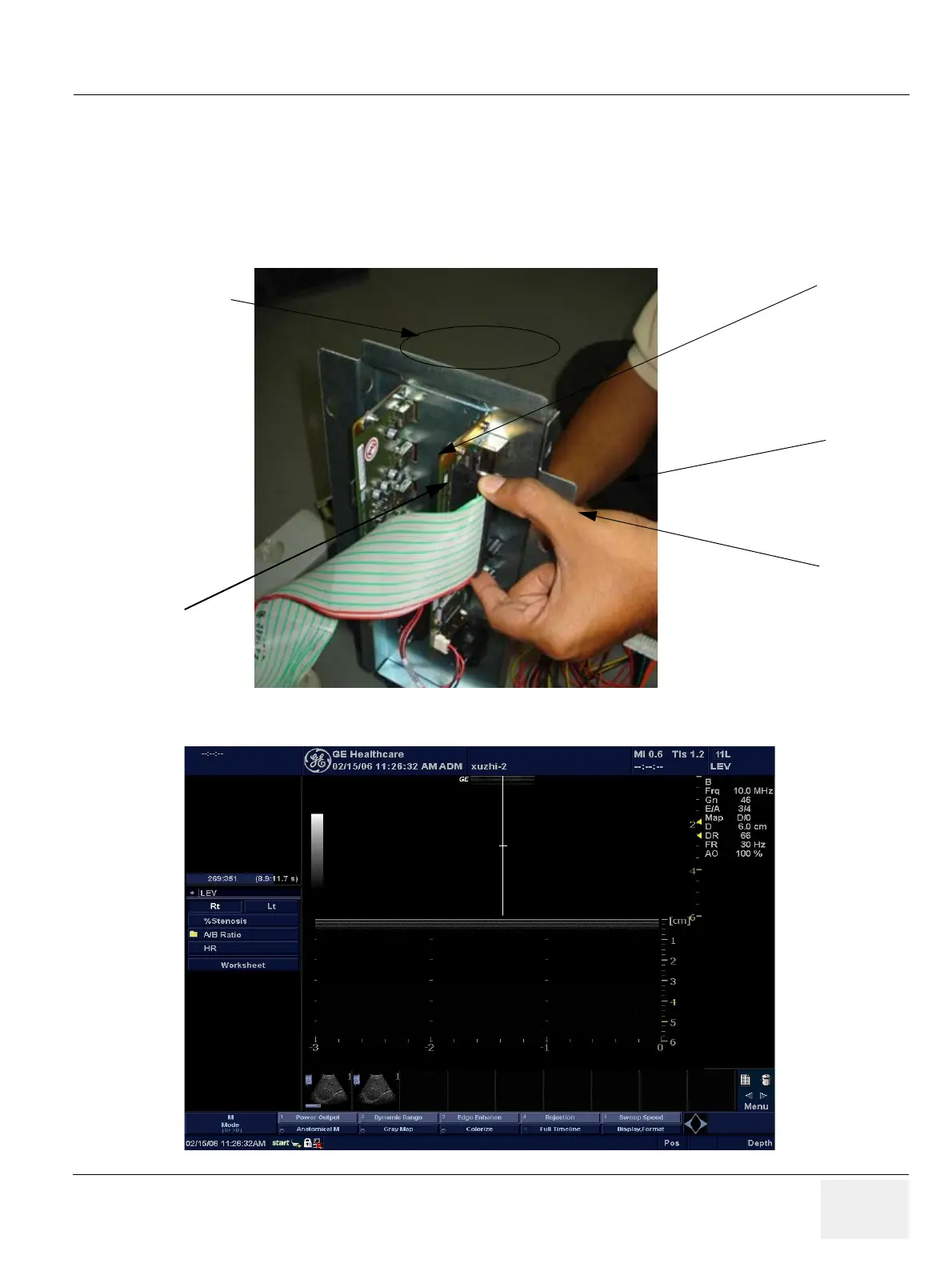GE PROPRIETARY TO GE
D
IRECTION 5308917-100, REVISION 8 LOGIQ P3 SERVICE MANUAL
Chapter 4 Functional Checks 4-13
4-3-7 M Mode Controls
4-3-7-1 Preparations
1.) Connect one of the probes listed in 3-6-6 "Available Probes" on page 3-26, in Chapter 3 Installation
to the System probe connector.
2.) Turn ON the scanner (if it isn’t turned on already).
Figure 4-10 Controls available in M Mode
Figure 4-11 M Mode Screen Picture Example
Primary Menu
M Mode
Power Output
Dynamic Range
Sweep Speed
Display Format
Full Timeline
Colorize
Edge Enhance
Rejection
Anatomical M
Gray Map
Secondary
Menu
Gain
M cursor
